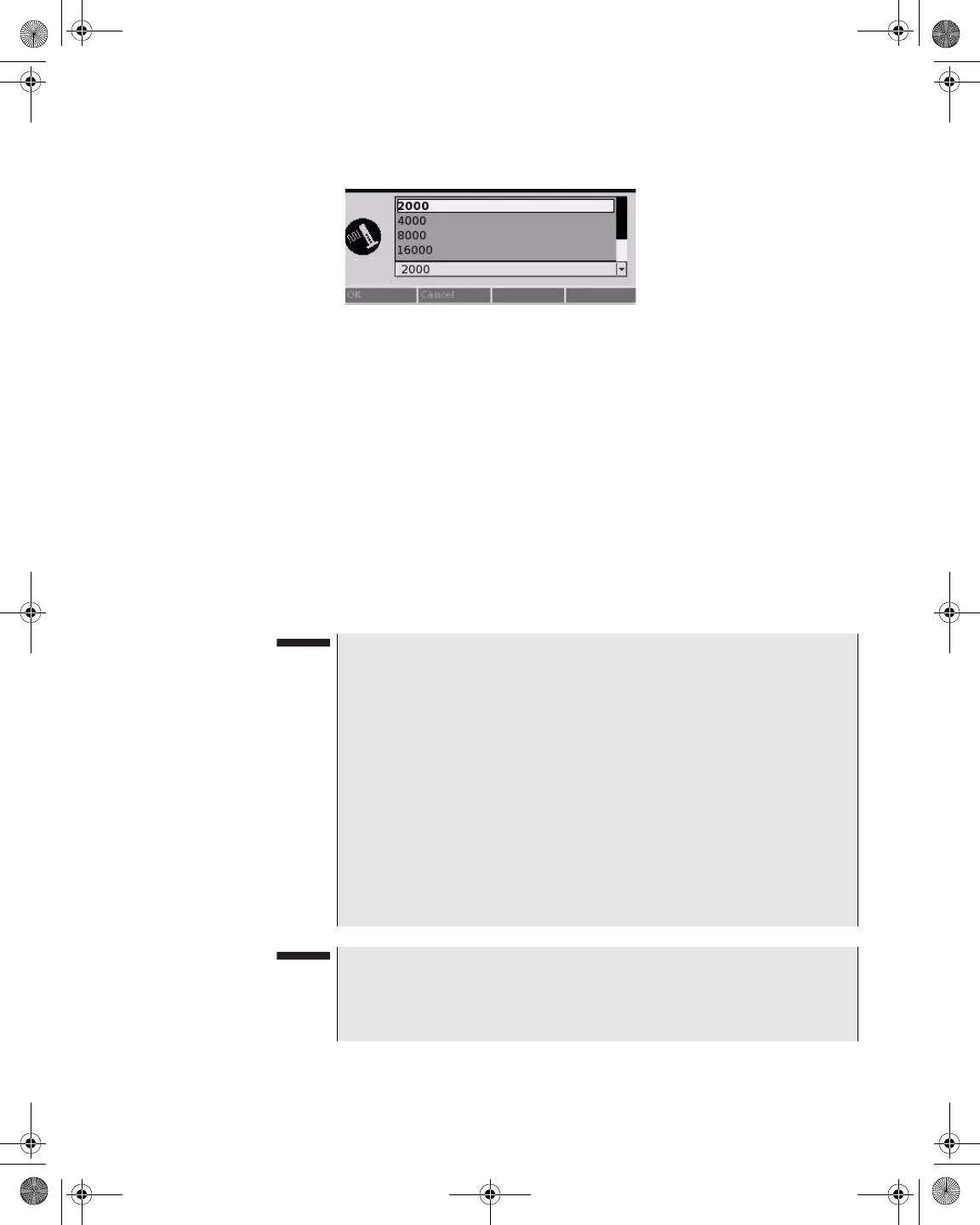Chapter 8 Measure Mode – Basic Tab
Constellation
DSAM Help User Guide Rev. 001 179
6 Press ENTER.
7 Press the OK softkey.
Using Zoom
To zoom in on a quadrant
1 Using the arrow keys, select one of the four quadrants.
2 Press the Zoom softkey.
3 Using the arrow keys, select Zoom+ to zoom in one level, Zoom-
to zoom out one level, or Zoom 1x to reset to 1:1.
4 Press ENTER.
Figure 164 Measure Mode – Constellation Refresh Rates
NOTE
In 64 QAM, the following zoom levels are available for viewing:
– Zoom Level 1 - 8x8
– Zoom Level 2 - 4x4
– Zoom Level 3 - 2x2
In 128 QAM and 256 QAM, the following zoom levels are available
for viewing:
– Zoom Level 1 - 16x16
– Zoom Level 2 - 8x8
– Zoom Level 3 - 4x4
– Zoom Level 4 - 2x2
NOTE
Within each zoom level you can navigate to the specific target
quadrant of interest to focus the next zoom operation. The zoom
level is represented in the lower right portion of the screen.
21128026 R001 DSAM Help User Guide.book Page 179 Thursday, February 5, 2009 2:02 PM