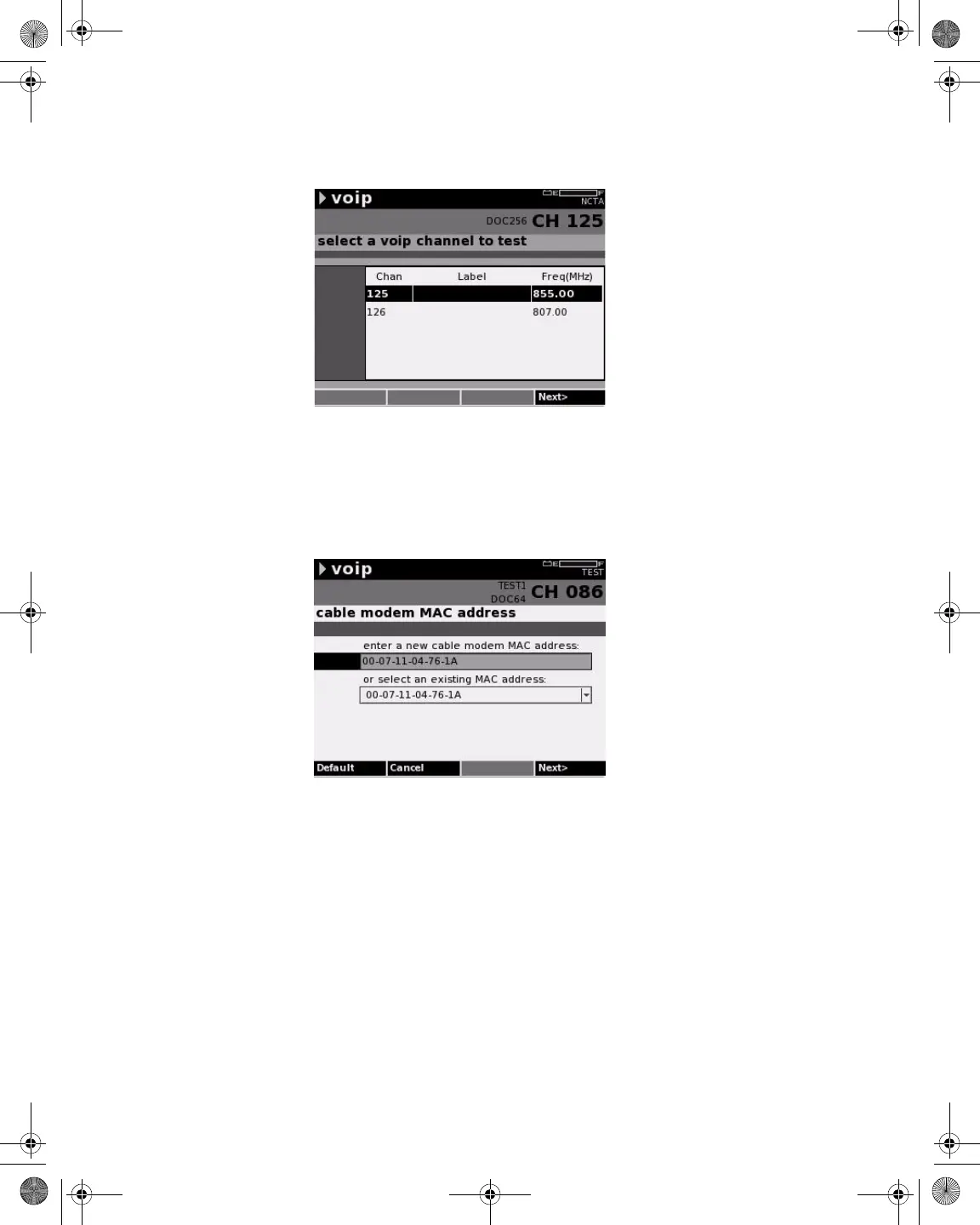Chapter 9 Measure Mode – Service Tab
VoIP
236 DSAM Help User Guide Rev. 001
5 If more than one DOCSIS channel is found in the channel plan,
use the arrow keys to highlight the channel you want to test.
6 Press the Next softkey.
7 Using the arrow keys and the alphanumeric keypad, enter or
select the roving MAC address.
8 Press the Next softkey.
OR
9 To use the default roving MAC address, press the Default softkey
10 Press the Next softkey.
Figure 210 Measure Mode – VoIP Channel to Test
Figure 211 Measure Mode – Cable Modem MAC Address
21128026 R001 DSAM Help User Guide.book Page 236 Thursday, February 5, 2009 2:02 PM