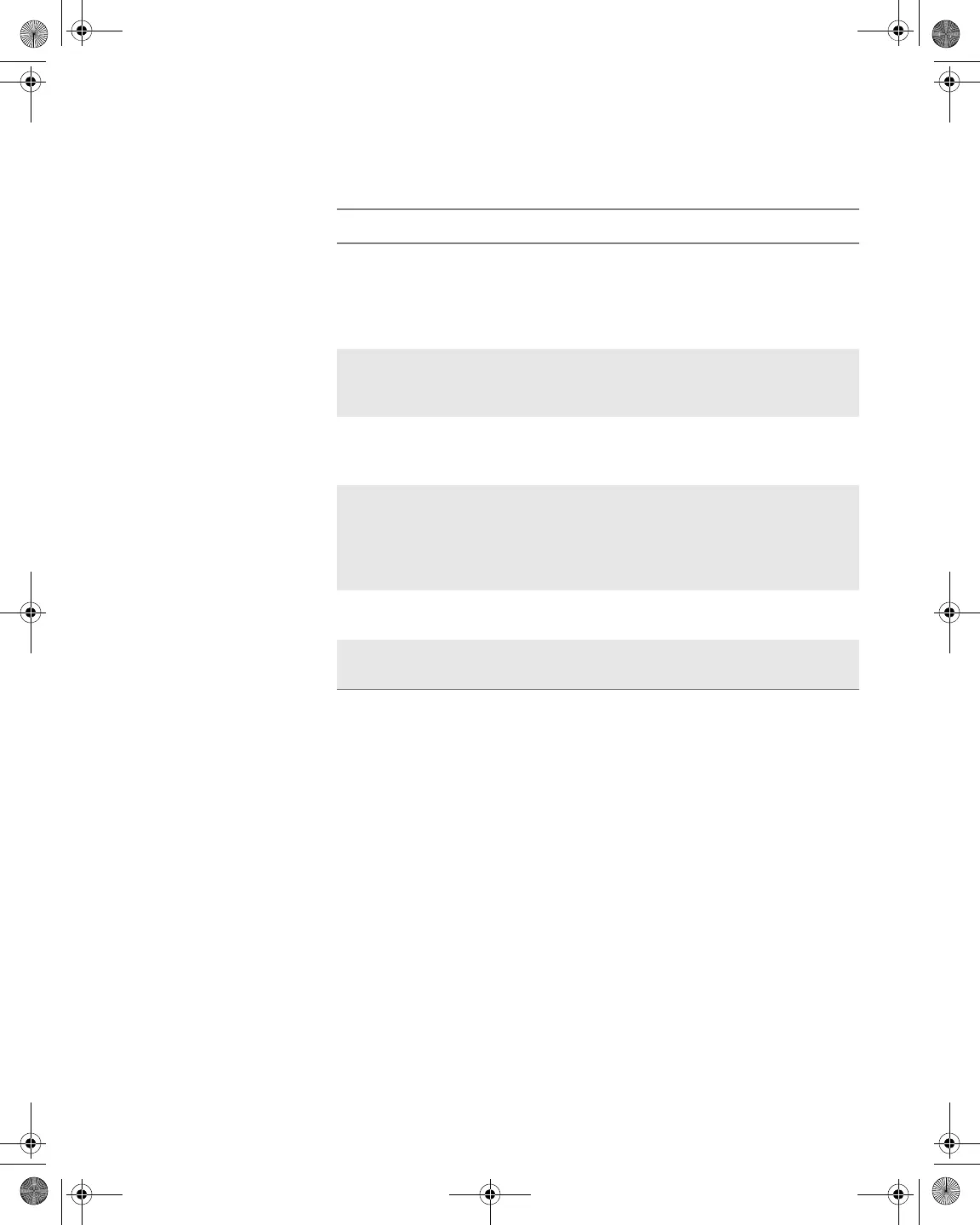Chapter 5 Configuring the Meter
Configure – Measure Tab
DSAM Help User Guide Rev. 001 67
VoIP Check
Use the VoIPCheck screen to indicate the server IP address, ethernet
port, codec, and jitter size.
Configuring
VoIPCheck
To configure VoIPCheck
1 Press Configure.
2 Press the Measure softkey.
DOCSIS Version The version of DOCSIS on the CMTS. Valid options
are DOCSIS 1.0, DOCSIS 1.1, or DOCSIS 2.0. The
default option is DOCSIS 1.1. The compatible DOC-
SIS version depends on the DOCSIS version of the
meter.
DOCSIS Secu-
rity Mode
The version of BPI (Baseline Privacy Initialization)
for DOCSIS. Valid options are BPI or BPI+. The
default value is BPI.
Channel Order
for Lists and Tun-
ing
Select an option to sort by channel or frequency for
lists and tuning. Valid options are Channel and Fre-
quency. The default value is Channel.
When Tuning with
Arrows, Incre-
ment by (MHz)
Use the up and down arrow keys to define the
amount of increase or decrease (in 0.01 MHz incre-
ments) the amount by which the meter uses to tune.
The valid range is .01 to 100 MHz. The default
value is 0.01.
TruPacket™
SNMP (On/Off)
Valid options are On and Off. The default option is
Off.
QAM Sensitivity Valid options are Normal and High. The default
option is High.
Table 25 Other Settings Parameters (Continued)
Name Description
21128026 R001 DSAM Help User Guide.book Page 67 Thursday, February 5, 2009 2:02 PM