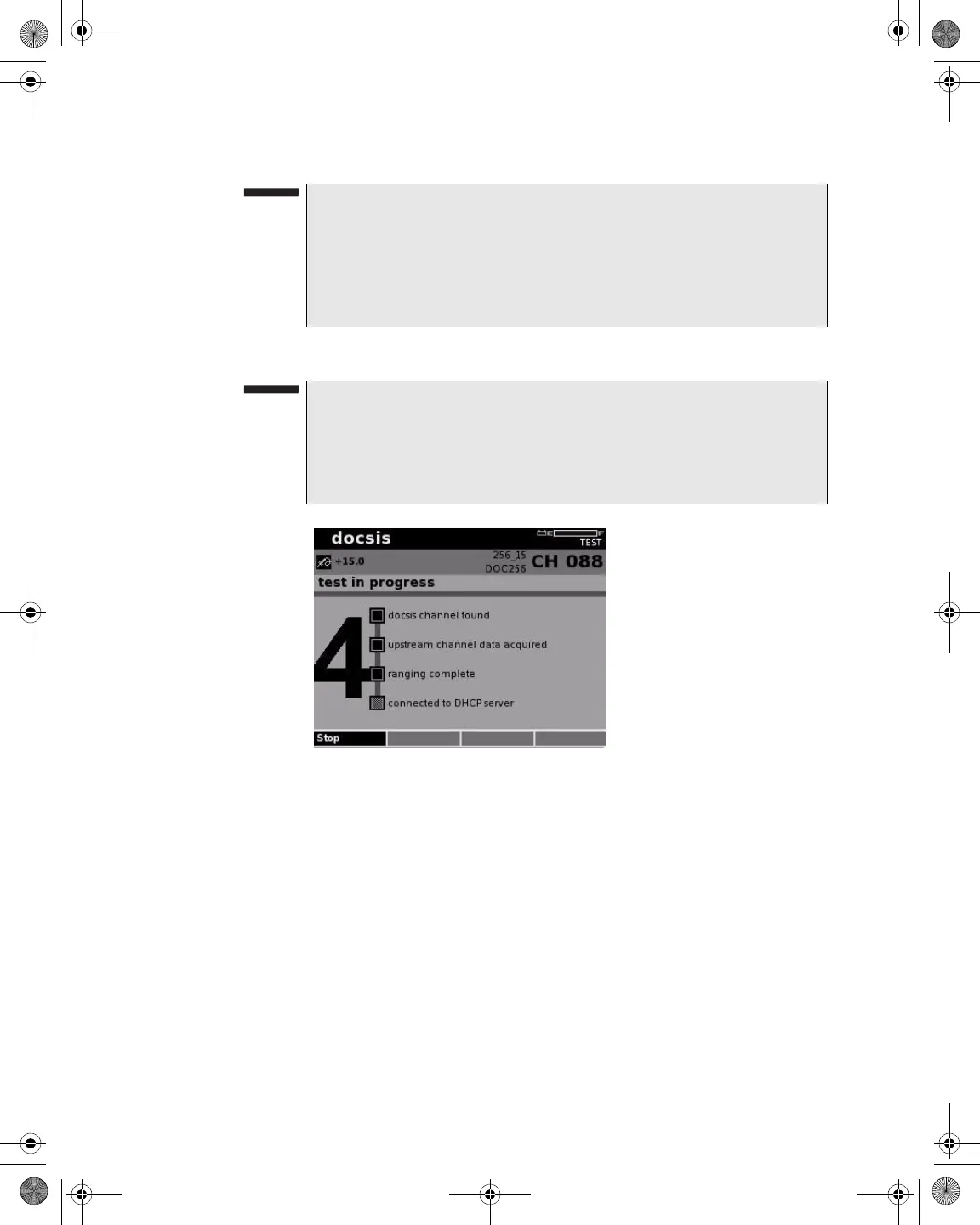Chapter 9 Measure Mode – Service Tab
DOCSIS
208 DSAM Help User Guide Rev. 001
7 Press the Start softkey.
The results appear on the DOCSIS Results screen.
NOTE
The roving MAC address must be recognized by your CMTS to
achieve DOCSIS ranging.
A MAC address is not required if the DOCSIS Configuration is set to
Range Only. (See “Configuring DSAM for DOCSIS Tests” on
page 205.)
NOTE
For instructions on how to save measurement results, see “Saving
Results” on page 198.
For detailed information about what happens in the different stages
of the DOCSIS test, see “DOCSIS Test Steps” on page 209.
Figure 187 Measure Mode – DOCSIS Test in Progress
21128026 R001 DSAM Help User Guide.book Page 208 Thursday, February 5, 2009 2:02 PM