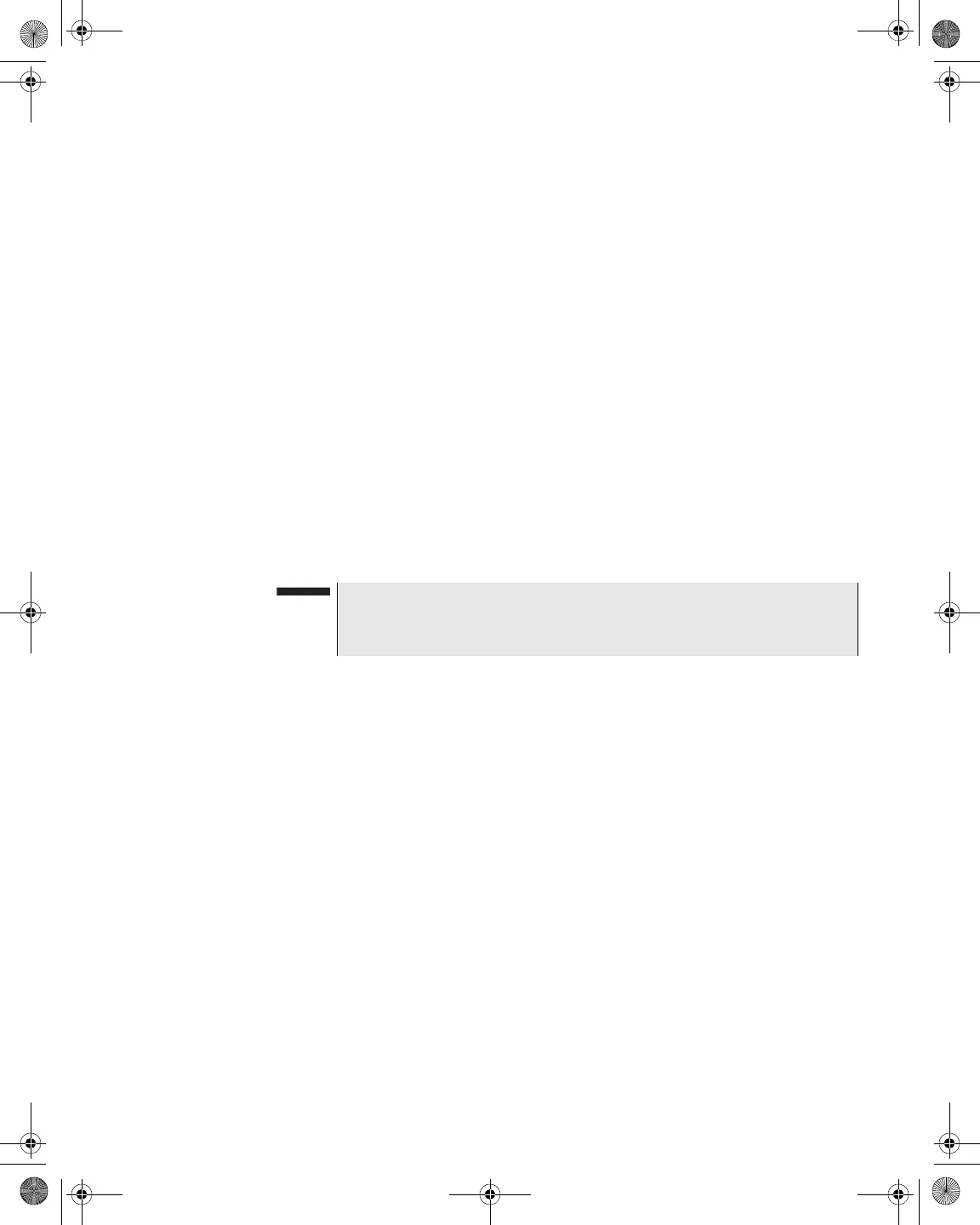Chapter 11 Measure Mode – Sweep Tab
Reverse Sweep
DSAM Help User Guide Rev. 001 283
(in MHz), and measured signal level for the frequencies which the
markers are on. The black square around the letter A or B indicates
the active marker. The delta label (in dB) and the delta frequency (in
MHz) between the markers is also displayed. The sweep maximum-
minimum dB level (difference between the highest and lowest points
in the sweep graph) is displayed next to the marker status.
Toggling Between
Reverse and
Forward Sweep
To toggle between Reverse Sweep and Forward Sweep
1 To sweep in the opposite direction, press the Fwd Swp softkey.
(See “Forward Sweep” on page 273 for more information.)
Viewing Reverse
Sweep Results
To view reverse sweep results in different ways
1 Press the View softkey.
2 Using the arrow keys, select one of the following:
– Auto Reference (Shift, 9) to automatically view measurement
results in the best reference setting on the graph.
– 1 dB/div, 2 dB/div, 5 dB/div or 10 dB/div – Enables you to
adjust the vertical resolution of the graph for the best viewing.
– Zoom – Turns Zoom on and off.
– Pause (Shift, 8) – Suspends measurement updates.
– Marker A – Sets Marker A as the active marker. (Use the left
and right arrow keys to move the marker.)
– Marker B – Sets Marker B as the active marker. (Use the left
and right arrow keys to move the marker.)
3 Press ENTER.
Saving and
Loading
Reference and
Measurement
Files
When you save a reference, it is automatically appended to the
measurement.
To save and load reference and measurement files
1 Press the File softkey.
NOTE
For best reference setting results you may have to select the Auto
Reference button more than once (up to three times).
21128026 R001 DSAM Help User Guide.book Page 283 Thursday, February 5, 2009 2:02 PM