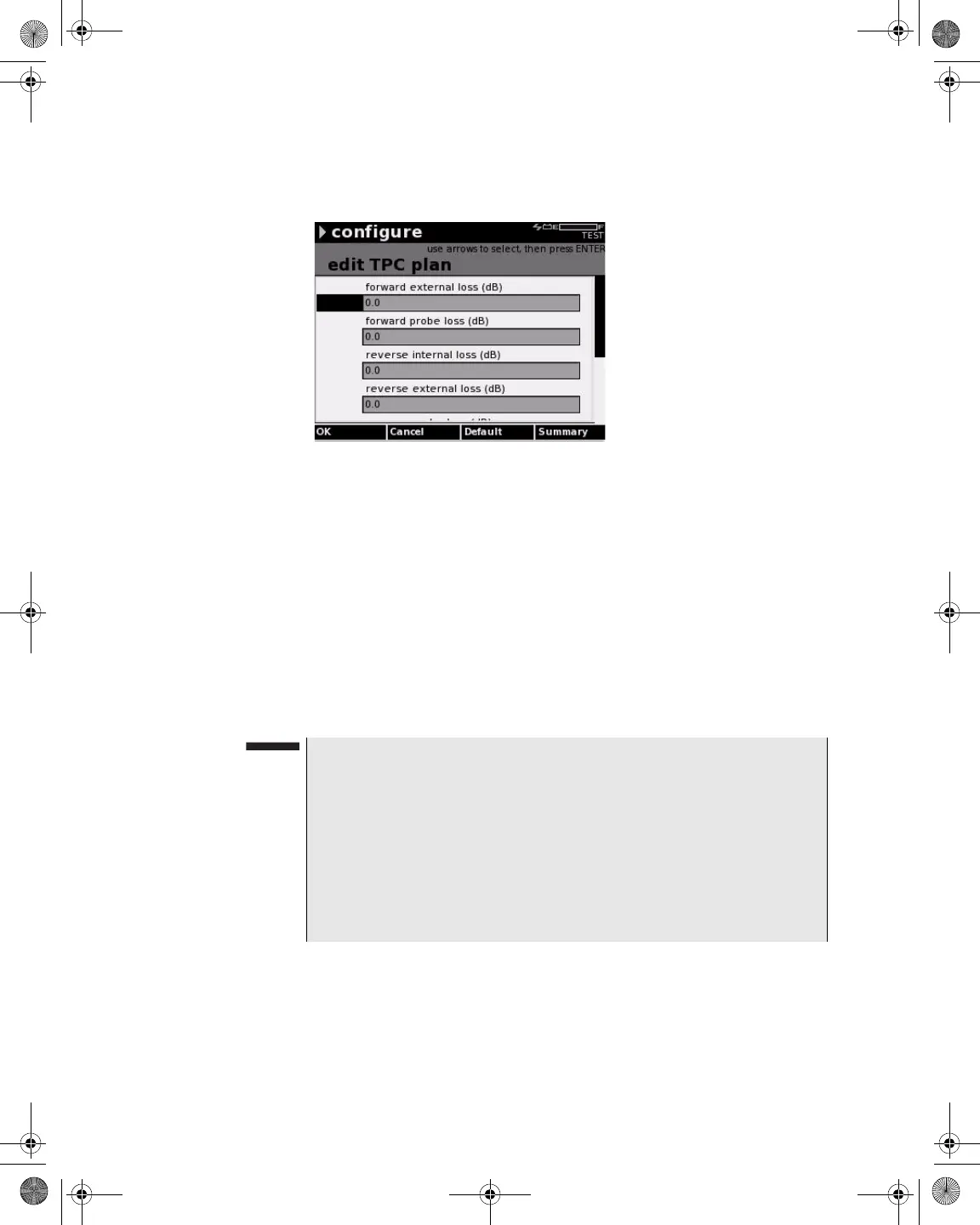Chapter 5 Configuring the Meter
Configure – Measure Tab
74 DSAM Help User Guide Rev. 001
4 Press ENTER.
5 Using the arrow keys, select the parameter you want to edit.
6 Press ENTER.
OR
7 To set each parameter to its default value, press the Default
softkey.
8 Using the arrow keys and the alphanumeric keypad, edit the
value.
9 Press ENTER.
10 Press the OK softkey.
Figure 64 Configure – Edit TPC Plan
NOTE
The sum of the Reverse Internal Loss, Reverse External Loss,
Reverse Probe Loss, and Reverse Telemetry Level must be
between -100 dBmV and +55 dBmV; however, this number
changes based on the active units.
The sum of the Reverse Internal Loss, Reverse External Loss,
Reverse Probe Loss and Reverse Sweep Insertion Level must be
less than -100 dBmV and +55 dBmV; however, this number
changes based on the active units.
21128026 R001 DSAM Help User Guide.book Page 74 Thursday, February 5, 2009 2:02 PM