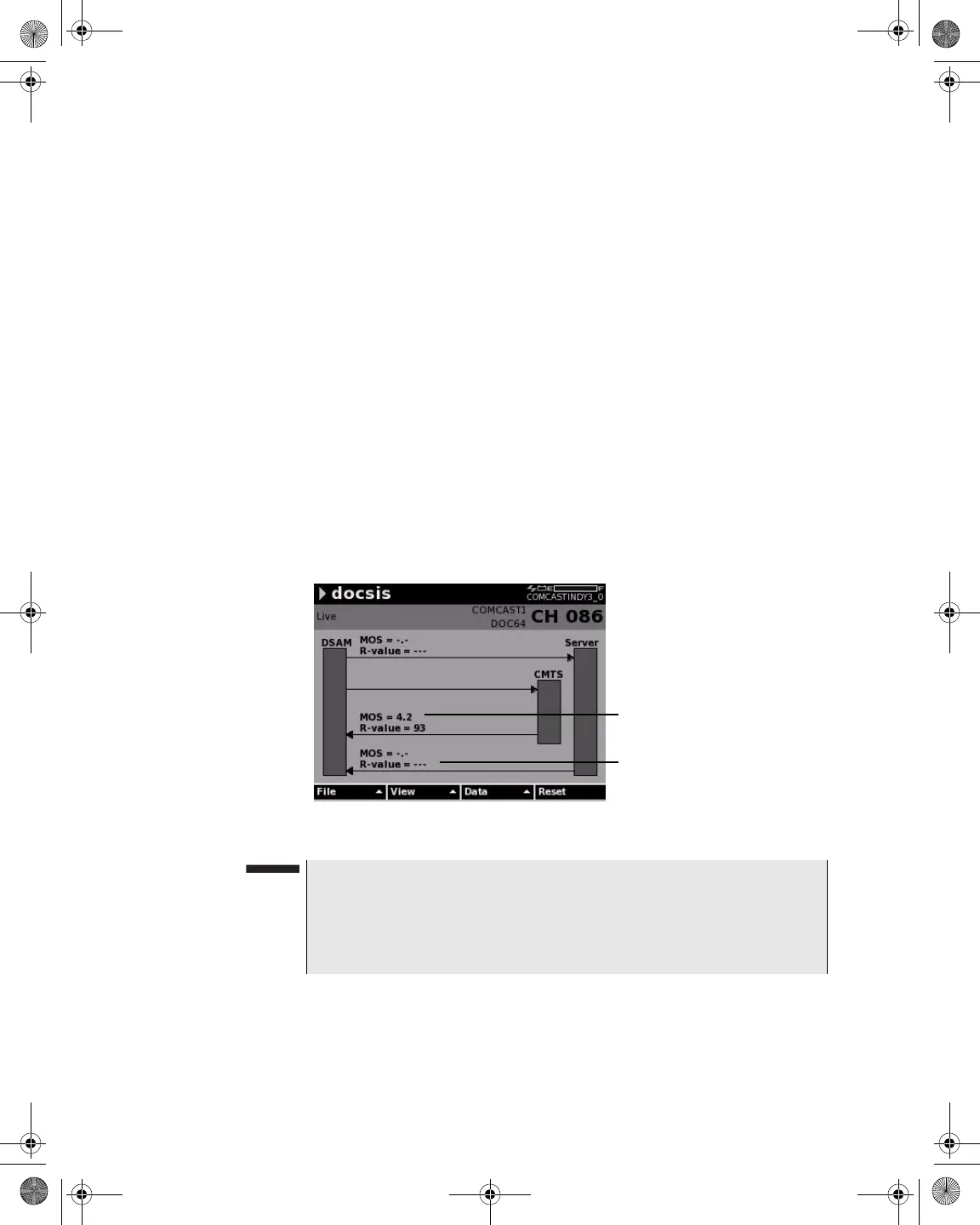Chapter 9 Measure Mode – Service Tab
DOCSIS
224 DSAM Help User Guide Rev. 001
4 See “Measurement Information Area” on page 222 for the
following definitions: Packet Loss, Delay, Jitter, MOS, and R-
Value.
Changing the Data
Display
To change the data display
1 Press the Data softkey.
2 Using the arrow keys, select an option.
– Live – Displays continuous live values of VoIP segmentation
– Average – Displays the average value of continuous live VoIP
segmentation
– Extreme – Displays the highest or lowest values detected
during VoIP segmentation
– Packet Stats – Displays packet loss, delay and jitter values
– Quality – Displays continuous MOS and R-Value values
3 Press ENTER.
Figure 200 Measure Mode – DOCSIS (Quality view)
MOS
R-value
NOTE
If necessary, you user can troubleshoot an installation by perform-
ing these tests at various locations to determine which components
require repair or replacement. You can save test results for later ref-
erence.
21128026 R001 DSAM Help User Guide.book Page 224 Thursday, February 5, 2009 2:02 PM