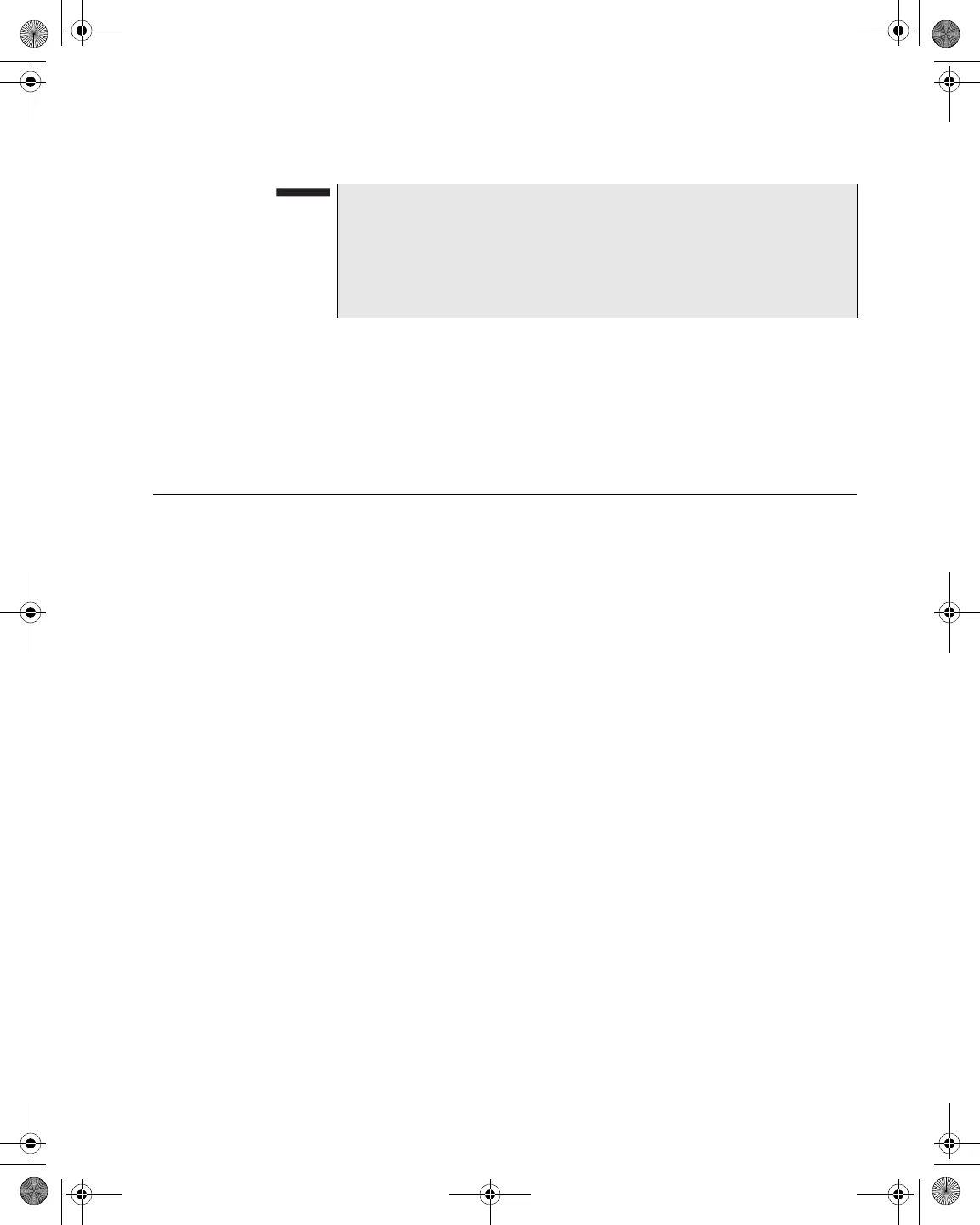Chapter 11 Measure Mode – Sweep Tab
Reverse Sweep
DSAM Help User Guide Rev. 001 279
– Open File – Enables you to select and open a saved Forward
Sweep measurement file.
– Clear Reference – Removes the reference file from measure-
ment and returns the subtitle bar to “REF: NONE.”
3 Press ENTER.
Reverse Sweep
For a Reverse Sweep (additional purchase required and only appli-
cable for DSAM-6000), the DSAM transmits a range of sweep points
upstream to the headend and communicates with the headend trans-
ceiver over a reverse telemetry frequency. The headend transceiver
controls the sweep points transmitted from the DSAM with a reverse
sweep plan configured in the transceiver and transmitted by telemetry
on a forward frequency.
Reverse sweep uses sweep carriers transmitted from DSAM to the
headend transceiver. The transceiver measures the sweep carriers
and transmits the results over forward telemetry back to DSAM which
calculates return path frequency response by comparing the results to
the local measurement of the same carriers.
With Reverse Sweep, DSAM performs both as an active transceiver
and as an analysis receiver. Active sweep points are transmitted and
measured by the DSAM field meter and the SDA-5500 or SDA-5510
receives and measures the sweep points at the headend or hub site.
The measured results are returned to the field DSAM over forward
telemetry for comparison with the local DSAM measurements. Only a
single field user at a time can perform Reverse Sweep with the SDA-
5500. Larger networks typically use a SDA-5510 Stealth Reverse
Sweep Manager to handle only Reverse Sweep for multiple field users
and configure the SDA-5500 for only forward sweep requirements.
NOTE
When you save an additional file, the file name field in the “save a
file” display contains the last label saved, which you can append,
alter, clear, or simply save unchanged. If you do not change the
label for a file of the same mode type, an “overwrite?” warning is
displayed.
21128026 R001 DSAM Help User Guide.book Page 279 Thursday, February 5, 2009 2:02 PM