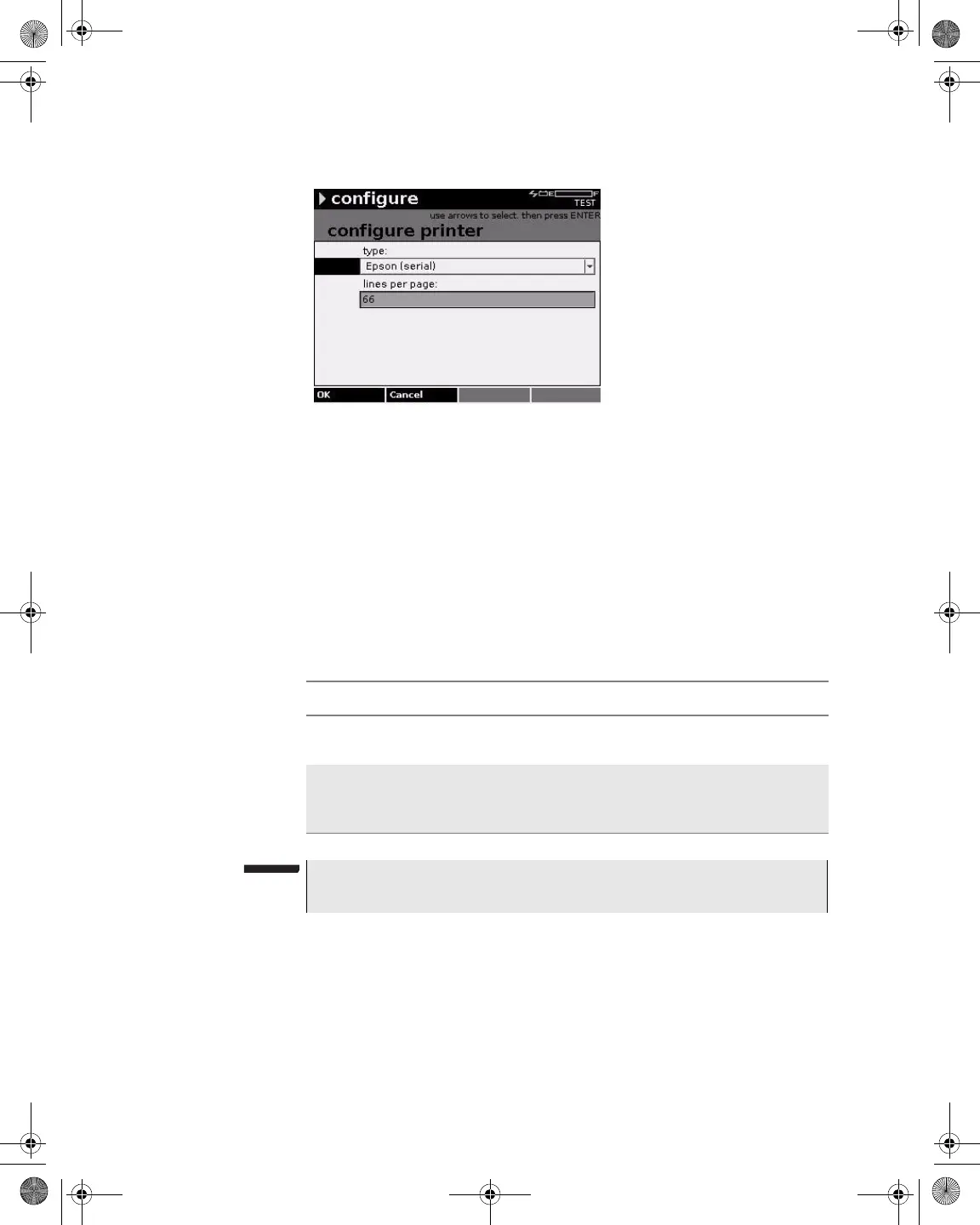Chapter 5 Configuring the Meter
Configure – General Tab
38 DSAM Help User Guide Rev. 001
5 Using the arrow keys, select the parameter you want to edit.
6 Press ENTER.
7 Using the arrow keys and the alphanumeric keypad, edit the
value.
8 Press ENTER.
9 Press the OK softkey.
Ethernet Network
The DSAM uses a DHCP (Dynamic Host Configuration Protocol)
server as its default network setting. Use the Configure Ethernet
Network screen to specify an alternate IP address, subnet mask,
default gateway and DNS server.
Figure 24 Configure – Configure Printer
Table 17 Printer Parameters
Name Description
Type The type of printer. Options are Epson (serial) and
Citizen (serial). The default option is Epson (serial).
Lines Per Page The number of lines printed per page. The default
value is 66. The maximum value for a Citizen printer
is 255.
NOTE
Only serial printers are supported.
21128026 R001 DSAM Help User Guide.book Page 38 Thursday, February 5, 2009 2:02 PM