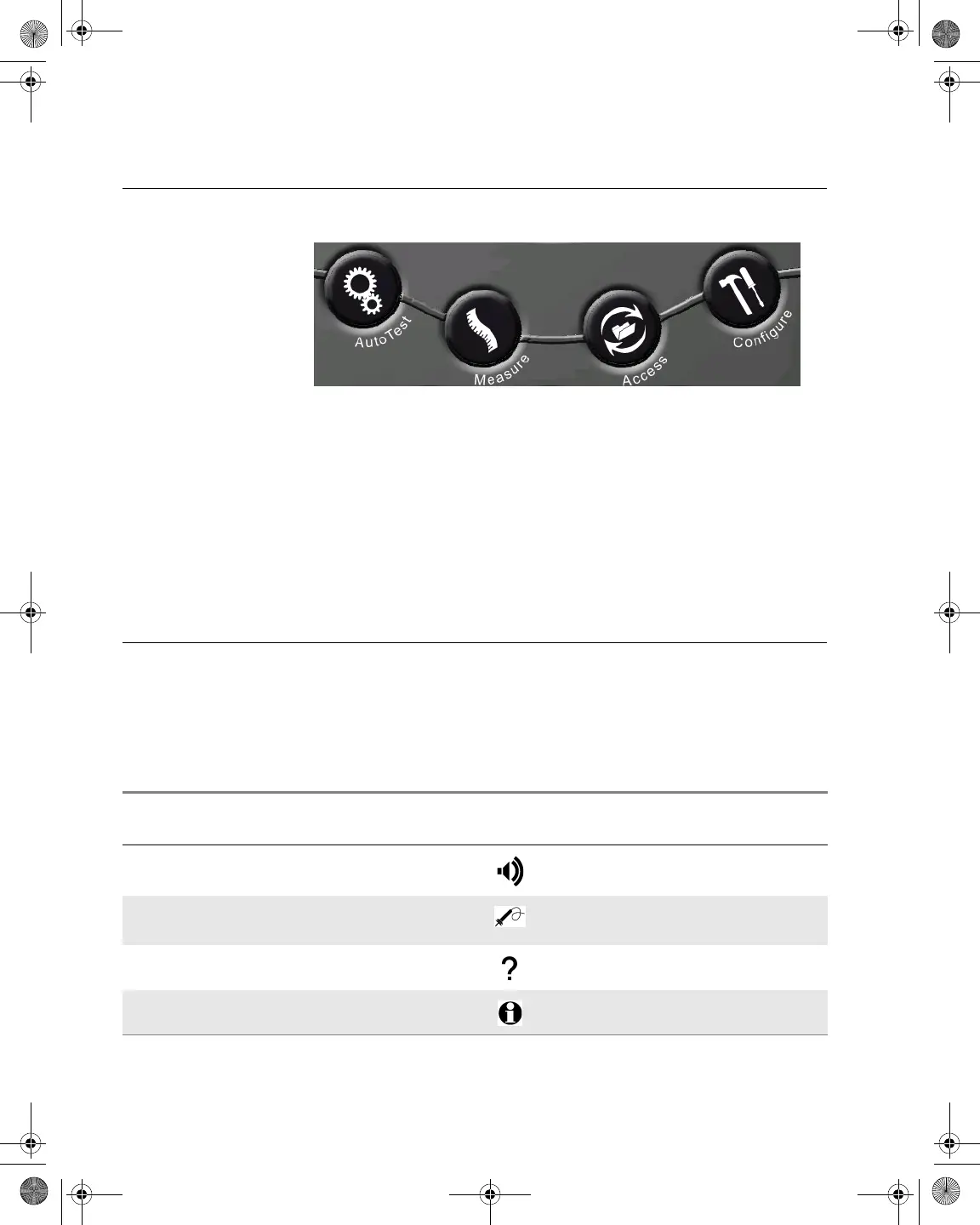Chapter 1 DSAM Product Family Series Overview
Mode Keys
4 DSAM Help User Guide Rev. 001
Mode Keys
Use the mode keys (Figure 3) to access the top level menu of features
associated with each mode.
– AutoTest
–Measure
– Access
–Configure
Shift Keys
Press the blue Shift key in the following sequences to quickly access
configuration settings and frequently used measurement modes.
(Shift, 3 means that you press the Shift key and then press the 3 key.)
Figure 3 DSAM Mode Keys
Table 7 Shift Key Shortcuts
Function
Key
Sequence
Icon Description
Speaker Volume Shift, 3 Displays Configure Adjust Sounds
screen.
Test Point Compensation Shift, 4 Displays Configure Test Point Com-
pensation screen.
Help System Shift, 5 Displays topic related help text.
Meter Information Shift, 6 Displays Meter Info screen.
21128026 R001 DSAM Help User Guide.book Page 4 Thursday, February 5, 2009 2:02 PM