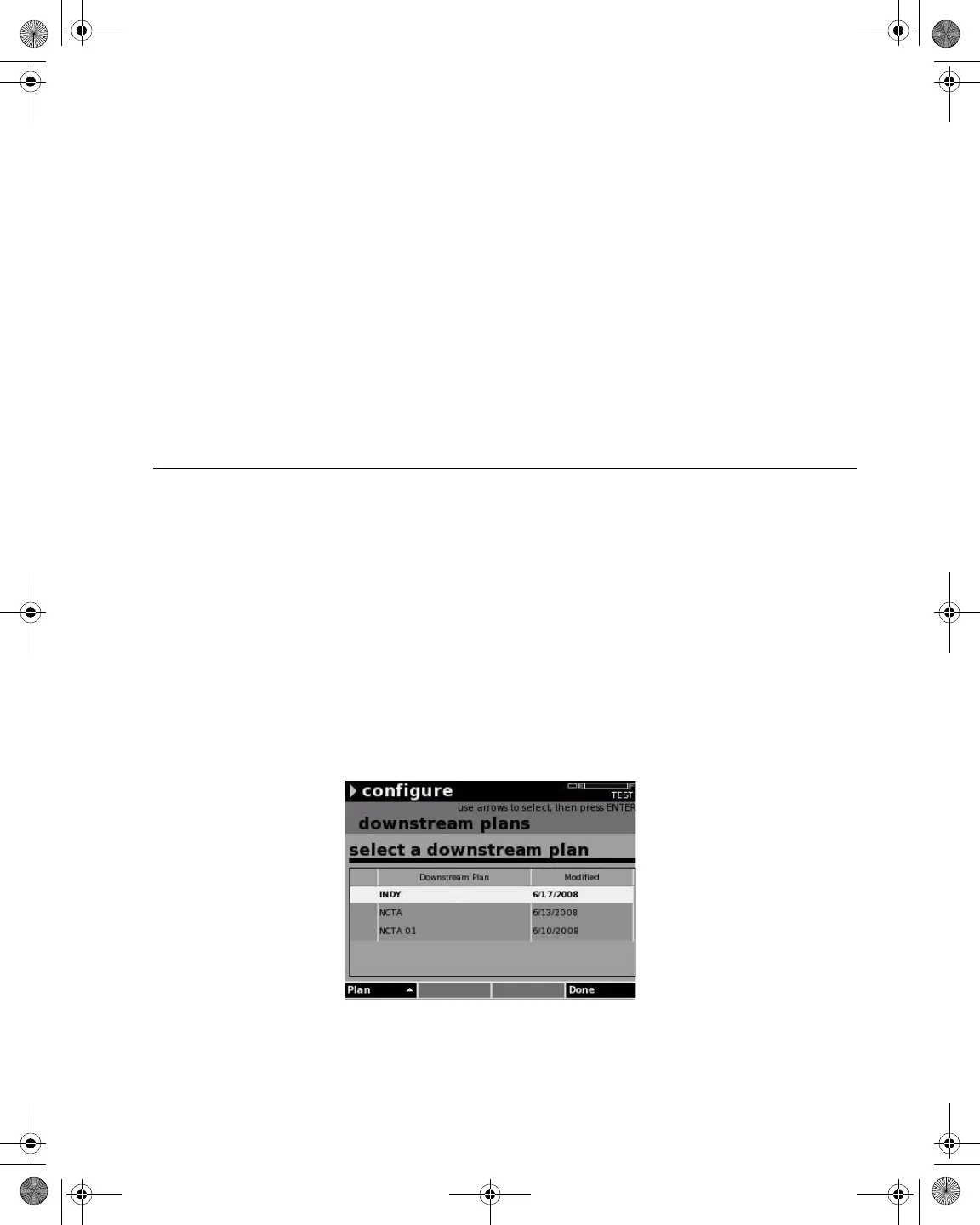Chapter 2 DSAM Navigation
The User Interface
DSAM Help User Guide Rev. 001 9
The blue shift key also shifts the functions of the softkeys to enable
access to the following:
–Level
– Miniscan
–Spectrum
–DOCSIS
Power Key
To display the Standby screen, press the green power key. The
Standby screen lets you place the DSAM in Standby mode up to 45
minutes, or turn the meter off.
The User Interface
The title bar at the top of the screen displays status indicators during
certain conditions. These indicator symbols flash to inform you that the
meter is:
– Conducting a repetitive measurement
– Paused (the measurement is not updated)
– Displaying a file
– In need of a charge
– Receiving a charge
– In need of service
Figure 5 Example: User Interface
21128026 R001 DSAM Help User Guide.book Page 9 Thursday, February 5, 2009 2:02 PM