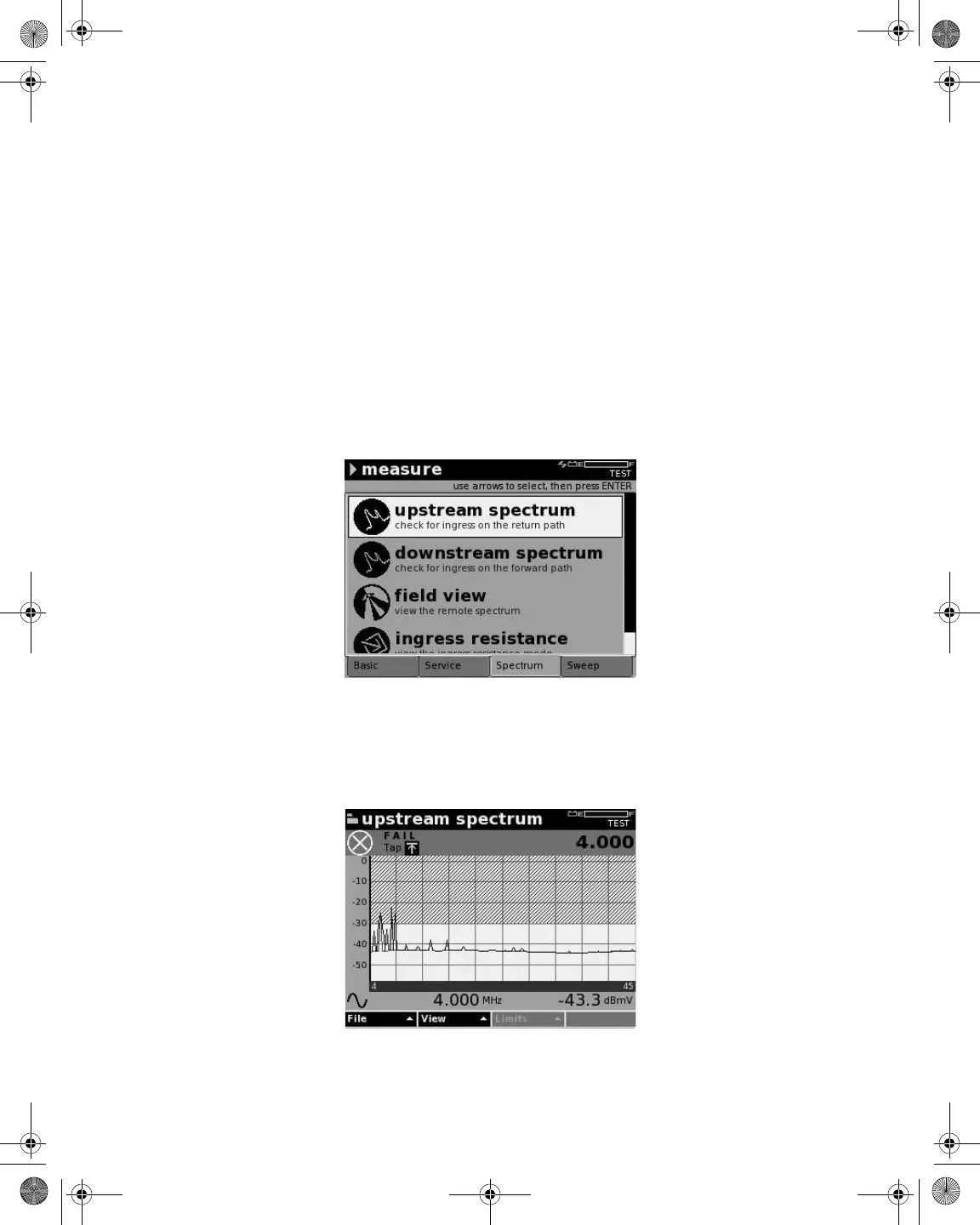Chapter 10 Measure Mode – Spectrum Tab
Upstream Spectrum
DSAM Help User Guide Rev. 001 249
Initial measurements typically occur at the ground block with the home
disconnected from the network. Prior to an installation, use upstream
spectrum measurements to verify that the system does not exceed the
maximum acceptable level for ingress noise. After an installation,
check the noise level again to compare the previous reading and
confirm that install procedures or components did not create new
sources of ingress noise.
Running an
Upstream
Spectrum
To run an upstream spectrum
1 Press Measure.
2 Press the Spectrum softkey.
3 Using the arrow keys, select Upstream Spectrum.
4 Press ENTER.
Figure 225 Spectrum – Upstream Spectrum
Figure 226 Spectrum – Upstream Spectrum
21128026 R001 DSAM Help User Guide.book Page 249 Thursday, February 5, 2009 2:02 PM