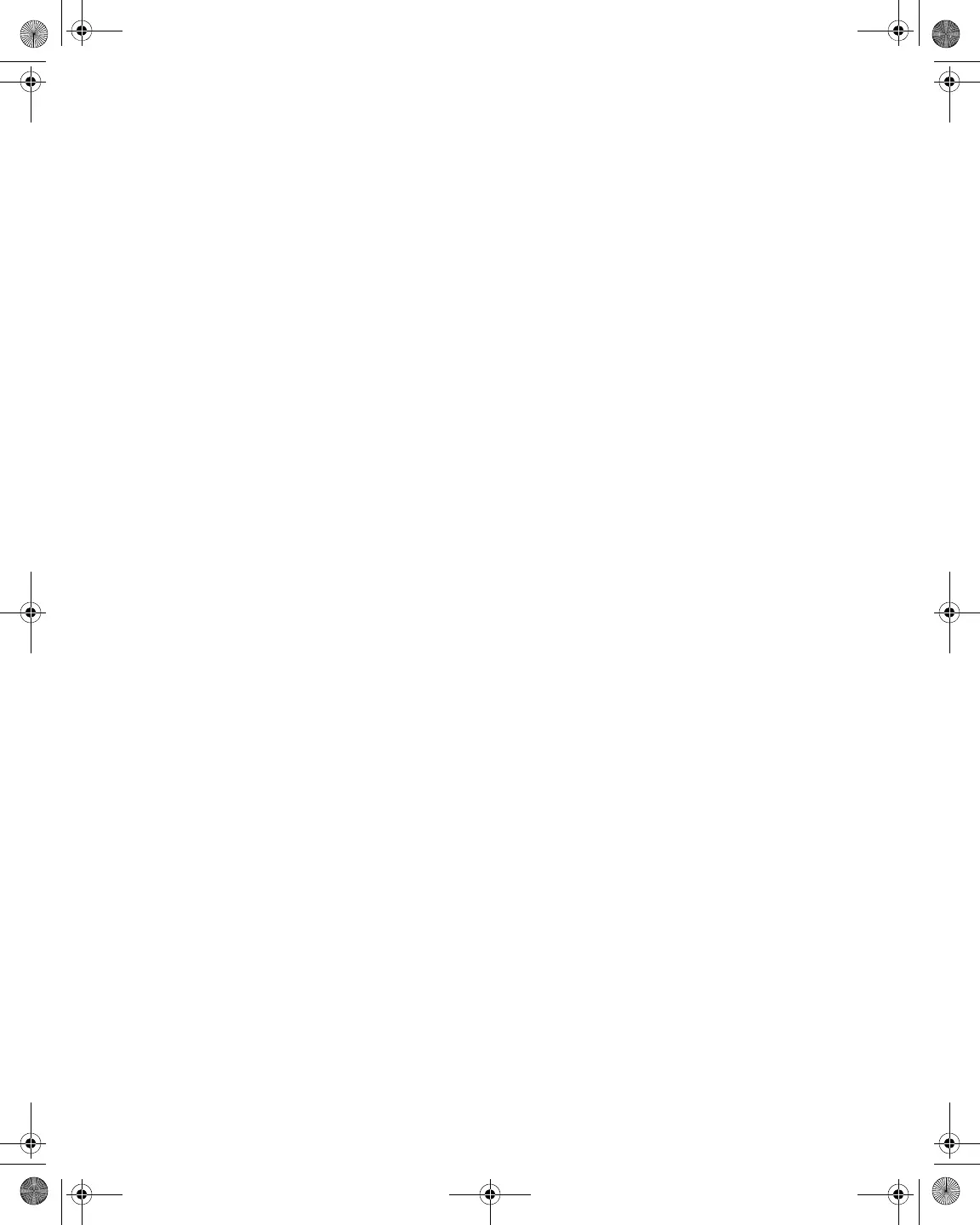Chapter 9 Measure Mode – Service Tab
DOCSIS
206 DSAM Help User Guide Rev. 001
5 Using the arrow keys, select one of the following:
– Range Only: If the DOCSIS Configuration field is set to Range
Only, only the range results on the DOCSIS results screen is
displayed after you run a DOCSIS test.
– Range and Registration: If the DOCSIS Configuration field is
set to Range and Registration, the DOCSIS results screen is
displayed after you run a DOCSIS test. In addition, you can
display the Registration screen from the View menu.
– Registration with CPE Initialization: If the DOCSIS Configu-
ration field is set to Registration with CPE Initialization, the
DOCSIS results screen is displayed after you run a DOCSIS
test. In addition, you can run data service tests.
6 Verify that the value in the DOCSIS Version field matches the
CMTS you are testing.
7 Verify that the value in the DOCSIS Security Mode field matches
the security mode for the CMTS you are testing.
8 Press the OK softkey.
Running a
DOCSIS Test
You must build a channel plan prior to running a DOCSIS test.
To run a DOCSIS test
1 Check your preliminary configurations (“Configuring DSAM for
DOCSIS Tests” on page 205).
2 Press Measure.
3 Press the Service softkey.
21128026 R001 DSAM Help User Guide.book Page 206 Thursday, February 5, 2009 2:02 PM