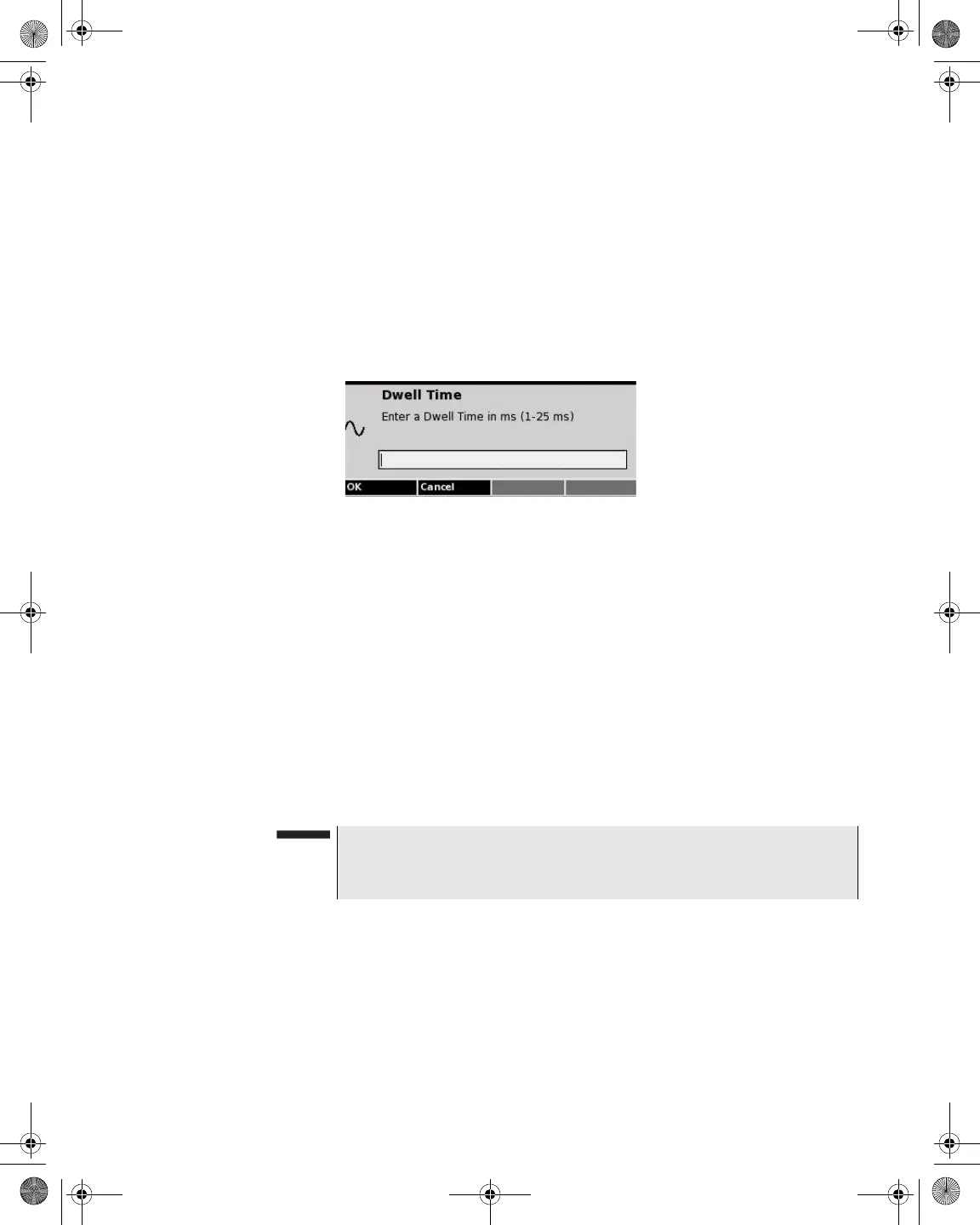Chapter 10 Measure Mode – Spectrum Tab
Downstream Spectrum
DSAM Help User Guide Rev. 001 257
Setting the Dwell
Time
Increasing the Dwell Time increases the chance of capturing more
transient noise.
To set the Dwell Time
1 Press the Settings softkey.
2 Using the arrow keys, select Dwell Time.
3 Press ENTER.
4 Using the arrow keys and the alphanumeric keypad, enter the
dwell time in milliseconds (ms).
5 Press the OK softkey.
Viewing
Downstream
Spectrum Results
To view Downstream Spectrum results
1 Press the View softkey.
2 Using the arrow keys, select one of the following options:
– Auto Reference (Shift, 9) – Enables you to automatically view
measurement results in the best reference setting on the
graph.
Figure 235 Downstream Spectrum – Dwell Time
NOTE
For best reference setting results you may need to press the Auto
Reference button up to three times.
21128026 R001 DSAM Help User Guide.book Page 257 Thursday, February 5, 2009 2:02 PM