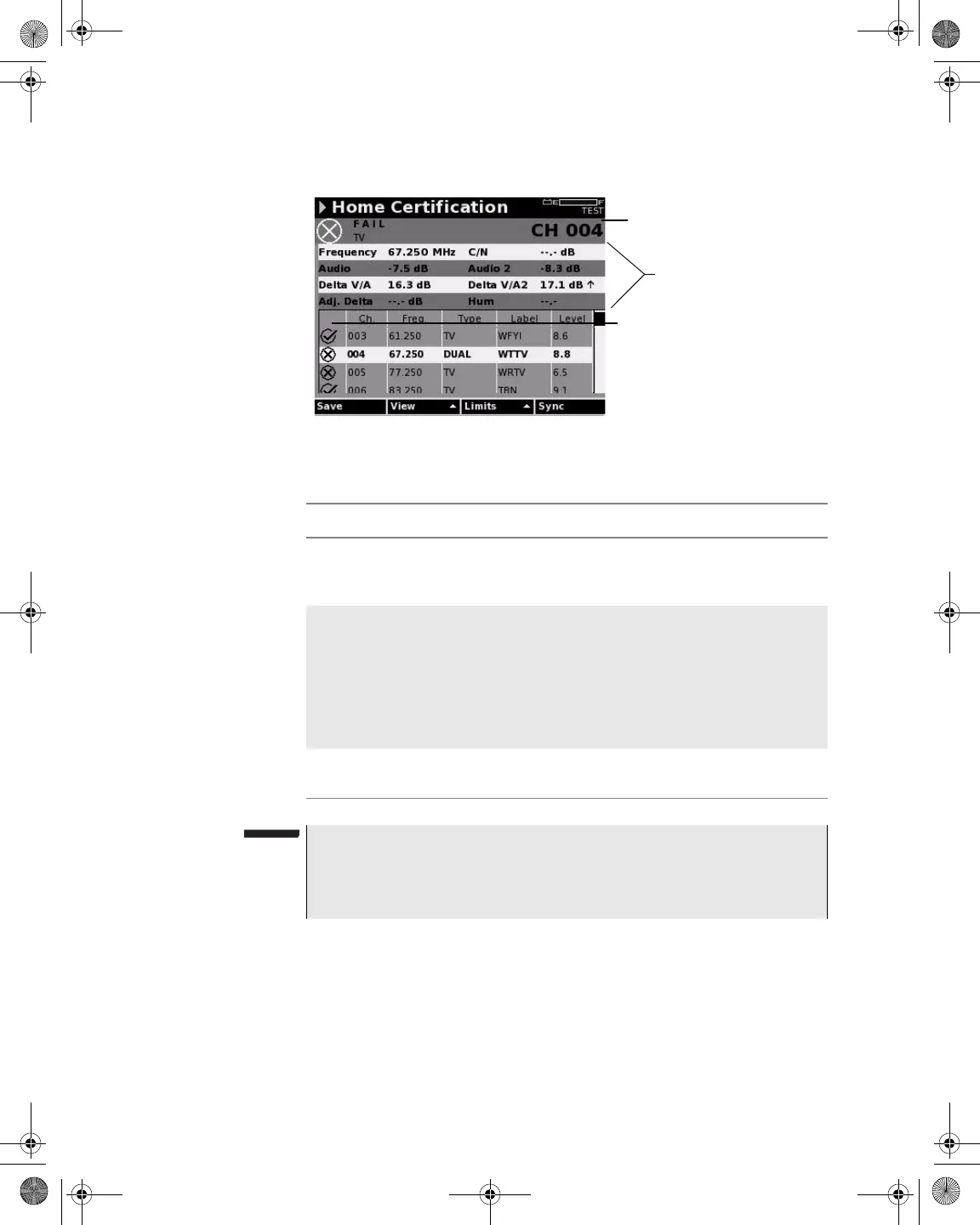Chapter 7 AutoTest Mode
AutoTests Tab
130 DSAM Help User Guide Rev. 001
Understanding Home
Certification Test
Results
Viewing Home
Certification Results
Video Summary View (Default)
To display the video summary view
1 Press the View softkey.
2 Using the arrow keys, select Video Summary.
Figure 122 AutoTest – Video AutoTest Results
Table 42 Home Certification Test Results
Name Description
Overall Results This area displays the overall pass/fail results for
the test, the limit set applied (if applicable), and the
currently selected channel.
Individual Test
Results
This area displays the results of individual tests for
the currently selected channel. When a measure-
ment falls outside the acceptable range, an arrow to
the right of the numeric value indicates the direction
in which the failure occurred. An up arrow indicates
a measurement over the limit range. A down arrow
indicates a measurement below the limit range.
Channel Results A symbol indicating whether the channel passed or
failed the overall test.
Overall Results
Overall Channel Results
Individual Test Results
NOTE
Only valid measurements resulting from completed tests are dis-
played. When an error occurs prohibiting a valid measurement, a
dash indicates an invalid numeric value.
21128026 R001 DSAM Help User Guide.book Page 130 Thursday, February 5, 2009 2:02 PM