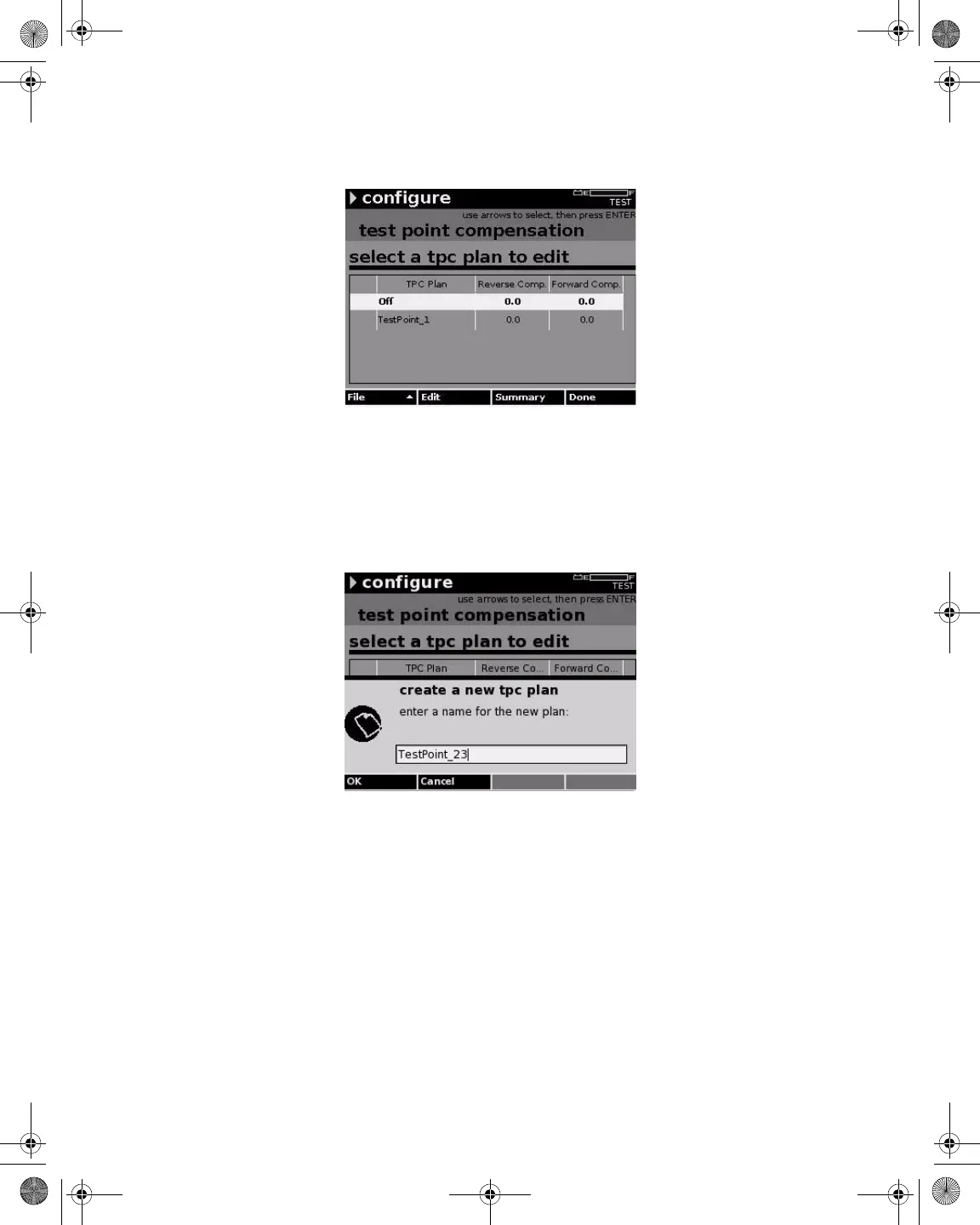Chapter 5 Configuring the Meter
Configure – Measure Tab
DSAM Help User Guide Rev. 001 73
5 Press the File softkey.
6 Using the arrow keys, select New.
7 Press ENTER.
8 Using the arrow keys and the alphanumeric keypad, edit the
value.
9 Press the OK softkey.
Editing a TPC Plan
To edit a TPC plan
1 Using the arrow keys, select the TPC plan you want to edit.
2 Press the File softkey.
3 Using the arrow keys, select Edit.
Figure 62 Configure – Test Point Compensation
Figure 63 Configure – Create a New TPC Plan
21128026 R001 DSAM Help User Guide.book Page 73 Thursday, February 5, 2009 2:02 PM