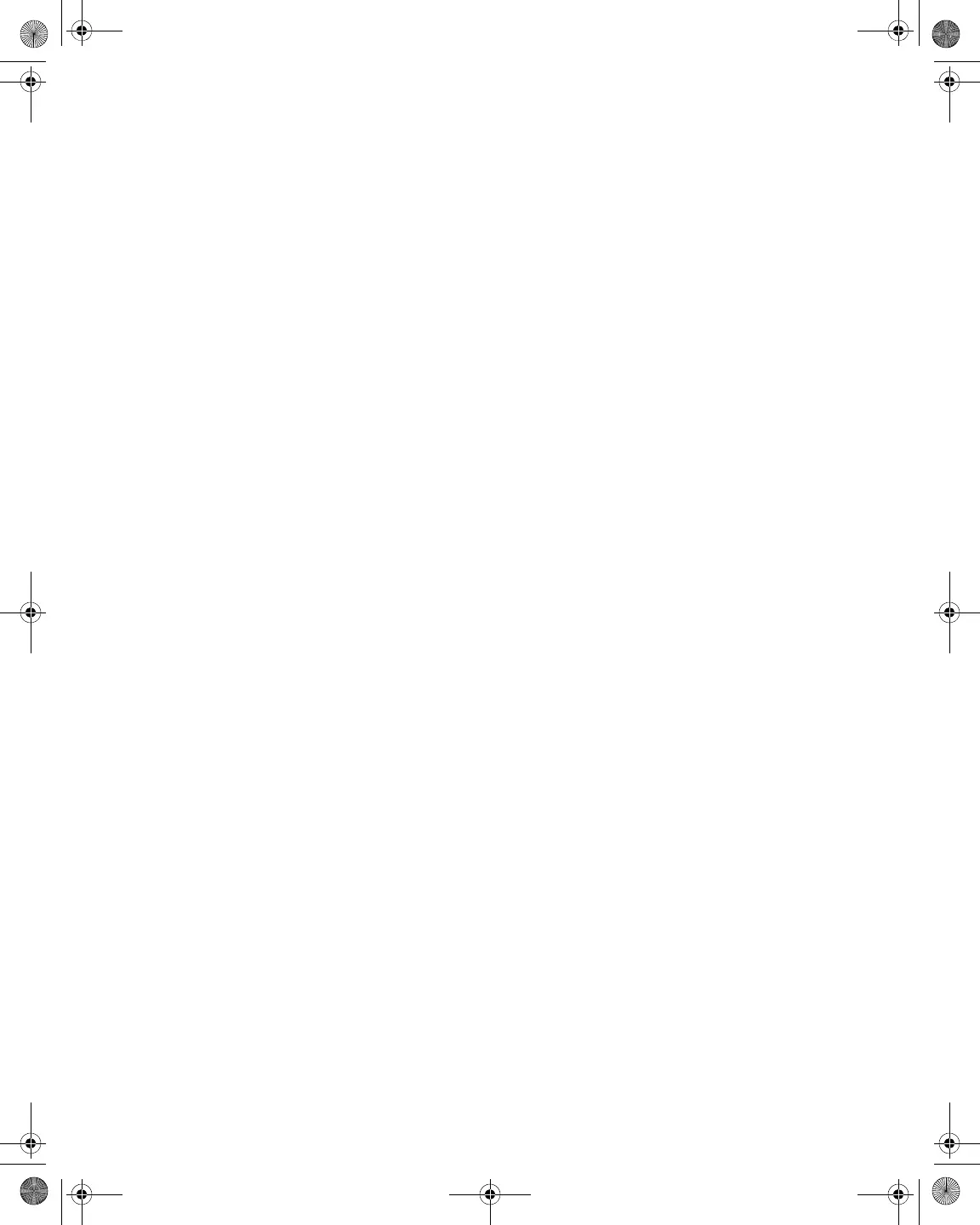Chapter 8 Measure Mode – Basic Tab
FDR
DSAM Help User Guide Rev. 001 183
To set the resolution of measurement, refer to “FDR Settings” on
page 63.
Graph
The graph presents a view of distance on the X-axis and amplitude on
the Y-axis.
Vertical Distance
Marker
Position the vertical distance marker over a reflection so to pinpoint its
distance and amplitude. You can see the marker information directly
beneath the graph.
Progress Bar
Displays the status of the measurement cycle.
Status
This area consists of the following:
– Horizontal status
–dBRL
– Zoom level
– Cable compensation status (ON or OFF)
Using Zoom
To use the zoom feature
1 After scanning a few times, press Shift, 8 to pause the scan.
2 Press the Zoom softkey.
3 Using the arrow keys, select Zoom+ to zoom in one level, Zoom-
to zoom out one level, or Zoom 1x to reset to 1:1.
4 Press ENTER.
Modifying FDR
Configuration
Settings
To modify FDR configuration settings
1 Press the Settings softkey.
21128026 R001 DSAM Help User Guide.book Page 183 Thursday, February 5, 2009 2:02 PM