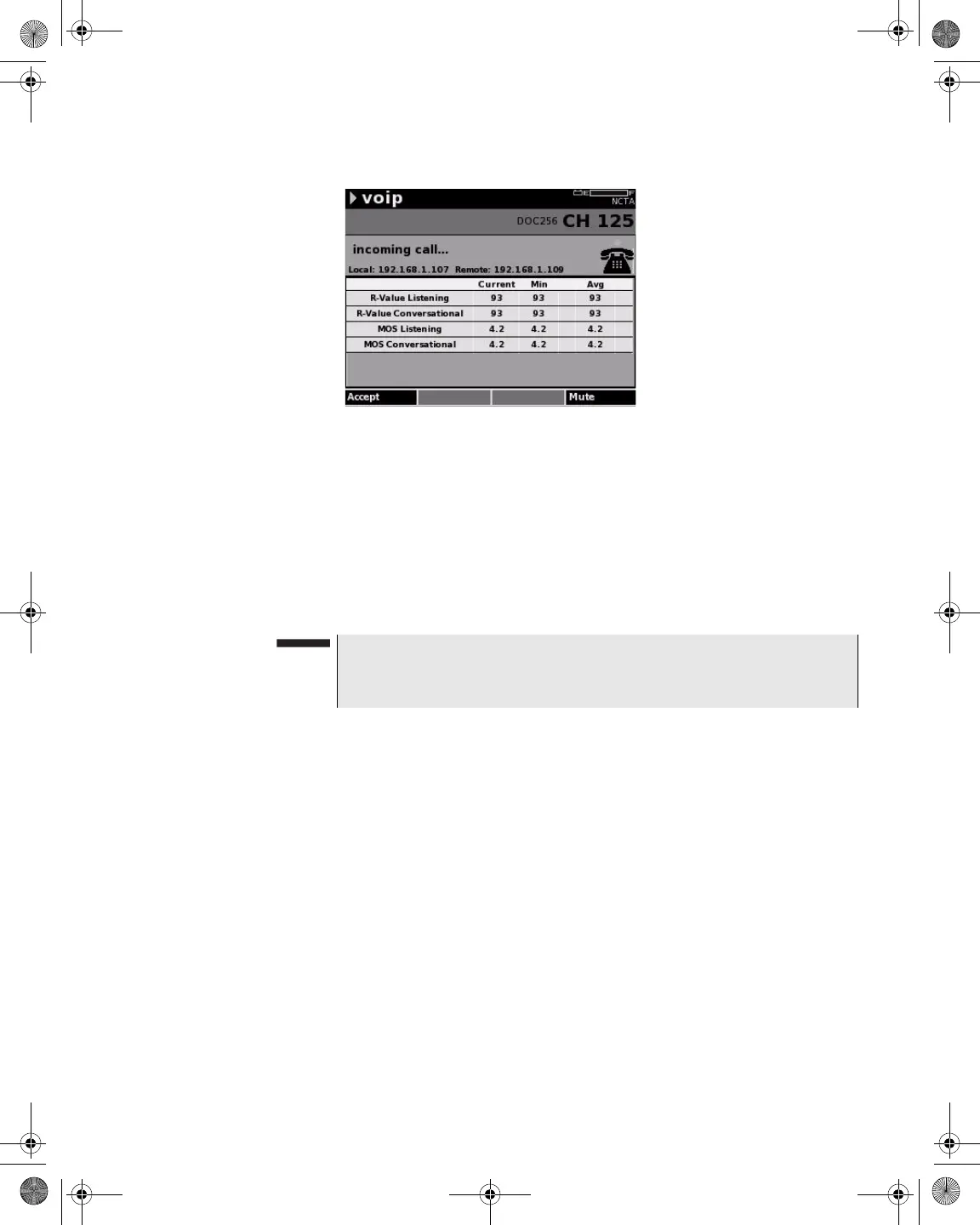Chapter 9 Measure Mode – Service Tab
VoIP
DSAM Help User Guide Rev. 001 241
To accept a call
1 Press the Accept softkey.
Declining a Call
To decline a call
1 Press the Ignore softkey. (“Incoming call… ” continues to display
until the other party hangs up.)
Selecting the
Limit Sets
To select the limits sets
1 Using the arrow keys, select a set of measurement limits – Tap,
Ground Block, TV, Cable Modem, Proof, or custom limits 1-
3.
OR
2 To access the Limit Sets screen, select Edit.
This allows you to edit limit set parameters to meet your needs.
3 Using the arrow keys, select a menu option.
4 Press ENTER.
Figure 218 Measure Mode – VoIP Incoming Call
NOTE
After you press the Accept or Ignore softkey, the original softkeys
reappear.
21128026 R001 DSAM Help User Guide.book Page 241 Thursday, February 5, 2009 2:02 PM