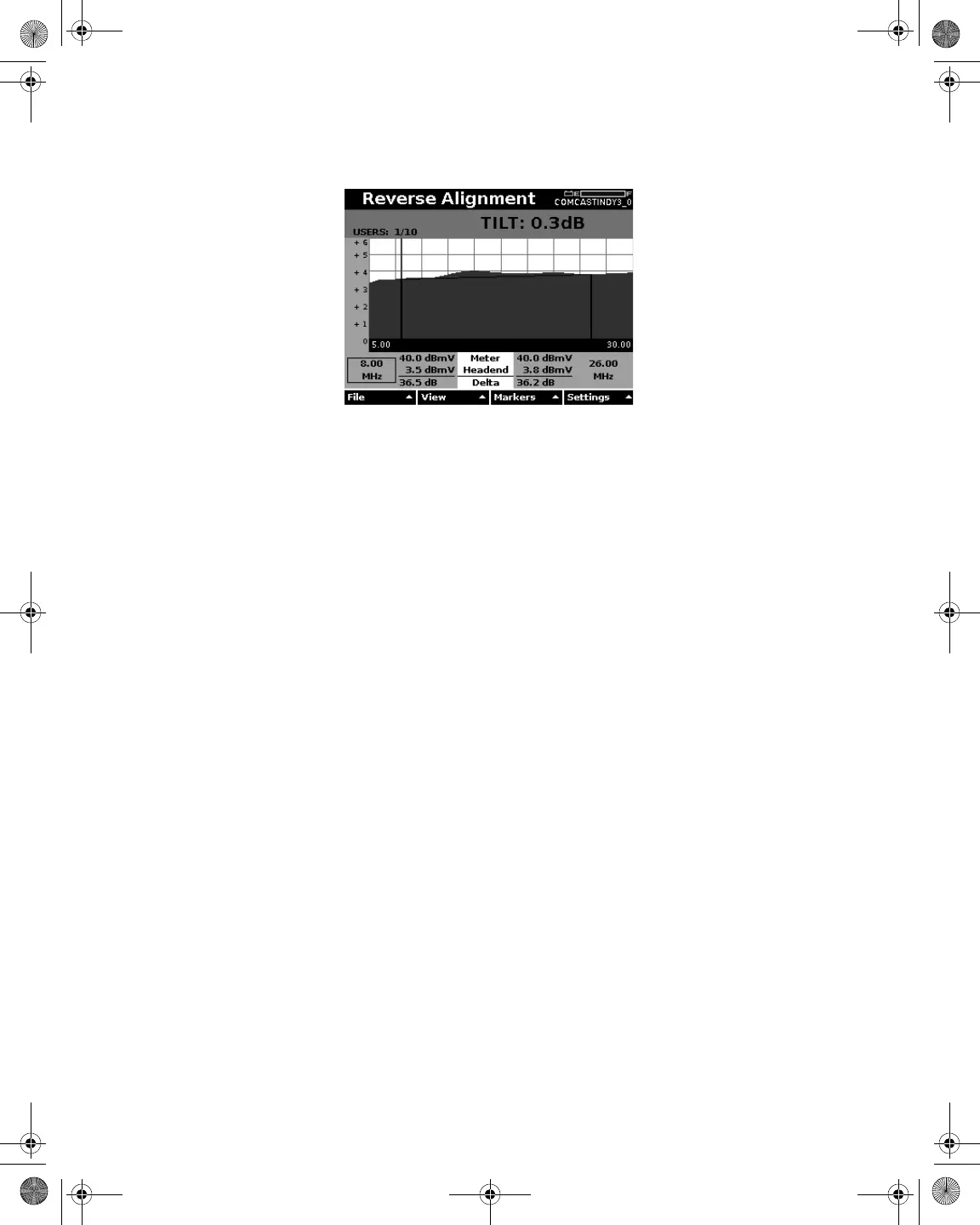Chapter 11 Measure Mode – Sweep Tab
Reverse Alignment
DSAM Help User Guide Rev. 001 291
5 Press the Settings softkey.
6 Using the arrow keys, select one of the following options:
– Test Point Comp – Displays the Test Point Compensation
screen (“Test Point Compensation” on page 71).
– Telemetry Frequency… – Displays the Telemetry Settings
screen (“Configuring Telemetry Frequency” on page 86).
– Sweep Settings… – Displays the Sweep Settings screen
(“Sweep Settings” on page 55).
7 Using the arrow keys and the alphanumeric keypad, highlight and
edit the parameters as needed.
8 Press the OK softkey.
Understanding the
Reverse
Alignment Graph
The Reverse Alignment measurement mode provides signal levels of
all frequency points which are then displayed on a graph.
Figure 259 Measure Mode – Reverse Alignment
21128026 R001 DSAM Help User Guide.book Page 291 Thursday, February 5, 2009 2:02 PM