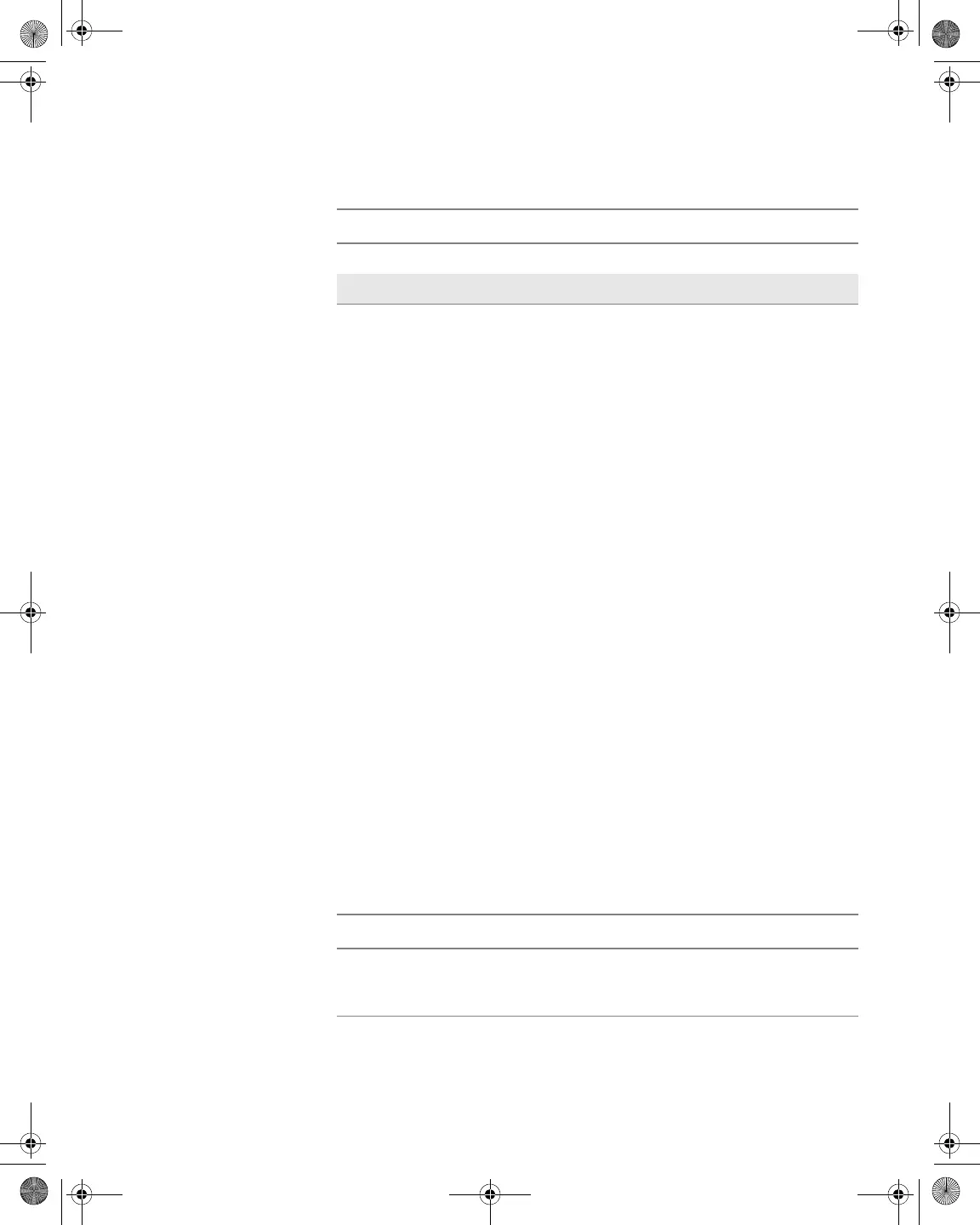Chapter 4 Powering the DSAM
Powering the Meter
DSAM Help User Guide Rev. 001 23
2 For standard capacity battery charge LED indications, refer to
Table 11 on page 23.
OR
3 For high capacity battery charge LED indications, refer to Table 12
on page 25.
The charging time is be the same whether the power is on or off.
When you power the meter directly with an AC or a DC power
source, this source automatically charges the battery while
providing power on a separate path with no degradation to the
meter’s direct power. When the battery is fully charged, the
charger module provides a maintenance charge from the power
source. The charger module automatically identifies the type of
battery being charged. No battery configuration is required.
Understanding the
Standard Capacity
Battery LED’s
There are two LED indicator lights on your DSAM Product Family
Series standard capacity charger module -- the “Power” LED and the
“Charge” LED.
The green “Power” LED illuminates to indicate that the charger module
is receiving power.
The “Charge” LED illuminates in red, green, or orange to indicate the
present battery and charge condition. It may remain on constantly, or
it may begin to flash. To interpret the “Charge” LED indications, review
Table 11.
Normal Operation 3.0 Hours typical
Complete Charge Approximately 6 to 7 Hours
Table 10 Battery Charge and Operation Values (Continued)
Item Charge Time
Table 11 Standard Capacity Charge LED Indications
LED color LED activity Battery and charge condition
Red On
(constant)
Charger module is in fast charge
mode; maximum charge is delivered
to battery
21128026 R001 DSAM Help User Guide.book Page 23 Thursday, February 5, 2009 2:02 PM