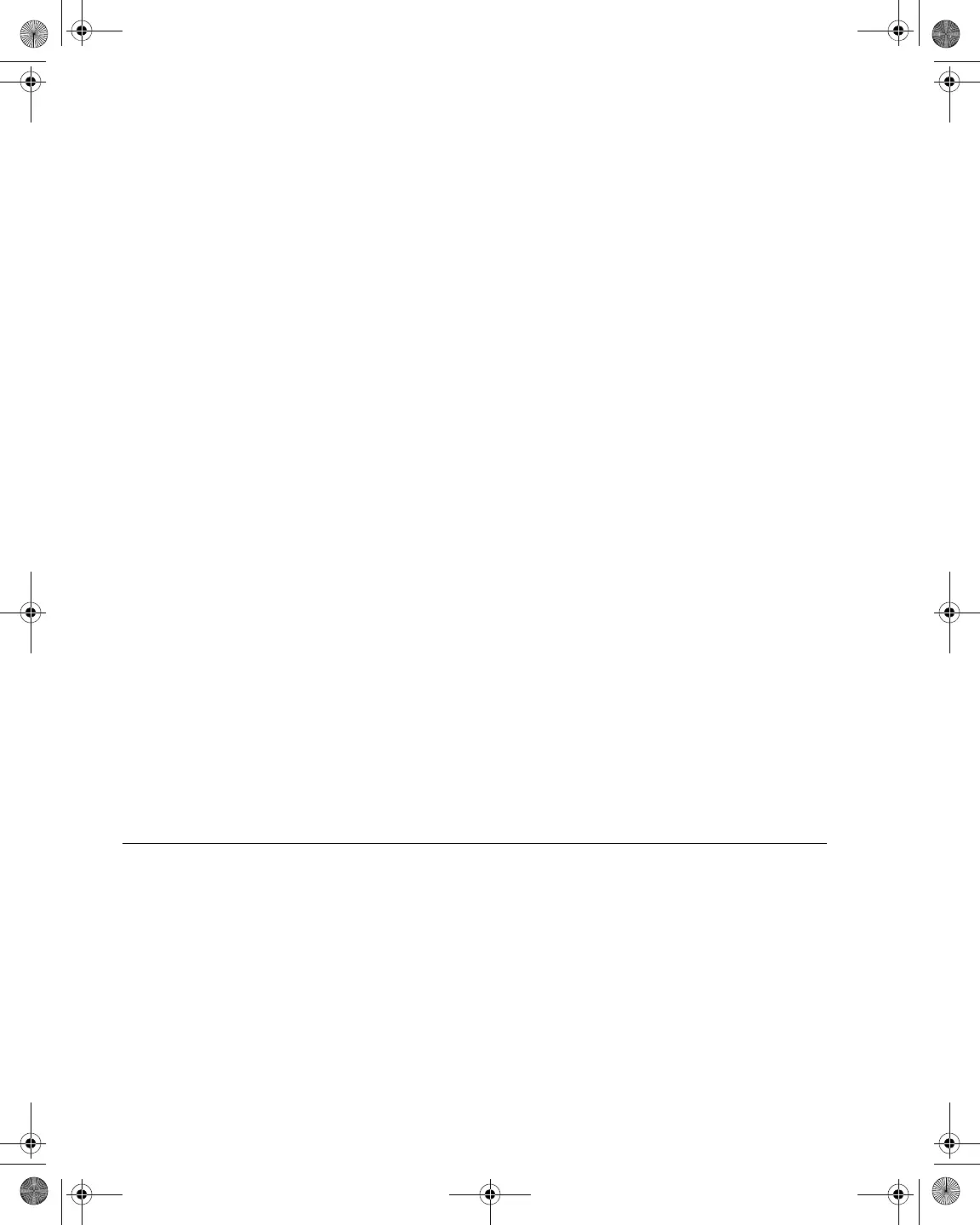Chapter 8 Measure Mode – Basic Tab
Reading Measurement Graphs
196 DSAM Help User Guide Rev. 001
Enabling/
Disabling
Transmit
To enable/disable transmit
1 To disable transmit, press the Disable Tx softkey.
The softkey turns to Enable Tx.
2 To enable transmit, press the Enable Tx softkey.
The softkey turns to Disable Tx.
Setting the
Transmit Level
To set the transmit level
1 Press the Settings softkey.
2 Using the arrow keys, select Transmit Level.
3 Press ENTER.
The Transmit Level Setting screen is displayed.
4 Using the arrow keys and numeric keypad, enter a transmit level
between 8 and 58.
5 Press the OK softkey.
Performing a
Transmit
Reference
To Perform a Transmit Reference
1 Connect a short cable between port 1 and port 2.
2 Press the Settings softkey.
3 Using the arrow keys, select Reference.
4 Press ENTER.
5 Press the Reference softkey.
Reading Measurement Graphs
Reading Bar
Graphs
Bar graphs are comprised of up to four contrasting shades:
White
The background color of the graph when limit check is disabled. Also
the background area within limit boundaries when limit check is
enabled.
21128026 R001 DSAM Help User Guide.book Page 196 Thursday, February 5, 2009 2:02 PM