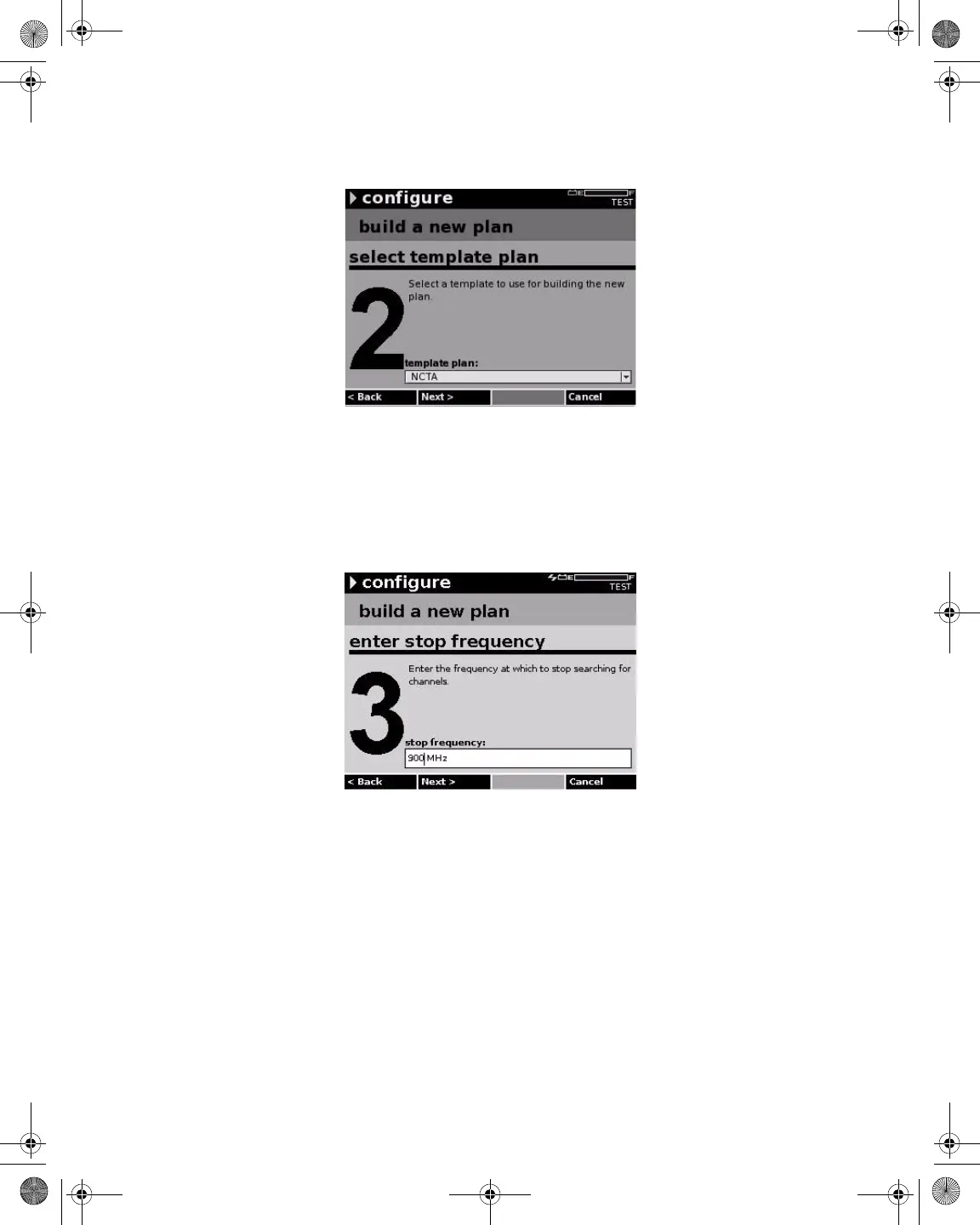Chapter 5 Configuring the Meter
Configure – Channel Plan Tab
DSAM Help User Guide Rev. 001 93
8 Using the arrow keys, select a template plan.
9 Press ENTER.
10 Press the Next softkey.
11 Using the arrow keys and the alphanumeric keypad, enter the
stop frequency (up to 1000 MHz).
12 Press the Next softkey.
Figure 83 Configure – Build a New Plan (step 2)
Figure 84 Configure – Build a New Plan (step 3)
21128026 R001 DSAM Help User Guide.book Page 93 Thursday, February 5, 2009 2:02 PM