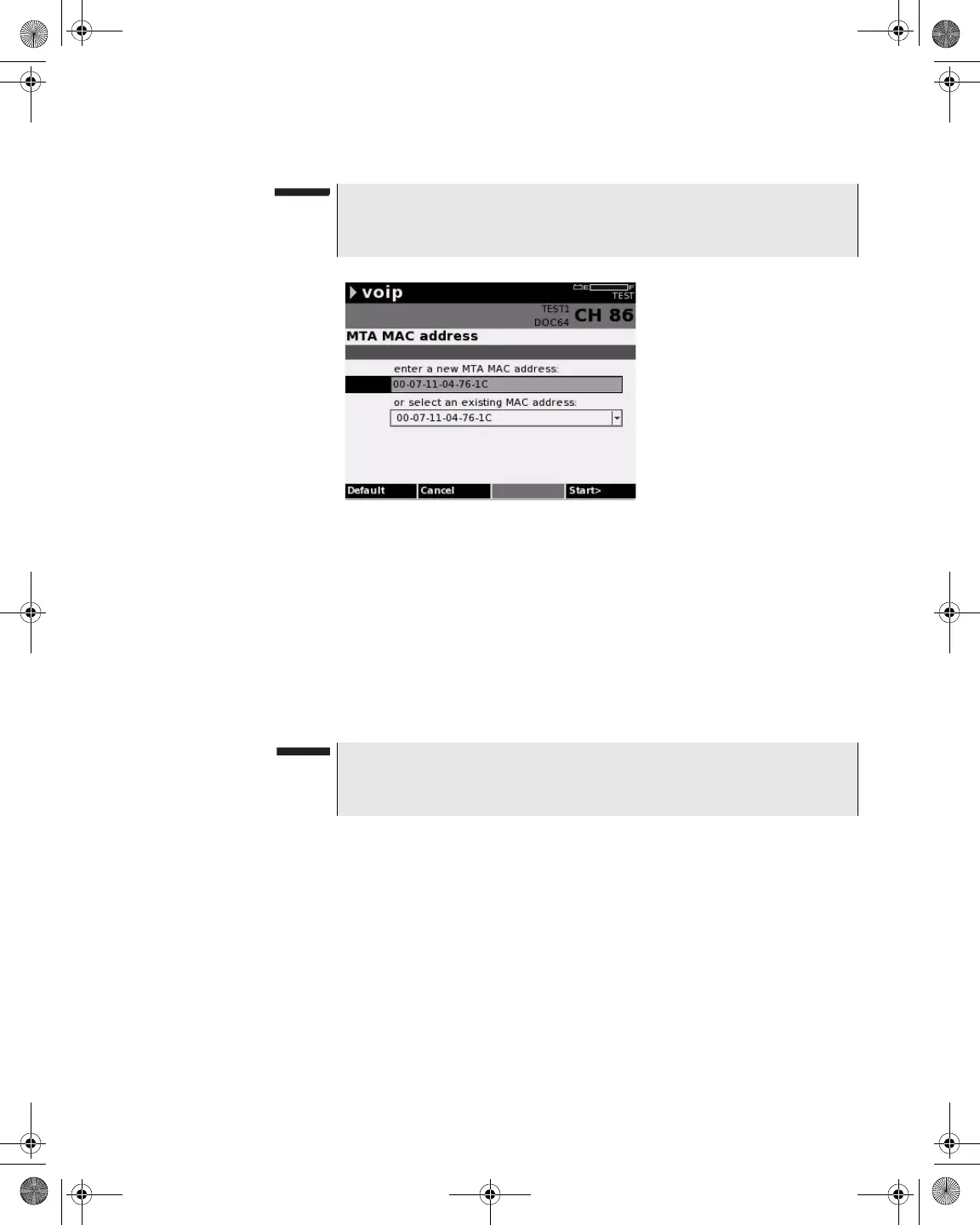Chapter 9 Measure Mode – Service Tab
VoIP
DSAM Help User Guide Rev. 001 237
11 Using the arrow keys and the alphanumeric keypad, enter or
select the MTA MAC address.
12 Press the Start softkey.
OR
13 To use the default MTA MAC address, press the Default softkey.
14 Press the Start softkey.
NOTE
The roving MAC address must be recognized by your CMTS to
achieve VoIP ranging.
Figure 212 Measure Mode – MTA MAC Address
NOTE
This address must be recognized by your CMTS to achieve VoIP
measurement.
21128026 R001 DSAM Help User Guide.book Page 237 Thursday, February 5, 2009 2:02 PM