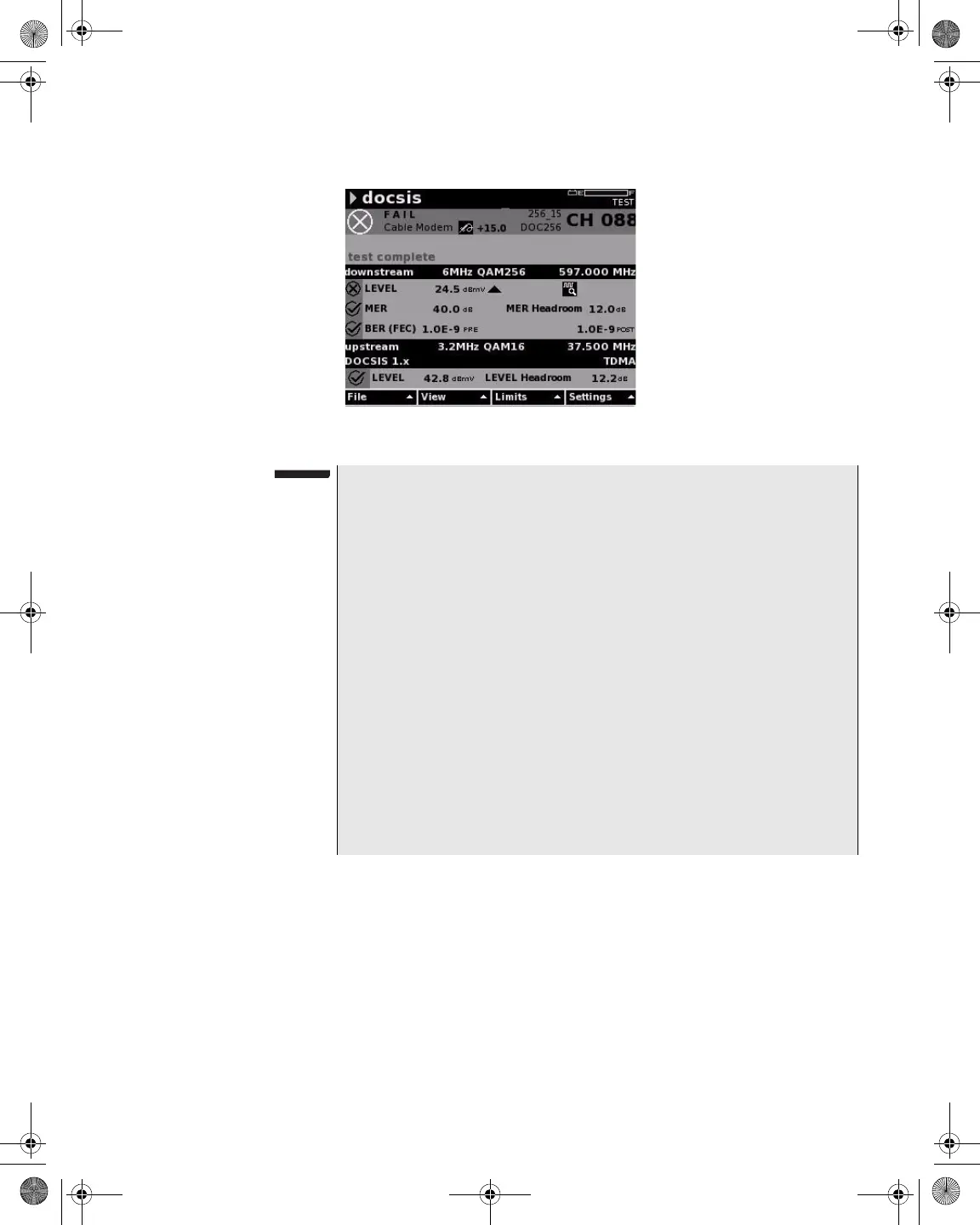Chapter 9 Measure Mode – Service Tab
DOCSIS
DSAM Help User Guide Rev. 001 209
DOCSIS Test
Steps
This section provides detailed information of a DOCSIS test. While the
test is in progress, the steps are counted and annotated on the Test in
Progress screen.
Figure 188 Measure Mode – DOCSIS
NOTE
To save the results to a file, refer to “Saving Results” on page 198.
If you chose the wrong limit set before conducting the test, press
the Limits softkey and select a different limit set to view your test
results in relation to a different limit set without rerunning the test.
Use the Edit option to edit limit set parameters for tap, ground block,
TV, cable modem, proof, or custom limits 1 through 3.
The limit set parameters you set remain constant for all channel
plans and measurement modes.
When limit check is enabled, an overall pass or fail symbol and the
name of the selected limit set are displayed directly above the
results.
When a measurement falls outside the selected limit set range, an
up or down arrow is displayed to the right of the measurement indi-
cating that the value is too high or too low.
No pass/fail information is available when limit check is disabled.
21128026 R001 DSAM Help User Guide.book Page 209 Thursday, February 5, 2009 2:02 PM