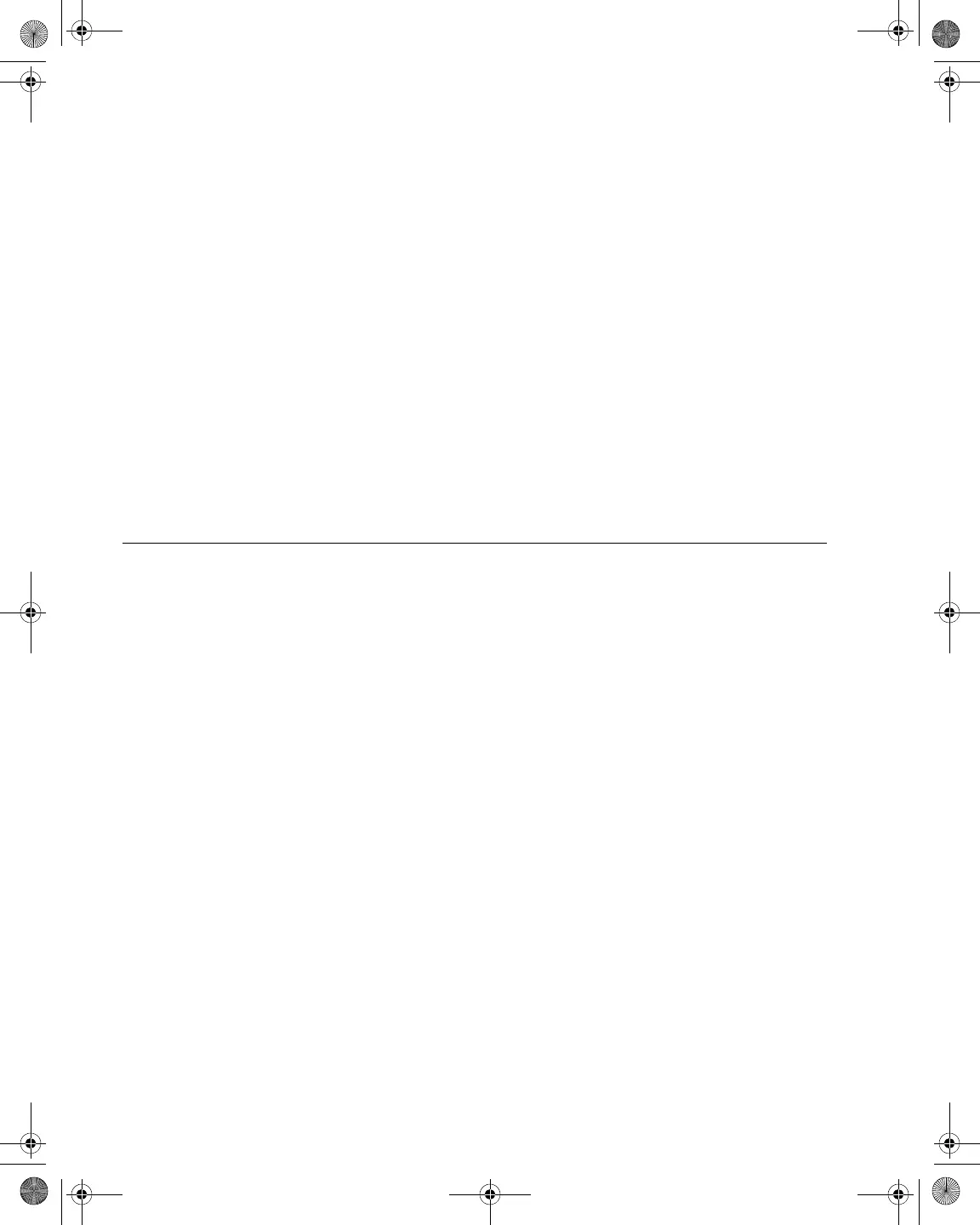Chapter 8 Measure Mode – Basic Tab
DQI
192 DSAM Help User Guide Rev. 001
Measurement
Information Area
The channel type and number appear at the top right hand corner of
the screen. Directly below the channel number is the channel
frequency and hum information.
Total Hum
This is the total sum of hum for the channel.
Frequency and Hum
The hum frequency within the channel and the hum for that frequency.
Editing the
Channel Plan
To edit the channel plan
1 Press the Settings softkey.
2 Using the arrow keys, select Channel Plan.
3 Press ENTER.
4 Refer to step 3 under “Editing a Channel Plan” on page 79.
DQI
Digital Quality Index (DQI) (additional purchase required for certain
models) is a real-time measurement that detects intermittent impair-
ments within a downstream digital QAM carrier.
The DQI measurement uses error magnitude information from the
output of the QAM demodulator within DSAM, including error magni-
tudes that do not result in either pre or post BER errors. Measurement
response is considerably faster and more sensitive to transient and
intermittent issues than the MER measurement.
DQI only works on digital channels configured in the active channel
plan as channel types DIG (digital QAM) or DOCSIS.
Performing DQI
Analysis
To perform analysis
1 Press Measure.
2 Press the Basic softkey.
21128026 R001 DSAM Help User Guide.book Page 192 Thursday, February 5, 2009 2:02 PM