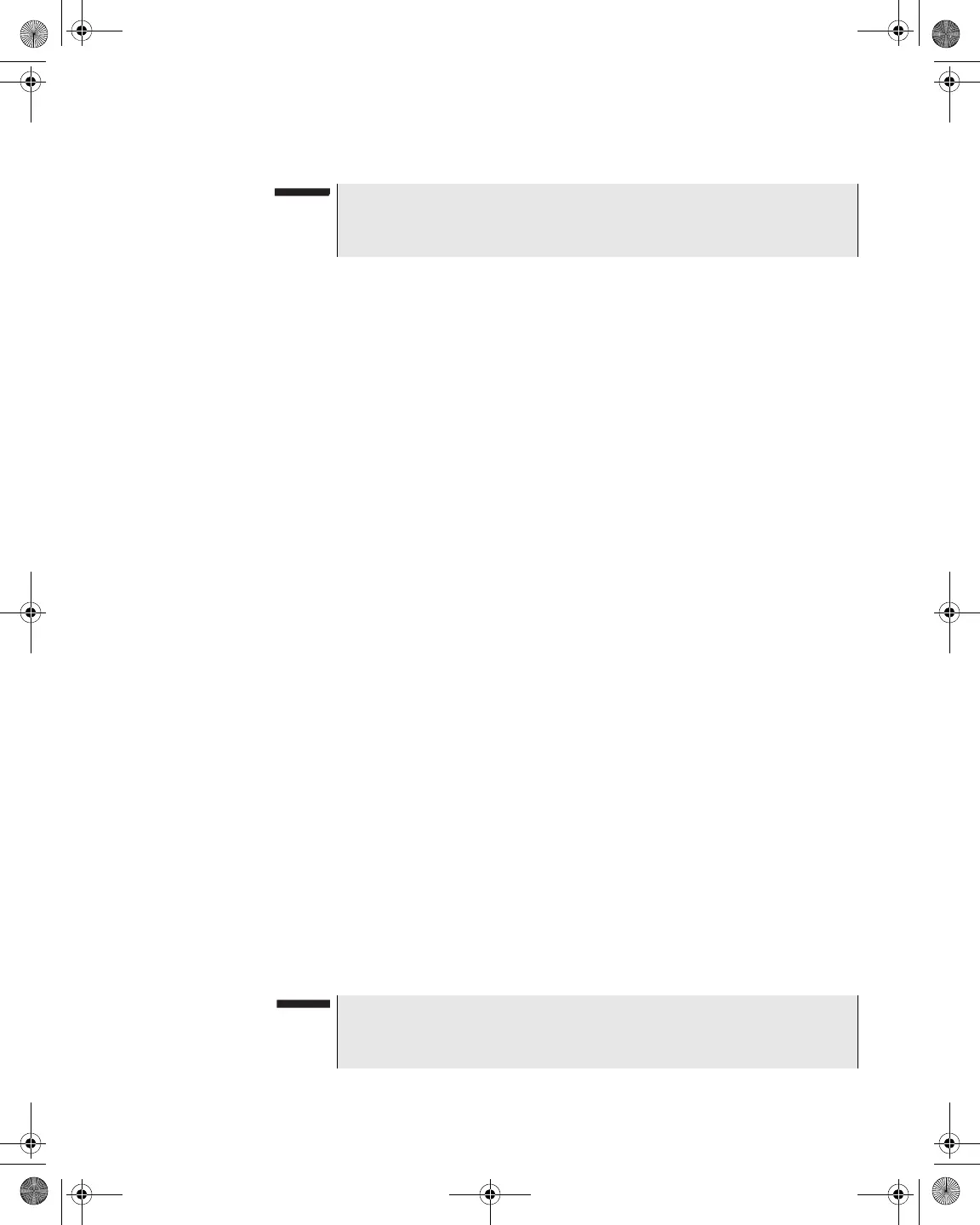Chapter 8 Measure Mode – Basic Tab
Full Scan
DSAM Help User Guide Rev. 001 163
Measurement
Information Area
This area displays information about the current channel. Information
that is displayed in this area includes:
– Overall pass/fail indicator
– Channel label
– Channel type (Single, TV, Dual, Digital, or DOCSIS)
– Channel number
– Test point compensation (if applicable)
Graph
The graph displays channel numbers along the x-axis and signal level
on the y-axis. A vertical bar is displayed above each channel number
and the height of the bar represent the signal level of that channel.
Graph Information
Bar
This bar displays the highest and lowest frequencies of the Full Scan
channels.
Channel Status Area
The Channel Status area is displayed below the graph. This area
displays the following information for the current channel:
– Channel type (Single, TV, TV (scrambled), Dual, Digital, or
DOCSIS)
– Carrier frequency (in MHz), and measured signal level for the
channel
– Audio icon, audio carrier frequency (in MHz), and the delta value
(in dB) between the video and audio levels (only if audio level
measurement is enabled)
If the channel is of dual type, the second audio level value reading is
displayed, instead of the delta value.
If the level reading is above or below the selected limits, an up or down
arrow is displayed after the measurement unit for video level and the
delta, not for the first and second audio levels.
NOTE
For information about how to read the graph, see “Reading Mea-
surement Graphs” on page 196.
NOTE
The height of the bar represents the signal level of that channel and
a vertical marker is provided to designate the active channel.
21128026 R001 DSAM Help User Guide.book Page 163 Thursday, February 5, 2009 2:02 PM