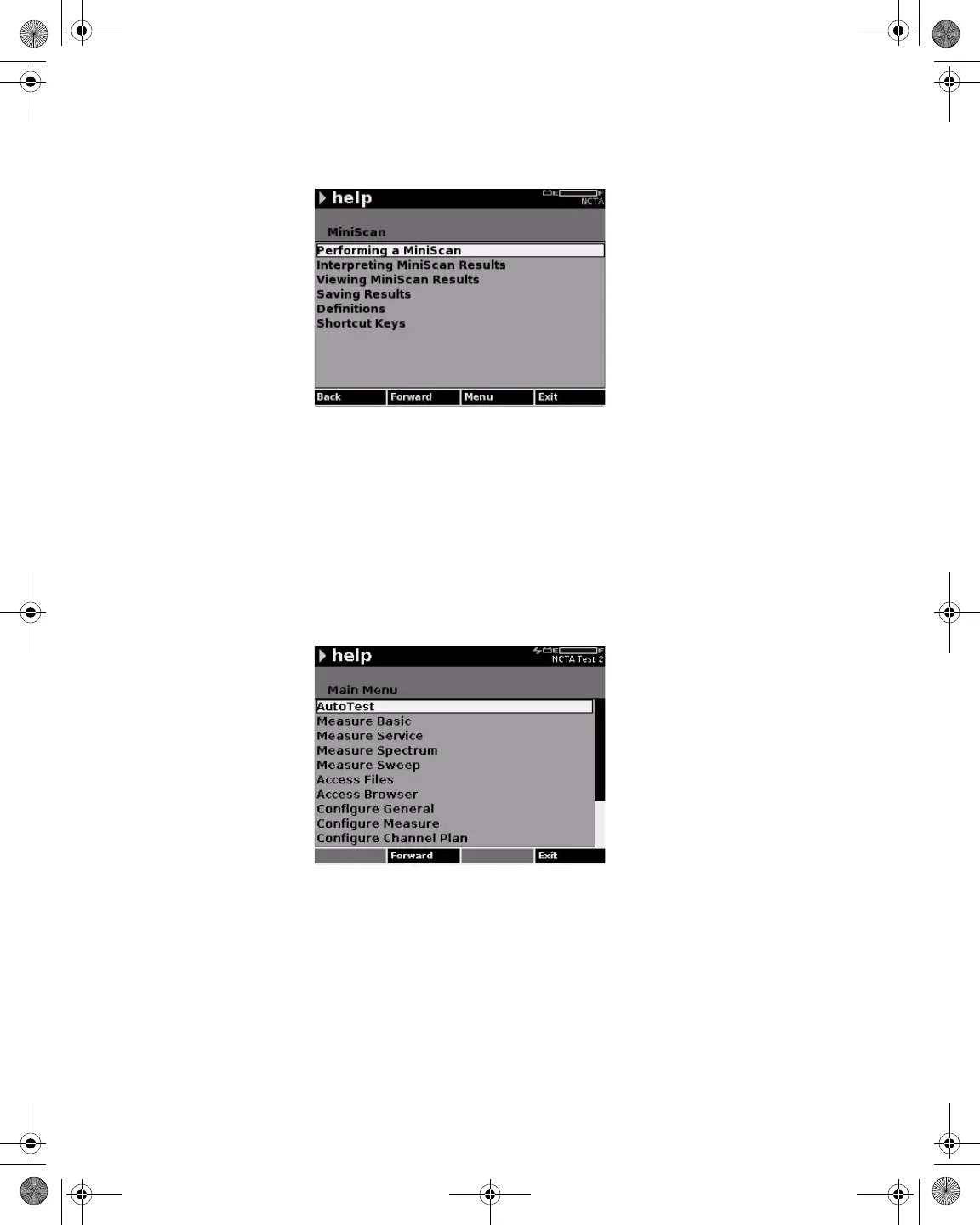Chapter 2 DSAM Navigation
Accessing Help
12 DSAM Help User Guide Rev. 001
Navigating Help
Use the Help screen softkeys (Figure 7 on page 12) to move forward
to the selected menu option or backward to the last viewed Help
screen.
1 To return to the beginning of the last active mode, press the Exit
softkey.
2 To display the Help main menu (Figure 8), use the Menu softkey.
Figure 7 Help Menu for AutoTest
Figure 8 Help Main Menu
21128026 R001 DSAM Help User Guide.book Page 12 Thursday, February 5, 2009 2:02 PM