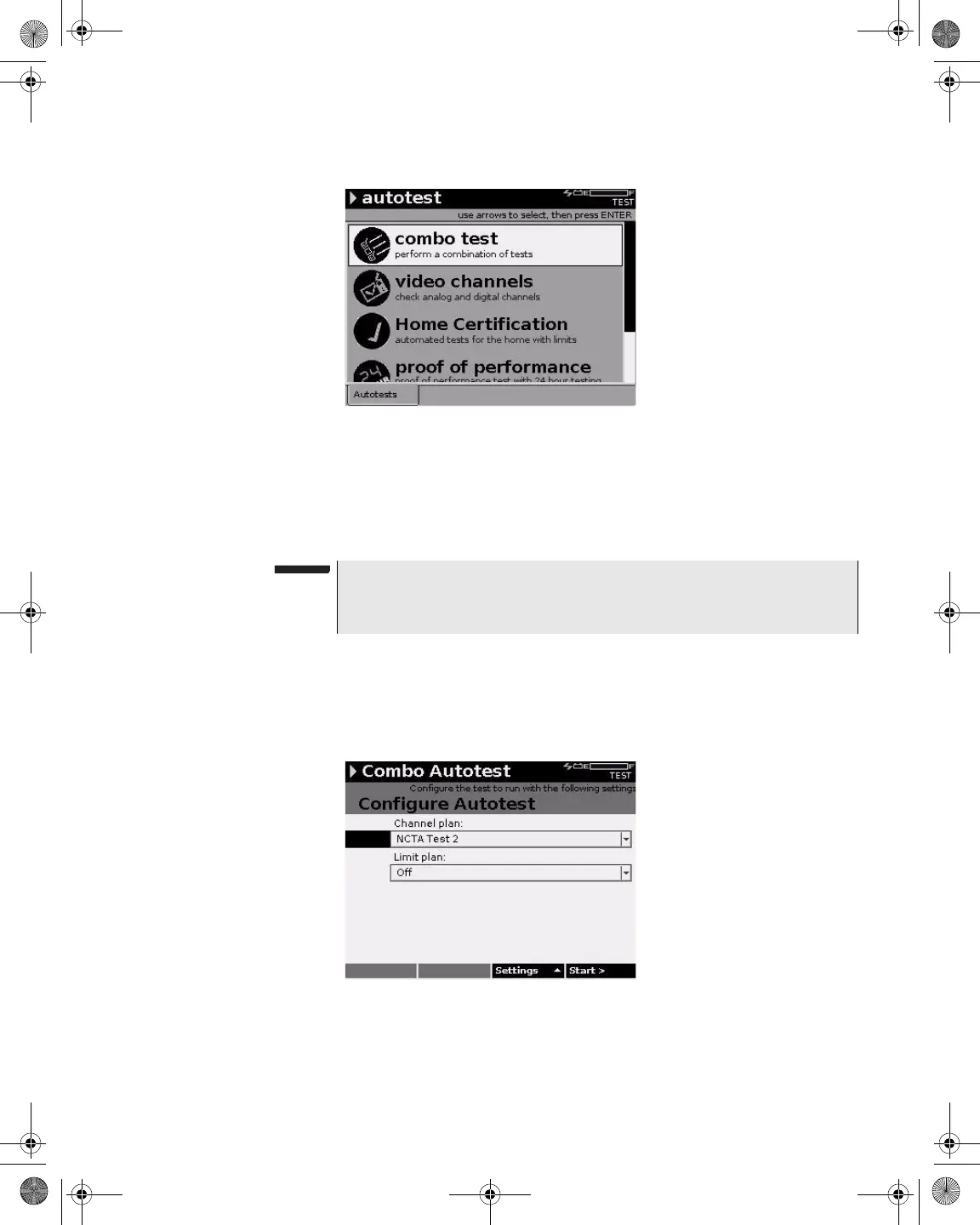Chapter 7 AutoTest Mode
AutoTests Tab
DSAM Help User Guide Rev. 001 117
Running a Combo
Test
To run a combo test
1 If necessary, configure the limit sets to meet your needs for tap,
ground block, TV, cable modem, proof, or custom limits 1-3.
2 Press AutoTest.
3 Using the arrow keys, select Combo Test.
4 Press ENTER.
5 Using the arrow keys, select Channel Plan.
Figure 108 AutoTest – AutoTests Tab
NOTE
The limit set parameters you set remain constant for all channel
plans and measurement modes.
Figure 109 AutoTest – Configure AutoTest
21128026 R001 DSAM Help User Guide.book Page 117 Thursday, February 5, 2009 2:02 PM