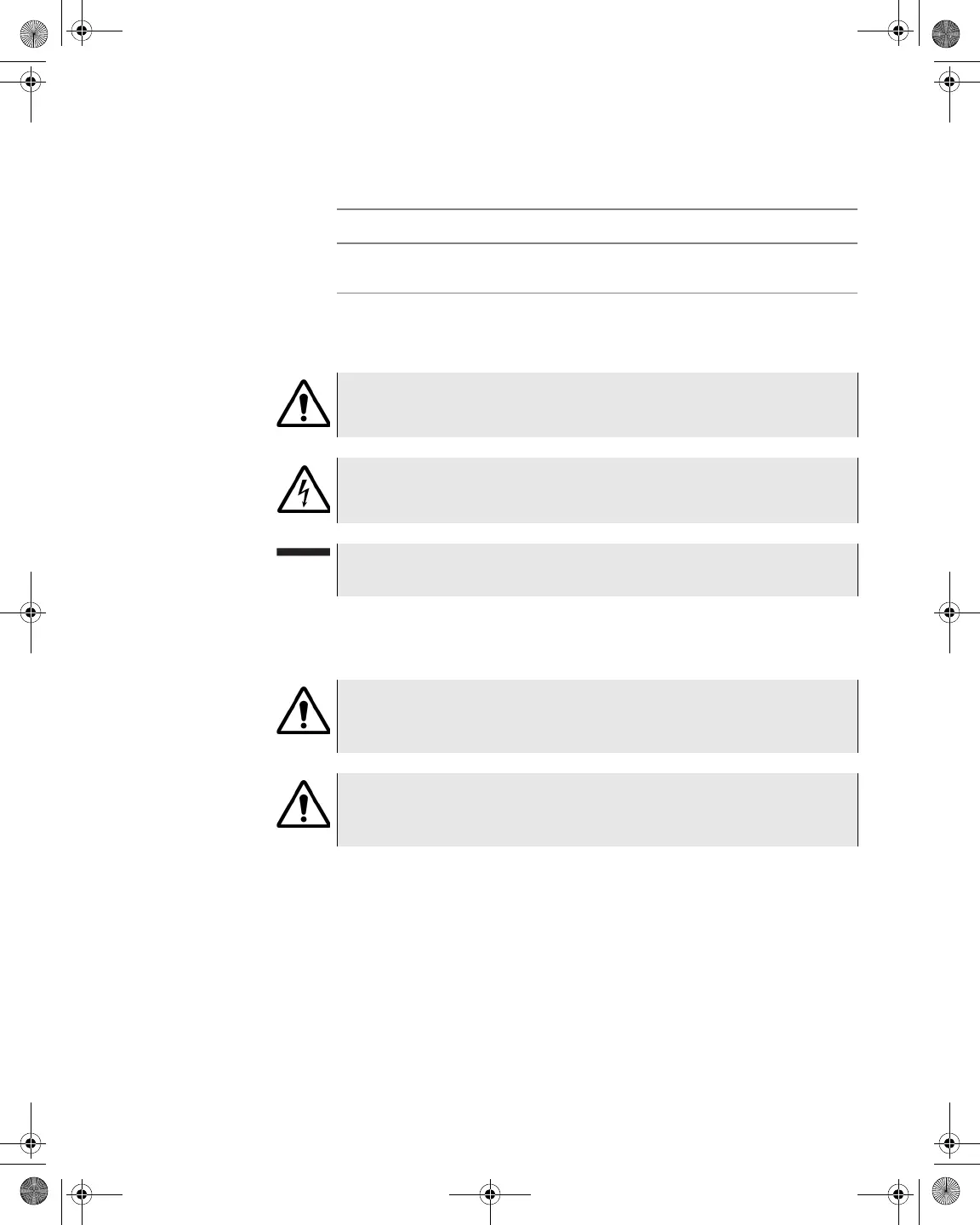About This Guide
Conventions
DSAM Help User Guide Rev. 001 xxxv
Table 4 Symbol Conventions
Table 5 Safety Definitions
A slanted bracket indicates choos-
ing a submenu from menu.
On the menu bar, click
Start > Program Files.
Table 3 Keyboard and Menu Conventions (Continued)
Description Example
This symbol represents a general hazard.
This symbol represents a risk of electrical shock.
NOTE
This symbol represents a Note indicating related information or tip.
WARNING
Indicates a potentially hazardous situation which, if not avoided,
could result in death or serious injury.
CAUTION
Indicates a potentially hazardous situation which, if not avoided,
may result in minor or moderate injury.
21128026 R001 DSAM Help User Guide.book Page xxxv Thursday, February 5, 2009 2:02 PM