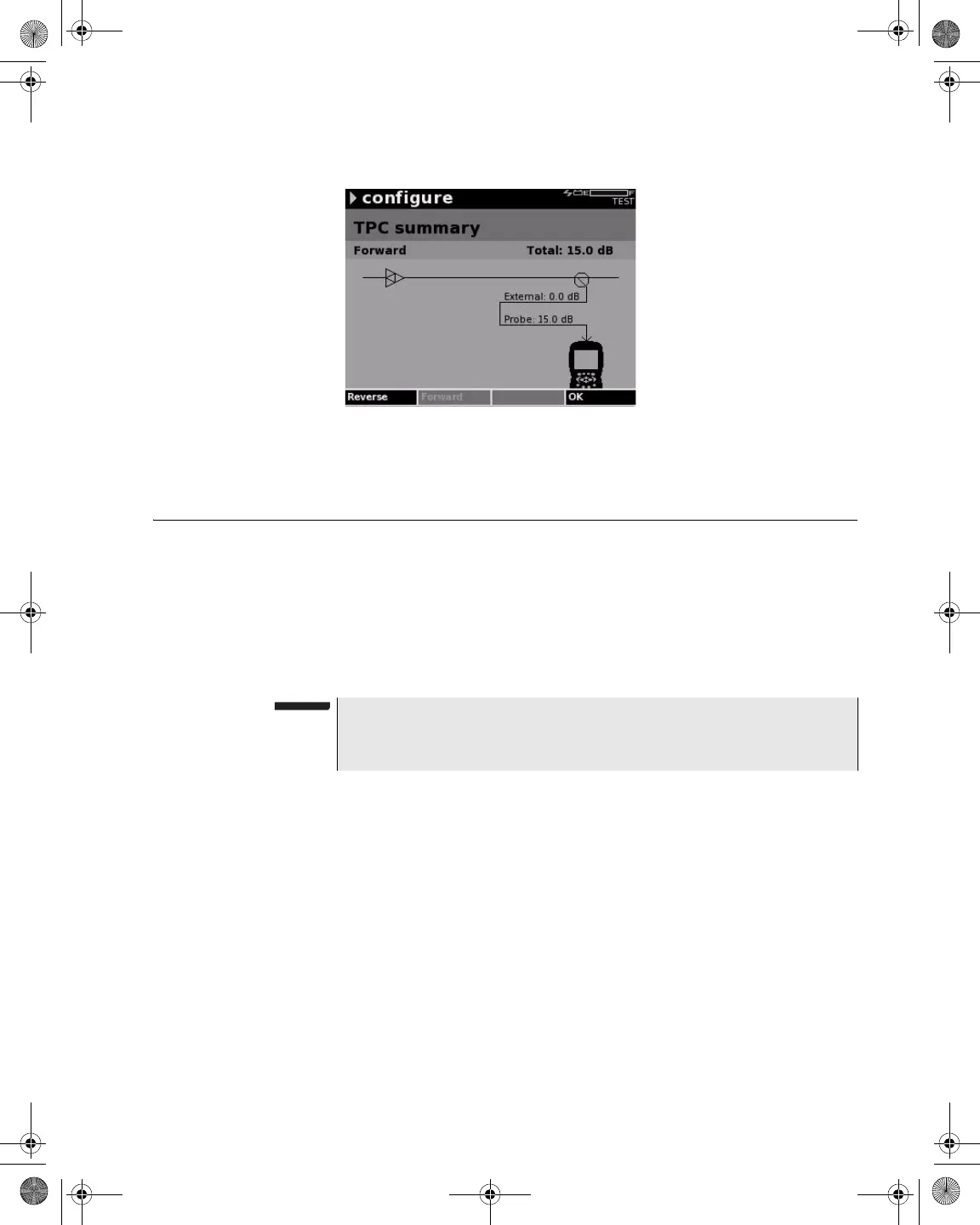Chapter 5 Configuring the Meter
Configure – Channel Plan Tab
DSAM Help User Guide Rev. 001 77
4 Press the OK softkey.
Configure
–
Channel Plan Tab
Overview
A CATV (Community Antenna Television or Cable TV) system
consists of channels that represent the channel plan for that system.
Each channel is identified by its carrier type, frequency, and other
parameters. You can edit the parameters of individual channels within
a plan to meet a variety of measurement objectives.
Use channel plan configuration to:
– Select a channel plan
– Edit a channel plan
– Enable/disable channels in a channel plan
– Configure MiniScan channels
– Configure AutoTest parameters for the currently selected plan
– Build a new, custom channel plan
– Configure telemetry settings for sweep or field view
– Select browser and synchronization channels
Figure 66 Configure – TPC Summary
NOTE
The default channel plan is NCTA. You can build, clone, or synchro-
nize (through TPP) other plans.
21128026 R001 DSAM Help User Guide.book Page 77 Thursday, February 5, 2009 2:02 PM