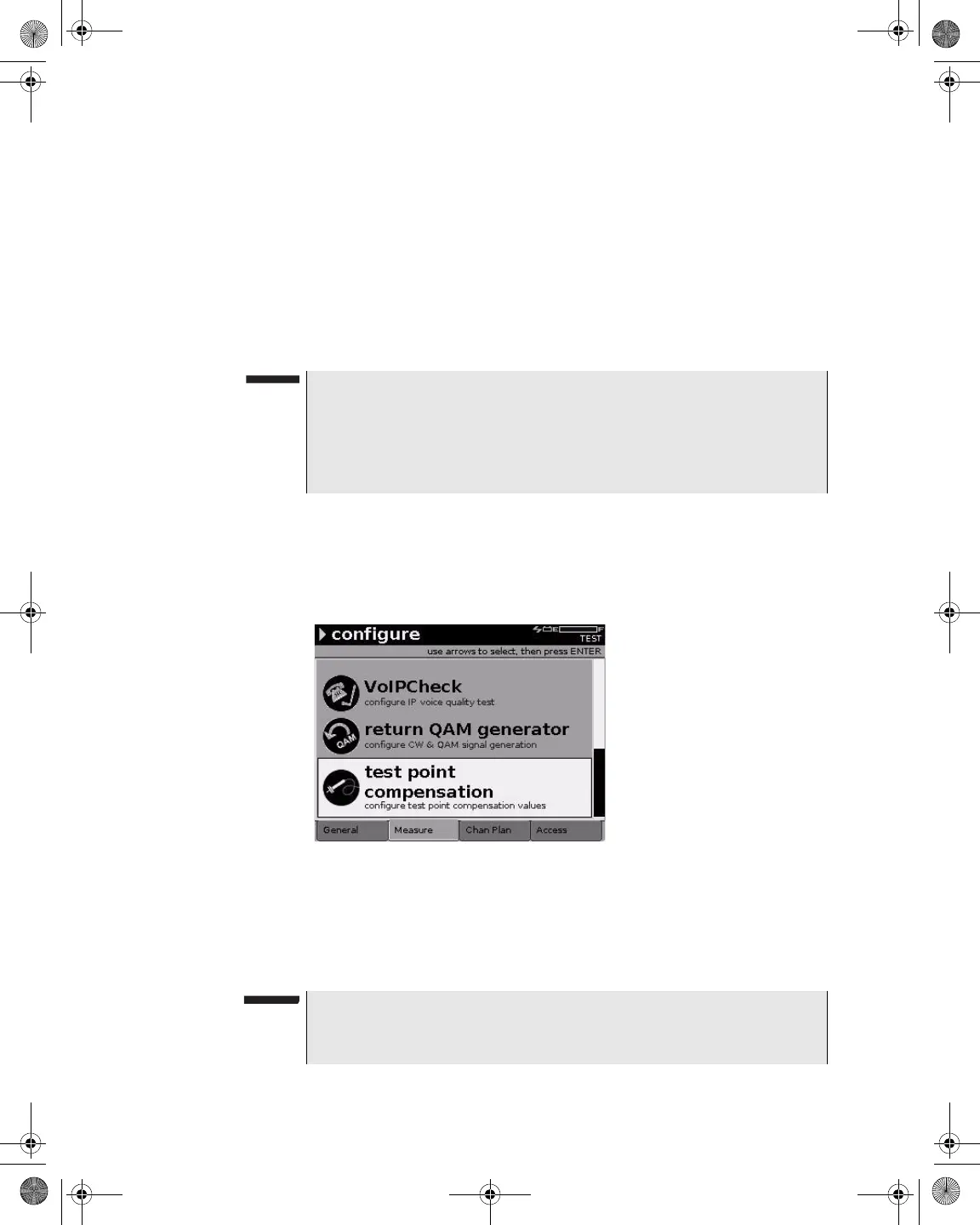Chapter 5 Configuring the Meter
Configure – Measure Tab
72 DSAM Help User Guide Rev. 001
– Forward Sweep
– Reverse Sweep
– Combo Autotest
– Video Autotest
– CM Autotest
– Home Certification
Adding a TPC Plan
To add a TPC plan
1 Press Configure.
2 Press the Measure softkey.
3 Using the arrow keys, select Test Point Compensation.
4 Press ENTER.
NOTE
Forward TPC values are applied to all modes except Reverse
Sweep and Reverse Alignment modes.
Reverse TPC values are only applied to Reverse Sweep and
Reverse Alignment modes.
Figure 61 Configure – Measure Tab: Test Point
Compensation
NOTE
If you select Off, no TPC is applied and you can only modify the
Reverse Telemetry Level and Reverse Sweep Insertion Level.
21128026 R001 DSAM Help User Guide.book Page 72 Thursday, February 5, 2009 2:02 PM