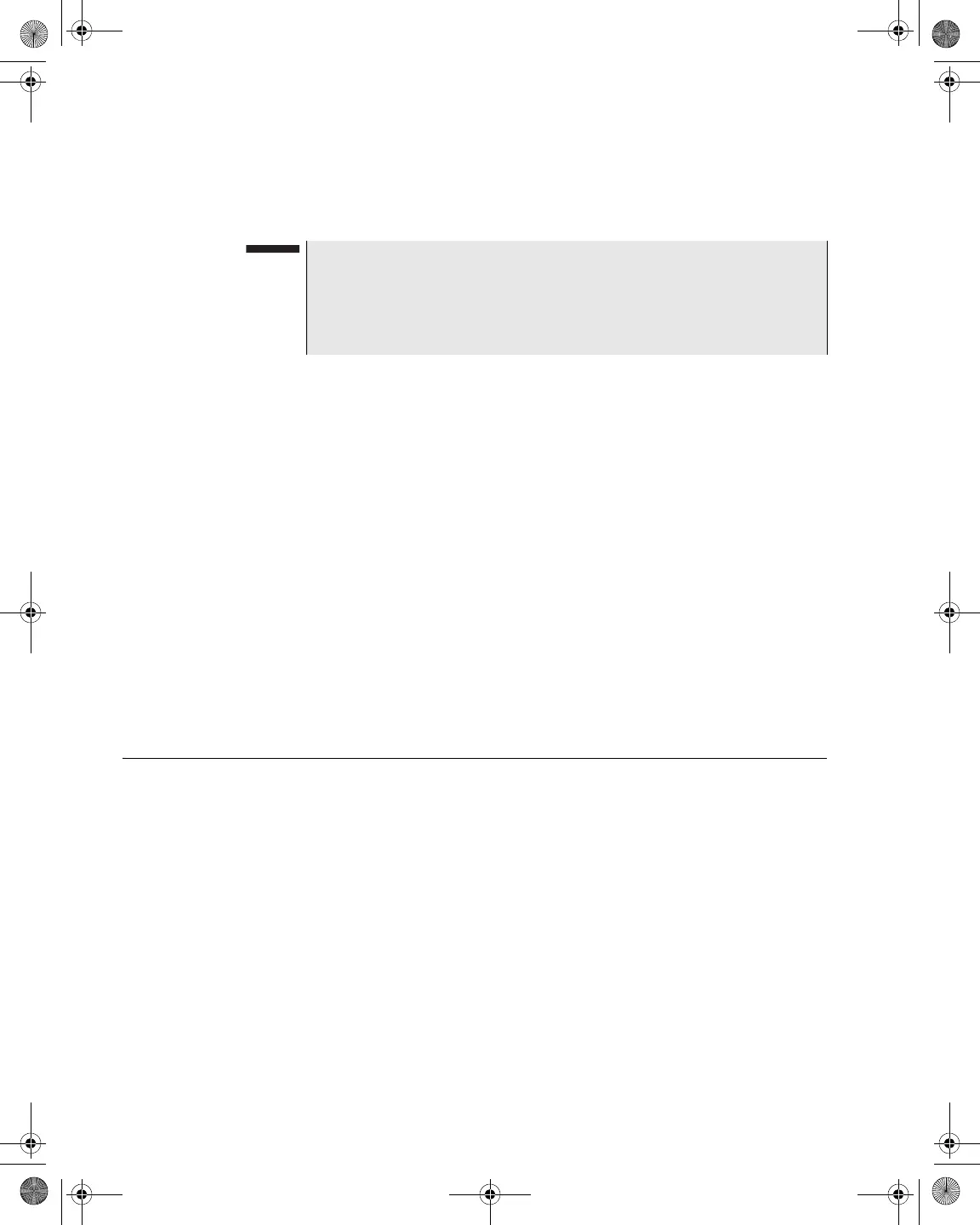Chapter 8 Measure Mode – Basic Tab
FDR
180 DSAM Help User Guide Rev. 001
Interleaver Depth
When viewing a locked digital signal the interleaver depth is displayed
in the BER area.
View Menu
To access different functions and shortcuts to other tests
1 Press the View softkey.
2 Using the arrow keys, select one of the following options:
– Reset – Manually resets the Constellation function.
– Pause (Shift, 8) – Suspends measurement updates.
– Single Channel – Displays measurements one channel at a
time. First, use the numeric keypad to enter the channel
number then highlight this option from the View menu.
– DQI – Enables you to view a time-elapsed view of DQI
measurements on digital channels only (if the hardware
supports it).
– QAM Ingress – Displays the QAM Ingress screen.
3 Press ENTER.
FDR
A frequency domain reflectivity (FDR) test displays the location and
severity of faults and breaks in a length of cable. This enables you to
replace or repair faulty cables and components.
To use FDR, you must have a JDS Uniphase Corporation LST-1700
Signal Transmitter, which provides a source for a frequency domain
reflectometry test (FDR) of home wiring.
Running an FDR
Scan
1 Connect the cable you want to test to the LST-1700.
NOTE
If the displayed interleaver depth is greater than the interleaver
depth supported, the BER values are displayed as dashes (-----).
The frequency, level, MER and constellation display remain accu-
rate.
21128026 R001 DSAM Help User Guide.book Page 180 Thursday, February 5, 2009 2:02 PM