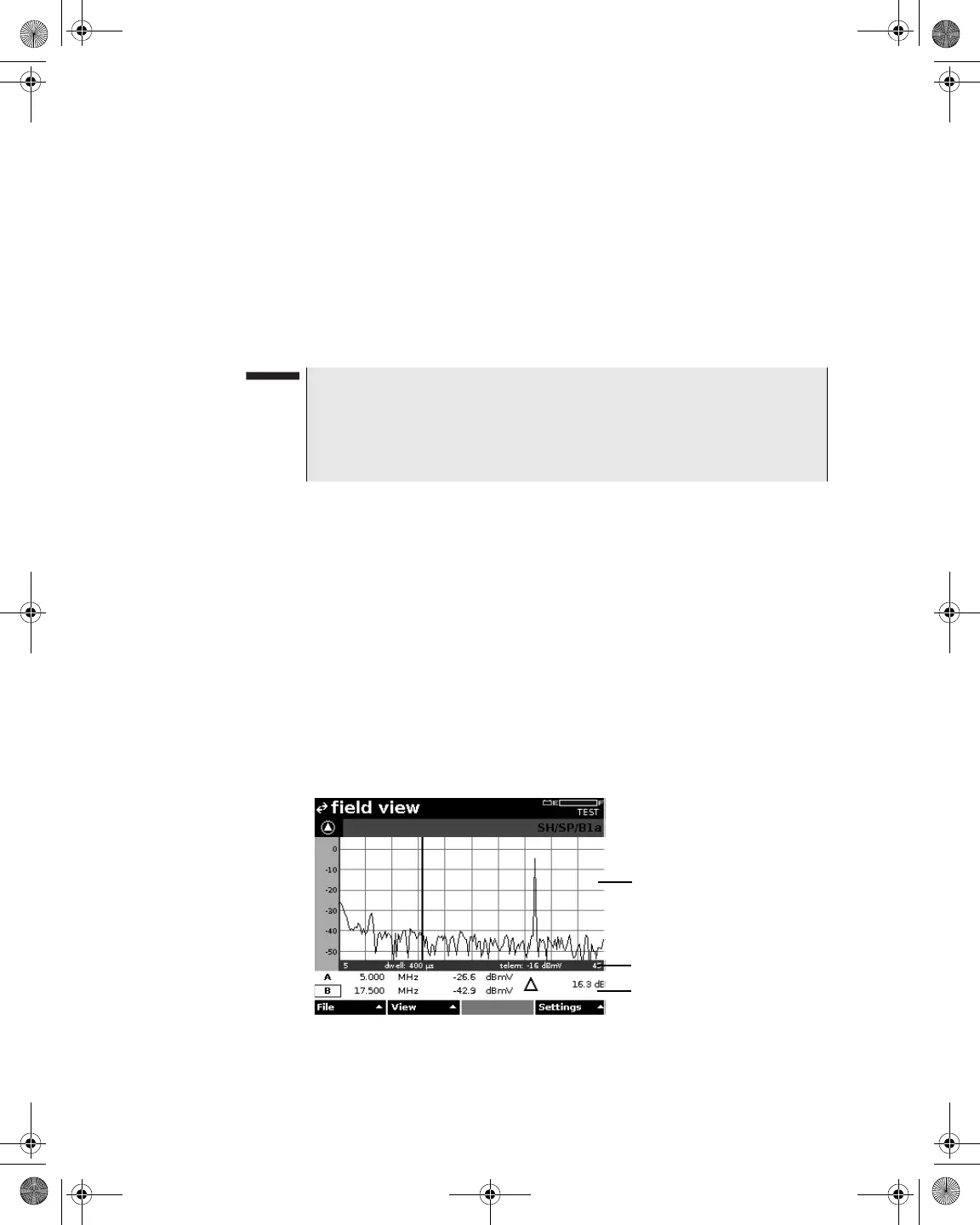Chapter 10 Measure Mode – Spectrum Tab
Field View
264 DSAM Help User Guide Rev. 001
25 To set the Return Signal Generator Level to between 8 and 58
dBmV (68 to 118 dBµV) (-40.8 to 9.2 dBm), use the arrow keys to
highlight the Enter Desired Level field and press ENTER. Using
the arrow keys, step the level up or down, or use the alphanu-
meric keypad to enter the level, then press ENTER.
26 Press the OK softkey.
27 To enable or disable RGS Setup, press the Settings softkey.
28 Using the arrow keys, select RSG On/Off.
29 Press ENTER.
Understanding
Field View Results
Field View measurement mode views and analyzes ingress and distor-
tion on the upstream path (return path) as captured at a node return at
the headend or hub. It identifies the frequency at which ingress occurs
and displays the level value.
The Field View measurement mode graph continuously updates the
spectrum from the PathTrak or Phasor System as each frequency is
measured. This forms a graph across the entire frequency range.
When excessive ingress noise occurs at a specific frequency, the
measurement line develops a peak on the graph.
NOTE
To enable the Return Signal Generator the setting for the receiving
telemetry frequency must be 200 MHz or higher. The Return Signal
Generator CW output is a pulsing signal if a telemetry carrier is not
present.
Figure 243 Measure Mode – Field View
Graph
Graph Information Bar
Marker Information Area
21128026 R001 DSAM Help User Guide.book Page 264 Thursday, February 5, 2009 2:02 PM