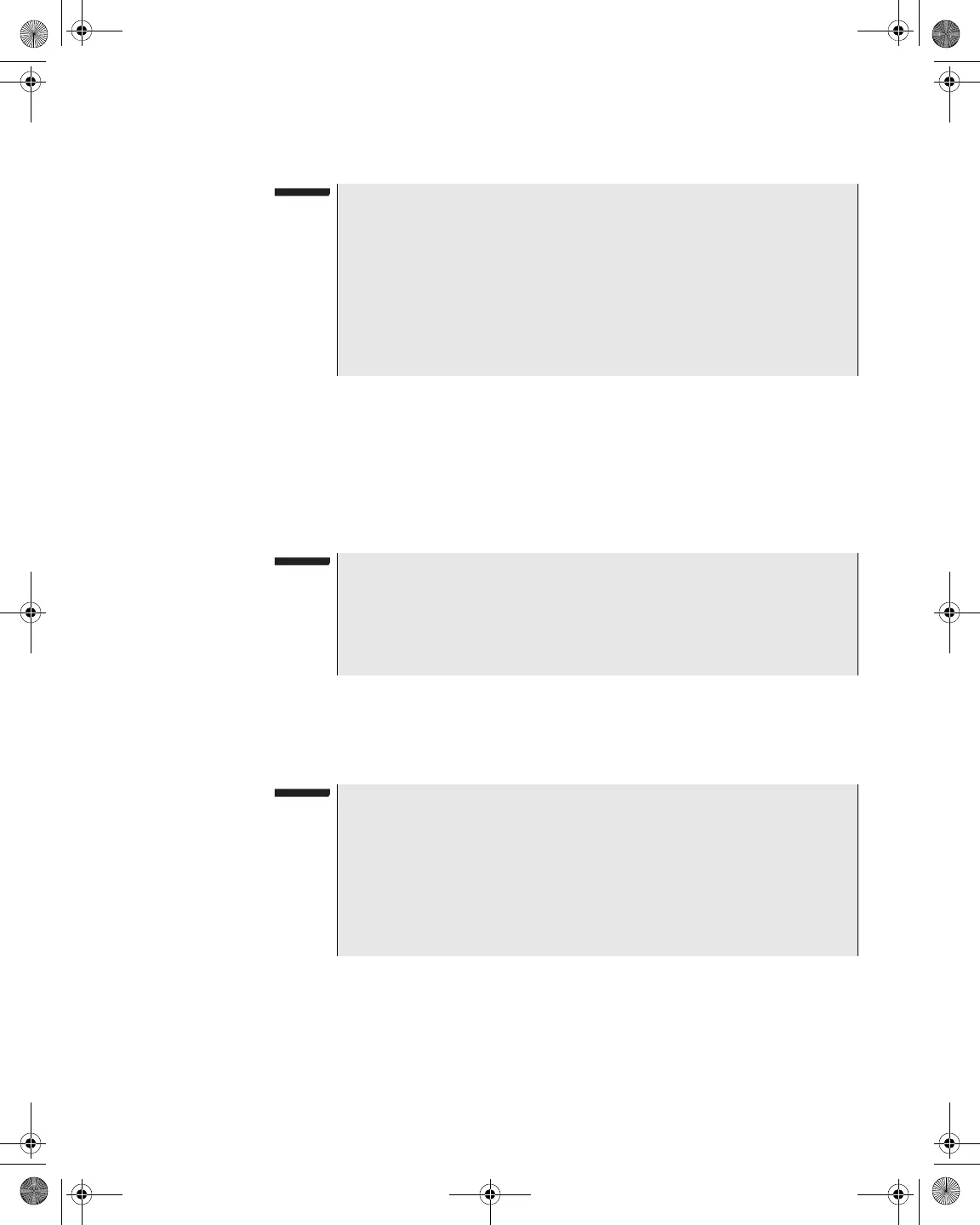Chapter 7 AutoTest Mode
AutoTests Tab
DSAM Help User Guide Rev. 001 137
15 Using the arrow keys and alphanumeric keypad, enter the file
name for the test results.
16 Press ENTER.
17 Using the arrow keys, select Ambient Temp.
18 Press ENTER.
19 Using the arrow keys and alphanumeric keypad, enter the
ambient temperature.
20 Press ENTER.
21 Press the Settings softkey.
22 Using the arrow keys, select the following option.
– Edit Test Point Compensation – See page 71.
NOTE
The DSAM automatically creates a folder with the name you speci-
fied.
If you run a single immediate test, the meter saves the results to a
file of the same name in the created folder.
If you set up a series of scheduled tests, the saves the results of
each test to a file of the same name with an appended sequential
number (test1_, test_2, etc.) in the created folder.
NOTE
The DSAM automatically populates the Ambient Temp field with it’s
own temperature reading.
The DSAM automatically appends a “C” (Centigrade), or an “F”
(Farenheight), based on your regional preferences.
NOTE
Use “Regional Preferences” on page 43 to specify the type of signal
level units and digital performance units you prefer.
Use “Limit Sets” on page 58 to edit limit-set parameters to meet
your needs.
Use “Other Settings” on page 65 to define the best measurement
settings (such as DOCSIS settings) for your current work practices.
21128026 R001 DSAM Help User Guide.book Page 137 Thursday, February 5, 2009 2:02 PM