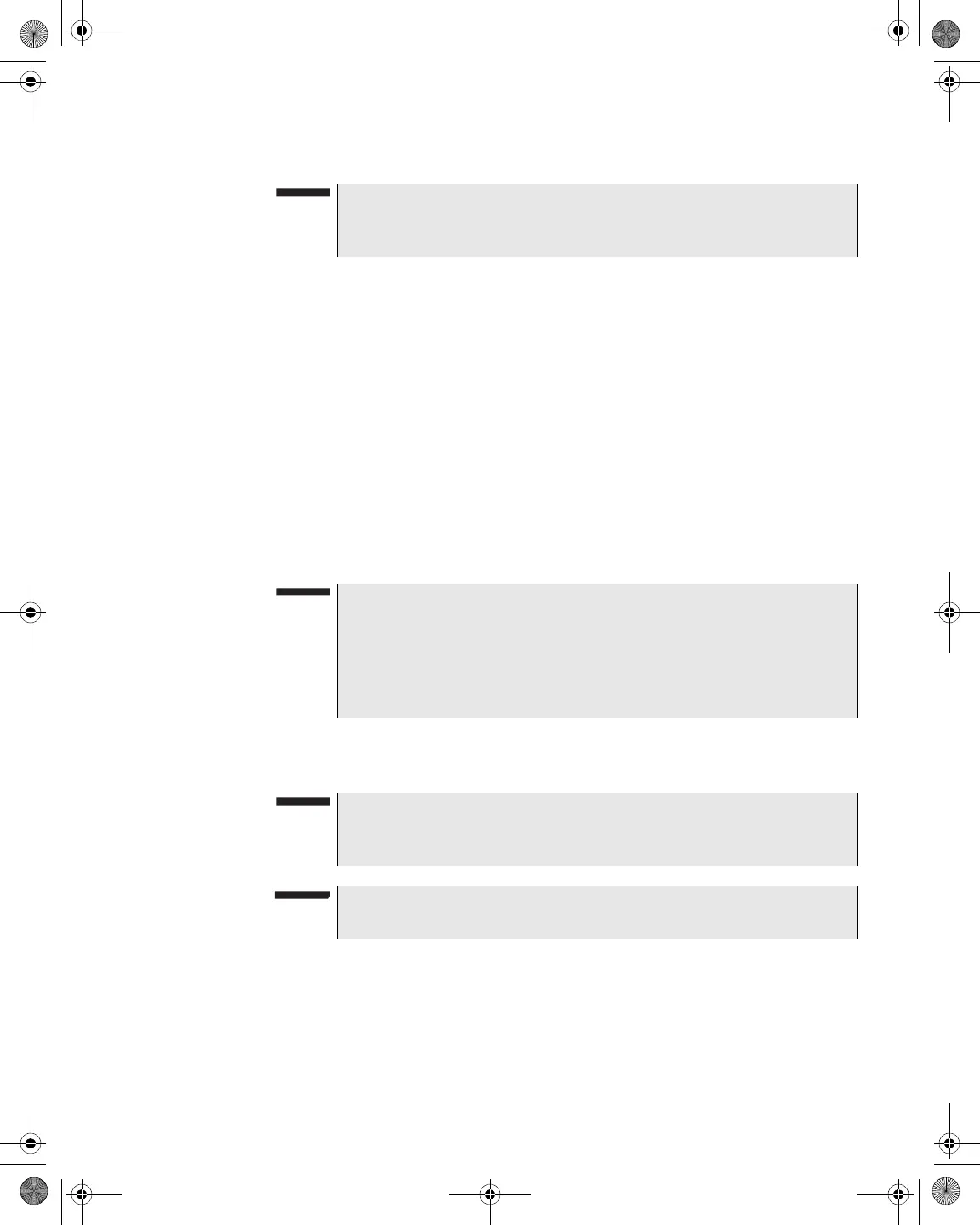Chapter 10 Measure Mode – Spectrum Tab
Field View
DSAM Help User Guide Rev. 001 261
10 Press ENTER.
11 Press the OK softkey.
12 Press the Settings softkey.
13 Using the arrow keys highlight Broadcast Nodes to view only the
broadcast nodes in the PathTrak or Phasor system.
14 Press ENTER.
OR
15 Using the arrow keys highlight All Nodes to view all nodes in the
PathTrak or Phasor system that you have access.
16 Press ENTER.
17 To select a node to view, use the arrow keys to highlight the
broadcast node you wish to view.
NOTE
The RSG is not operational if Telemetry Frequency is set below 200
MHz.
NOTE
If the node you want to view is not being broadcast, contact the
PathTrak or Phasor system administrator to request activation. You
must provide the PathTrak or Phasor system administrator with the
unique identifier (UID) of the requested node. The UID number is
located on the bottom of the screen.
NOTE
Node measurement parameters are established by the PathTrak or
Phasor System Administrator and cannot be changed locally.
NOTE
You can only work with one node at a time.
21128026 R001 DSAM Help User Guide.book Page 261 Thursday, February 5, 2009 2:02 PM