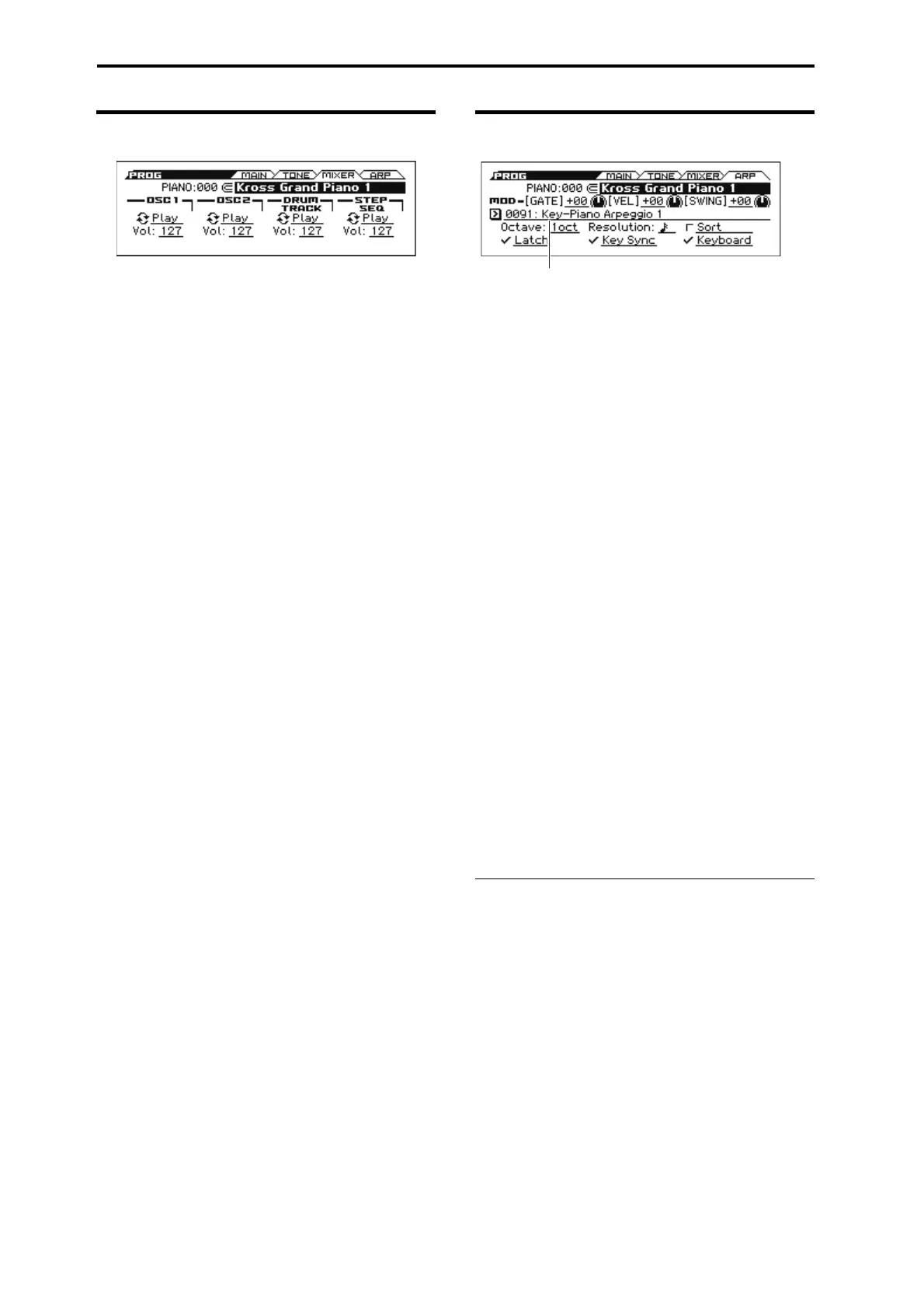Program mode
4
0–3: MIXER (Play Mixer)
Here is where you can adjust the volume of oscillators 1 and 2, the
Drum Track and the step sequencer, and mute or solo them. Use
the Solo Setting function to turn solo on/off. (see page 63)
Tip: You can use the Hold Balance function to adjust these four
volume settings simultaneously. This function is a convenient way
to make adjustments while preserving the volume balance.
Category: Index No. , Program Select
Select the program.
OSC1
Play/Mute [Play, Mute]
Play: Oscillator 1 will sound.
Mute: Oscillator 1 will be muted (silent).
Vol (Volume) [000...127]
Adjusts the volume of Oscillator 1.
OSC2
Play/Mute [Play, Mute]
Play: Oscillator 2 will sound.
Mute: Oscillator 2 will be muted (silent).
Note: OSC2 Play/Mute cannot be set for a program whose
Oscillator Mode is Single or Drums.
Vol (Volume) [000...127]
Adjusts the volume of Oscillator 2.
DRUM TRACK
Play/Mute 1 [Play, Mute]
Play: The drum track will sound.
Mute: The drum track will be muted (silent).
Vol (Volume) [000...127]
Adjusts the volume of the drum track.
STEP SEQ
Play/Mute [Play, Mute]
Play: Step sequencer will sound.
Mute: Step sequencer will be muted (silent).
Vol (Volume) [000...127]
Adjusts the volume of step sequencer.
0–4: ARP (Arpeggiator)
This is the easy edit page for the arpeggiator. For more detailed
editing, use the P–ARP page.
Category: Index No. , Program Select
Select the program.
MOD (Modulation)
[GATE] [–64...+00...+63]
Specifies the length (gate time) of each note in the arpeggio(see
page 51).
[VEL} (VELOCITY) [–64...+00...+63]
Specifies the velocity of the notes in the arpeggio (see page 51).
{SWING} [–64...+00...+63]
This parameter shifts the timing of the odd-numbered notes of the
arpeggio (see page 52).
When each MOD parameter is at +00, the effect will be as
specified by the Gate, Velocity, and Swing parameters of the P-
ARP> SETUP page.
Pattern [Preset: UP...Preset: RANDOM, 0000…1279]
Octave [1oct, 2oct, 3oct, 4oct]
Resolution [
, , , , , , , ]
Sort [Off, On]
Latch [Off, On]
Key Sync. [Off, On]
Keyboard [Off, On]
Note: These parameters can also be set from P13: P–ARP (see
page 51).
V
0–1...4: FUNCTION
•0: Write Program, Write/Initialize Program see page 63
•1: Solo Setting see page 63
•2: Compare see page 64
•3: Auto Song Setup see page 64
•4: Add to Favorite see page 64
•5: Hold Balance see page 64 (only MIXER page)
•6: Copy Arpeggiator see page 65 (only ARP page)
For more information, please see the “Program: Function” section
on page 63.
