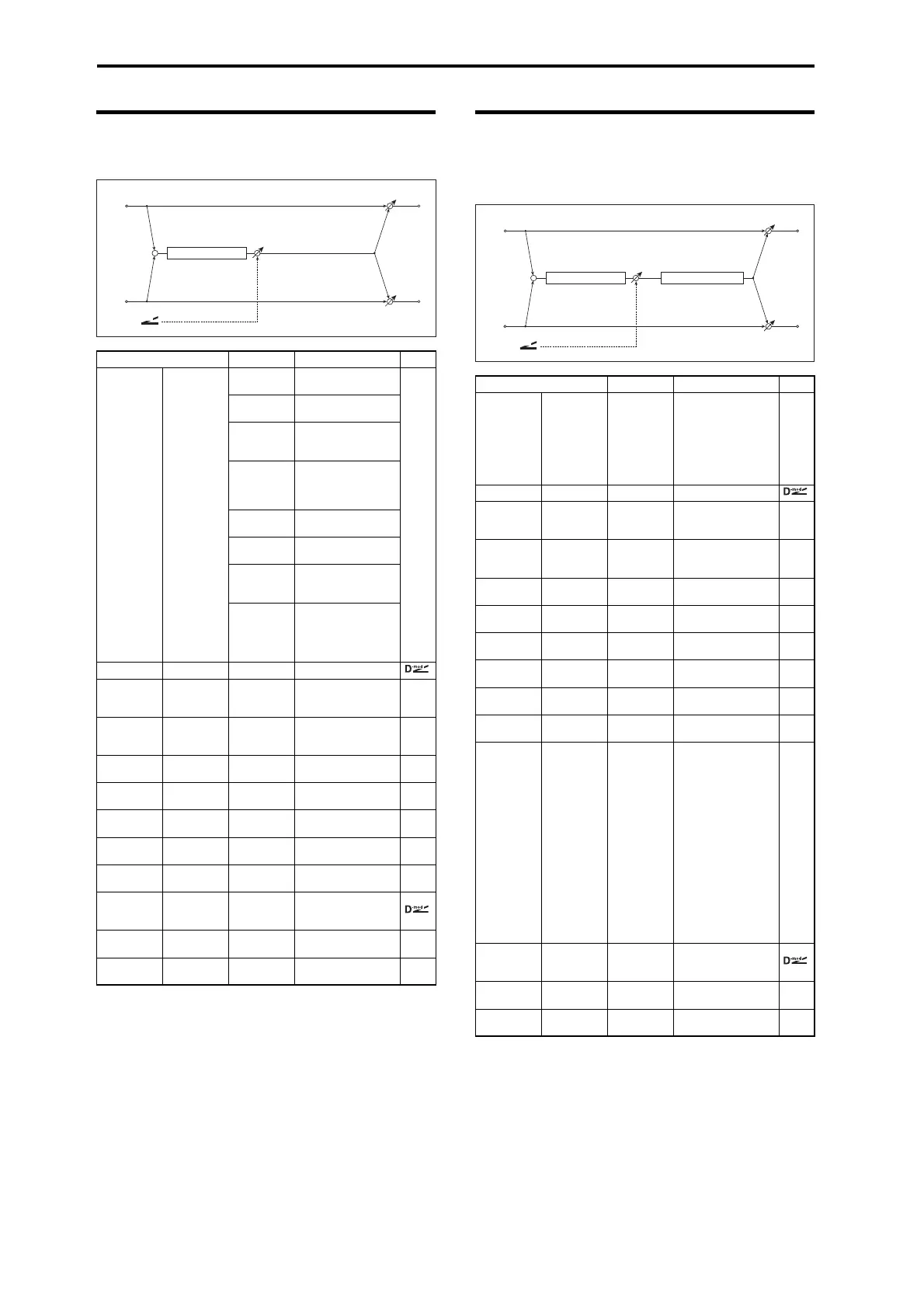Effect Guide
232
023: Bass Amp Model
This simulates a bass amp.
024:
Bass Amp+Cabine
(Bass Amp
Model+Cabinet)
This simulates a bass amp and speaker cabinet.
Paramter Value Explanation
Amp Type ←
Selects the amplifier
type
LA STUDIO
An amp that is typical
of the LA sound.
JAZZ
COMBO
A combo amp
favored by jazz
bassists.
GOLD PANEL
An amp distinctive for
its eye-catching gold
panel and clean
sound.
SCOOPED
An amp typical of 80’s
sounds.
VALVE2
A tube amp suitable
for rock.
VALVE
A tube amp with the
ULTRA LO switch
turned ON.
CLASSIC
A tube amp whose
basic character
changes according to
the setting of the
value dial.
Volume ← 0...100 Sets the output level
Src Source Off...Tempo
Selects the
modulation source
for the output level
Amt Amount –100...+100
Sets the modulation
amount of the output
level
Bass ← 0...100
Sets the bass (low
range) level
Middle ← 0...100
Sets the middle (mid
range) level
Middle
Range
← 0...4
Sets the mid-
frequency range
Treble ← 0...100
Sets the treble (high
range) level
Presence ← 0...100
Sets the presence
(high-frequency tone)
Wet/Dry ←
Dry, 1 : 99...
99 : 1, Wet
Sets the balance
between the effect
and the dry input
Src Source Off...Tempo
Selects a modulation
source for Wet/Dry
Amt Amount –100...+100
Sets the modulation
amount for Wet/Dry
+
Left
Right
Wet / Dry
Volume
Wet / Dry
Wet: Mono In - Mono Out / Dry: Stereo In - Stereo Out
D
-mod
Bass Amp Model
Paramter Value Explanation
Amp Type ←
LA STUDIO,
JAZZ
COMBO,
GOLD PANEL
,
SCOOPED,
VALVE2,
VALVE,
CLASSIC
Selects the type of
amplifier p.232
Volume ← 0...100 Sets the output level
Src Source Off...Tempo
Selects the
modulation source
for the output level
Amt Amount –100...+100
Sets the modulation
amount of the output
level
Bass ← 0...100
Sets the bass (low
range) level
Middle ← 0...100
Sets the middle (mid
range) level
Middle
Range
← 0...4
Sets the mid-
frequency range
Treble ← 0...100
Sets the treble (high
range) level
Presence ← 0...100
Sets the presence
(high-frequency tone)
Cabinet ← Off, On
Switches the cabinet
simulator on/off
Type Cabinet Type
LA - 4x10,
MODERN -
4x10,
METAL -
4x10,
CLASSIC -
8x10,
UK - 4x12,
STUDIO -
1x15,
JAZZ - 1x15,
VOX AC100 -
2x15,
US - 2x15,
UK - 4x15,
LA - 1x18,
COMBI -
1x12 & 1x18
Selects the cabinet
type p.231
Wet/Dry ←
Dry, 1 : 99...
99 : 1, Wet
Sets the balance
between the effect
and the dry input
Src Source Off...Tempo
Selects a modulation
source for Wet/Dry
Amt Amount –100...+100
Sets the modulation
amount for Wet/Dry
+
Left
Right
Wet / Dry
Volume
Wet / Dry
Wet: Mono In - Mono Out / Dry: Stereo In - Stereo Out
D
-mod
Bass Amp Model1
Cabinet Simulator
