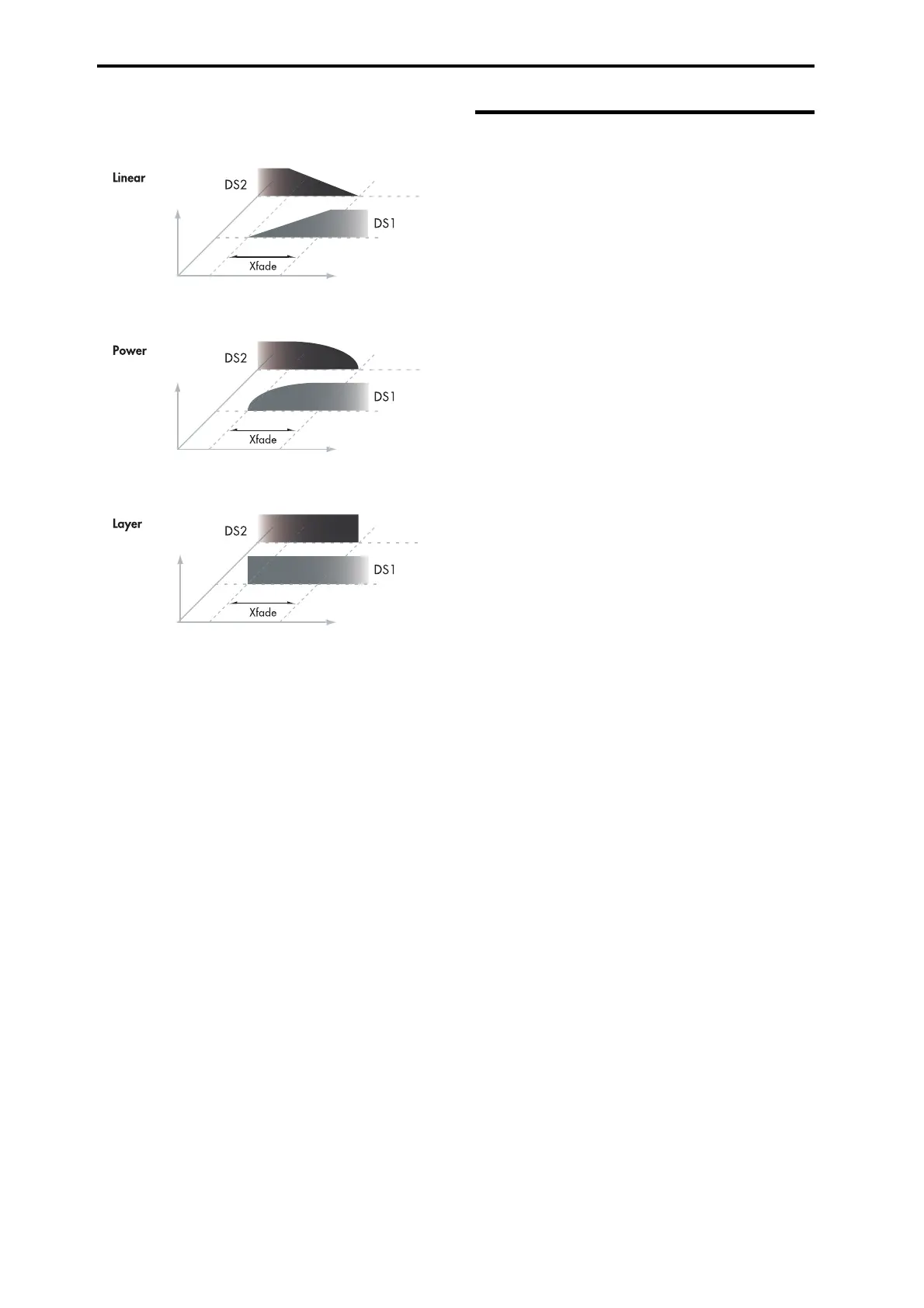Global/Media mode
172
Layer means that the two drum samples will be layered together,
both at full volume, for the entire range of the crossfade.
Crossfade Curves
Vel Map Graphic
This indicates the velocity zones of four drum samples.
The meter on the left indicates the note-on velocity values. This
lets you verify the drum samples(s) that will be sounded by each
velocity (see “Velocity Split” on page 12).
5–2...4: DS2...DS4 (Drumsample2...4))
Here you can edit the sample parameters for Drumsample 2–4. For
more information, please see “Drumsample-1” on page 170.
The parameters for Drumsample 4 are also similar to those for
Drumsample 1, except that Drumsample 4 has no settings for
Bottom Velocity (which is always fixed at 1), Crossfade Range, or
Curve.
Velocity
Velocity
Velocity
Volume
Volume
Volume
