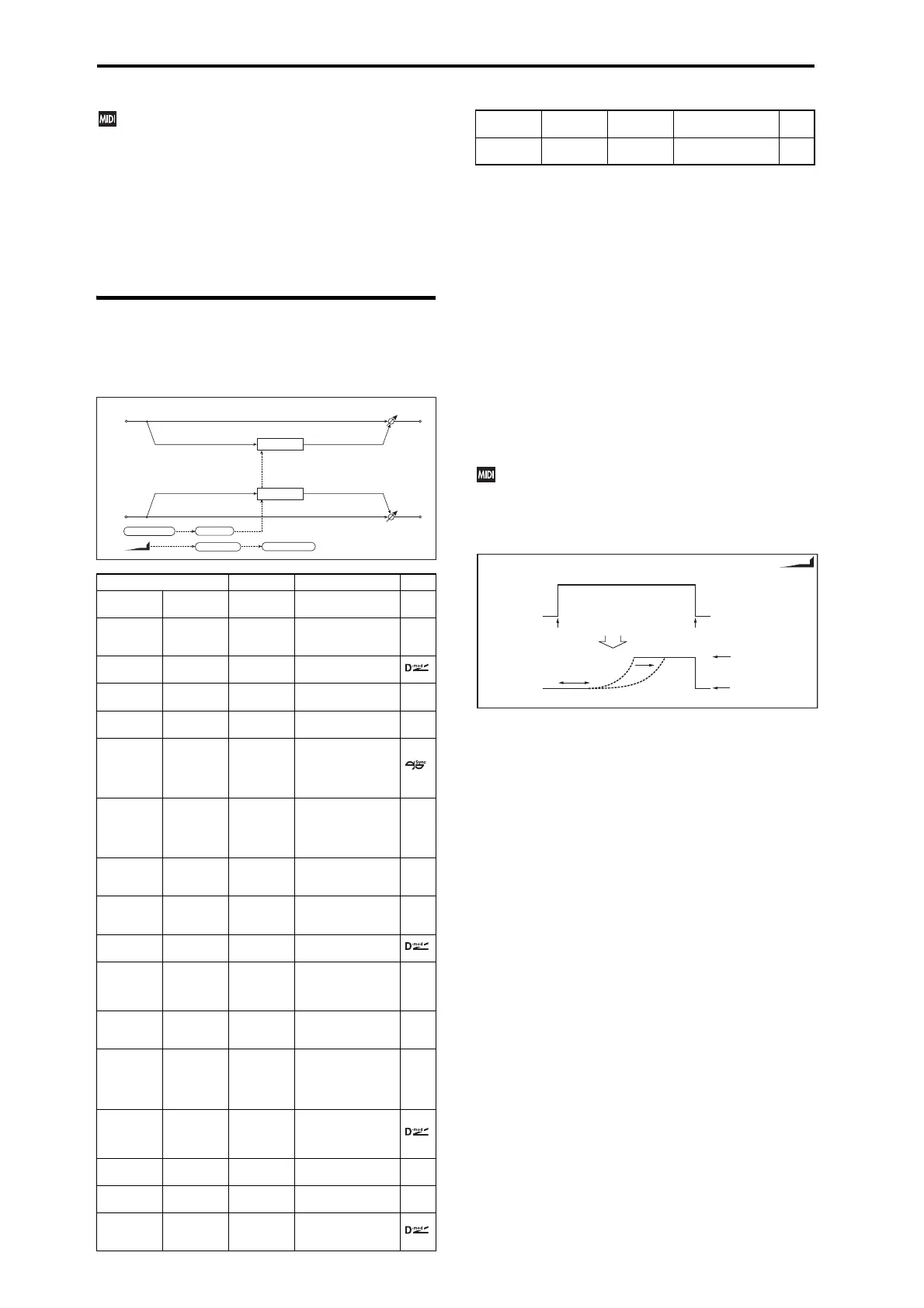Effect Guide
258
The effect is off when a value for the modulation source
specified for the “Source” parameter is smaller than 64, and
the effect is on when the value is 64 or higher. The Envelope
Generator is triggered when the value changes from 63 or
smaller to 64 or higher.
EG Attack
EG Decay
Attack and Decay speed are the only adjustable parameters on this
EG.
076: Stereo Vibrato
This effect causes the pitch of the input signal to shimmer. Using
the AutoFade allows you to increase or decrease the shimmering
speed.
AUTOFADE Source
Fade-In Delay [ms]
Fade-In Rate
LFO Freq Mod
When “LFO Freq Mod” is set to AUTOFADE, you can use the
modulation source selected in “AUTOFADE Source” as a trigger
to automatically fade in the modulation amount. When “MIDI
Sync” is set to On, you cannot use this.
The “Fade-In Rate” parameter specifies the rate of fade-in. The
“Fade-In Delay” parameter determines the time from AutoFade
modulation source On until the fade-in starts.
The following is an example of a fade-in where the LFO speed
is increased from “1.0Hz” to “4.0Hz” when a note-on message
is received.
“AUTOFADE Source”=Gate1, “LFO Freq Mod” = AUTOFADE,
“LFO Freq [Hz]”=1.0, “Amount”=3.0
The effect is off when a value for the dynamic modulation
source specified for the “AUTOFADE Source” parameter is
smaller than 64, and the effect is on when the value is 64 or
higher. The AutoFade function is triggered when the value
changes from 63 or smaller to 64 or higher.
Paramter Value Explanation
LFO
LFO
Waveform
Tri (Triangle),
Sine
Selects the LFO
Waveform
LFO Shape ← –100...+100
Changes the
curvature of the LFO
Waveform p.226
LFO [Hz]
LFO Freq
[Hz]
0.02...20.00
Sets the speed of the
LFO
Src Source Off...Tempo
Selects a modulation
source for LFO speed
Amt Amount
–20.00...
+20.00
Sets the modulation
amount of LFO speed
MIDI Sync
BPM/MIDI
Sync
Off, On
When this is on, the
LFO speed is set by
BPM, Base Note, and
Times, instead of
Frequency p.223
BPM ←
MIDI,
40.00...
300.00
MIDI syncs to the
system tempo; 40–
300 sets the tempo
manually for this
individual effect p.223
Base Note ← ...
Selects the type of
notes that specify the
LFO speed p.223
Times ← x1...x32
Sets the number of
notes that specify the
LFO speed p.223
Depth
Vibrato
Depth
0...100
Sets the depth of LFO
modulation
Src Source Off...Tempo
Selects the
modulation source of
the LFO modulation
depth
Amt Amount –100...+100
Sets the modulation
amount of the LFO
modulation depth
LFO Mod
LFO Freq
Mod
Dmod,
AUTOFADE
Switches between
Dmod and
AUTOFADE for the
LFO frequency
modulation p.259
AUTOFADE
AUTOFADE
Source
Off...Tempo
Selects the
modulation source
that starts AutoFade
p.259
l
Fade-In[ms]
Fade-In
Delay [ms]
00...2000
Sets the fade-in delay
time p.259
Fade-In Rate ← 1...100
Sets the rate of fade-
in p.259
Wet/Dry ←
Dry, 1 : 99...
99
: 1, Wet
Sets the balance
between the effect
and the dry input
Vibrato
Vibrato
Left
Right
Wet / Dry
Wet / Dry
Stereo In - Stereo Out
LFO: Tri / Sine LFO Shape
Fade-In Delay LFO Frequency
AutoFade
Src Source Off...Tempo
Selects a modulation
source for Wet/Dry
Amt Amount –100...+100
Sets the modulation
amount for Wet/Dry
AUTOFADE
AutoFade
Note On
All Note Off
Fade-In Rate
Source=Gate1
LFO Freq. Mod=AUTOFADE
LFO Frequency[Hz]=1.0
Amount=+3.0
LFO Frequency
=1.0+3.0=4.0Hz
LFO Frequency
=1.0Hz
Gate1 Signal
AUTOFADE
Fade-In Dealy
