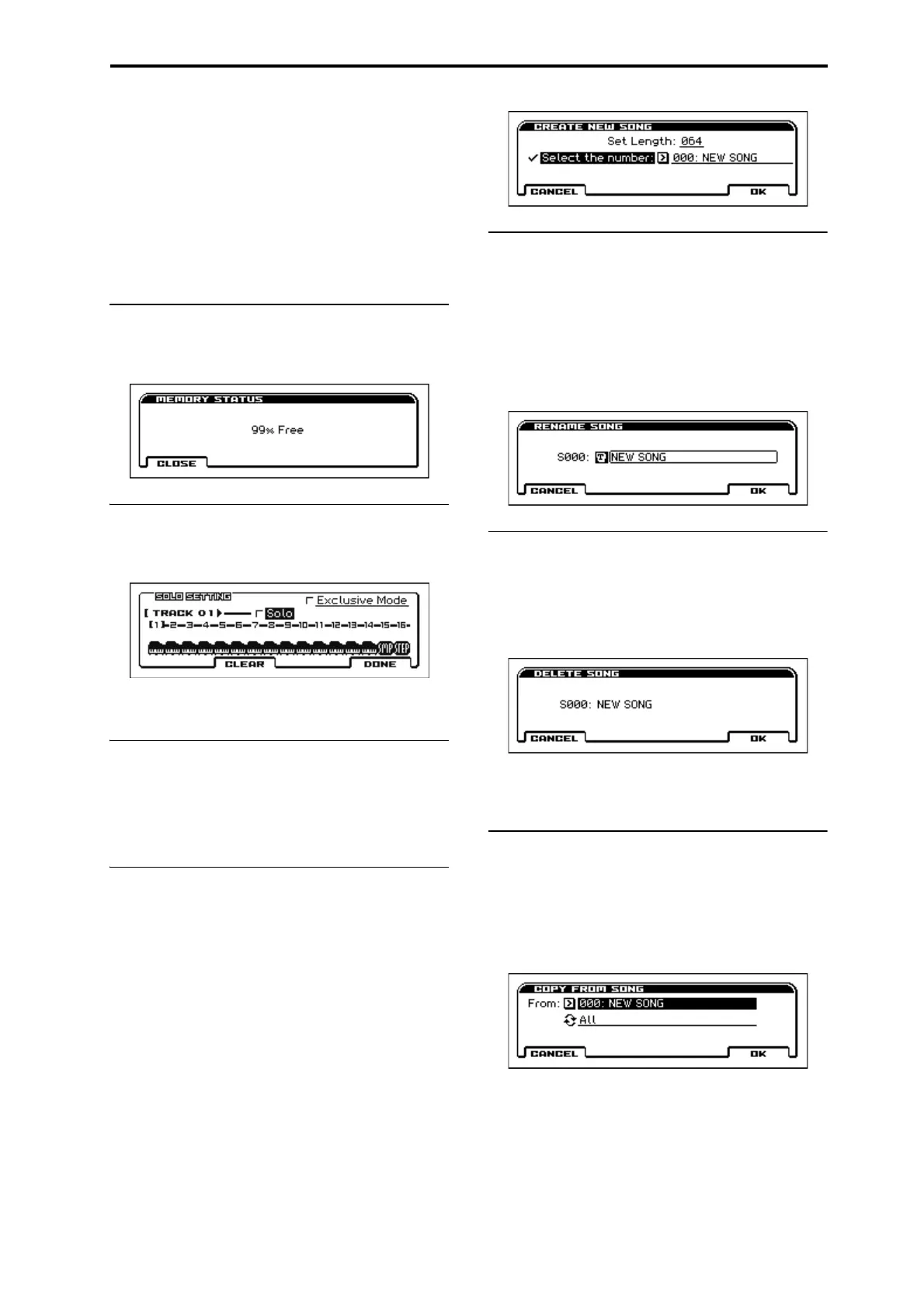Sequencer: FUNCTION Memory Status
137
Sequencer: FUNCTION
Procedure for each function
1. Press the FUNCTION button to open the function list.
2. Adjust settings in the dialog box.
For details on the settings in each dialog box, refer to the
explanation of each function.
3. Press the OK button to execute, or press the Cancel button
if you decide not to execute.
Memory Status
This displays the remaining amount of sequencer memory.
It is available on every page in Sequencer mode.
Solo Setting
This specifies how the Solo function will work.
It is available on every page in Sequencer mode.
For more information, please see the “Solo Setting” section on
page 63.
Undo
Use this to compare the before-and-after states of realtime
recording or track editing.
It is available on every page in Sequencer mode.
(see page 13 of the Operation Guide)
Create New Song
Create Song is available on all of the tabs under the SEQ, S–
INPUT/CTRL, S–LOOP/TONE, S–TRACK, S–ZONE/DELAY,
S–MIDI FILTER, S–TRACK EDIT, S–ARP, S–DRUM TRACK,
S–STEP SEQ, S–FX ROUTING pages.
Creates a new song.
Set Length [001...999]
Specifies the length of the song that you want to create, as a
number of measures.
Note: If you want to change the length after creating the song,
execute the Track Edit function Set Song Length. When creating a
new song, you can specify a length that's somewhat greater than
you think you'll need, and then after you've finished recording and
editing, use Set Song Length to specify the correct length.
Select the number [Off, On] [000...127]
Specify the song number of the song that you want to create. If this
is not checked (i.e., if it is off), the song will be created in the first
unused number.
Rename Song
Rename Song is available on all of the tabs under the SEQ, S–
INPUT/CTRL, S–LOOP/TONE, S–TRACK, S–ZONE/DELAY,
S–MIDI FILTER, S–ARP, S–DRUM TRACK, S–STEP SEQ, S–
FX ROUTING pages.
Here you can rename the selected song. A name of up to 24
characters can be input.
For more information, please see “Editing names” on page 124 of
the Operation Guide.
Delete Song
Delete Song is available on all of the tabs under the SEQ, S–
INPUT/CTRL, S–LOOP/TONE, S–TRACK, S–ZONE/DELAY,
S–MIDI FILTER, S–ARP, S–DRUM TRACK, S–STEP SEQ, S–
FX ROUTING pages.
This command deletes the currently selected song.
When you execute this command, the musical data, and setting
data etc. of the currently selected song will be erased, and the
memory area allocated to that song will be freed.
Copy From Song
Copy From Song is available on all of the tabs under the SEQ, S–
INPUT/CTRL, S–LOOP/TONE, S–TRACK, S–ZONE/DELAY,
S–MIDI FILTER, S–ARP, S–DRUM TRACK, S–STEP SEQ, S–
FX ROUTING pages.
This command copies all of the setting data and musical data from
the specified song to the currently selected song.
1. In From, specify the copy source song number.
2. Select the data that you wish to copy.
All: will copy all setting data and musical data.
Without Track Events: will copy only the setting data of songs,
except for Play Loop.
Be aware that if you execute All, all setting data and musical data
of the currently selected song will be erased and rewritten by the
data from the copy source song. If you execute Without Track
Events, song setting data will be rewritten.
