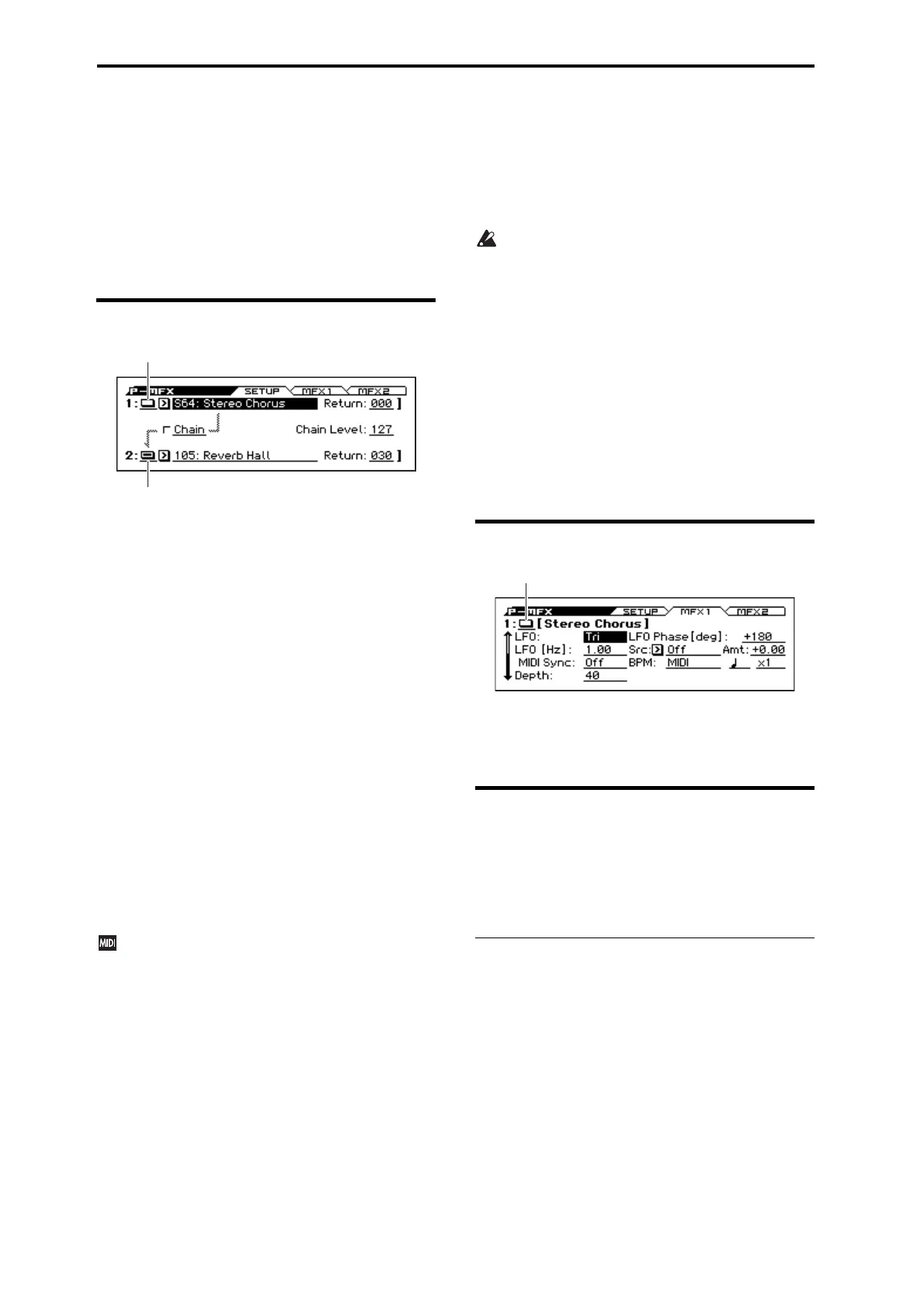Program mode
62
18: P–MFX (Master Effect)
Here you can adjust settings for the master effects. For instance,
you can:
• Select the effect type for master effect.
• Route a sound to a master effect.
• Create detailed settings for master effects.
For more information, please see “Effect Guide” on page 207.
18–1: SETUP
Here you can specify the type of master effects, and turn them on/
off. The master effects are sent to the L/R bus.
The master effect does not output the direct sound (Dry). Adjust
the Return 1 and Return 2 return levels to return the signal to the
L/R bus and mix it with the L/R bus signal.
The master effects are stereo-in/out, but depending on the selected
effect type, the output may be monaural. For more information,
please see the “In/Out” section on page 210.
1 (MFX1)
Effect On/Off [Off, On]
Switches the master effect 1 on/off. When off, the output will be
muted. This will alternate between on and off each time it is
pressed.
Tip: An easy way to disable the master effects is to select the
EFFECT row of the front panel REALTIME CONTROLS, and
turn off the SWITCH button (MASTER FX). MFX 1/2 will be
temporarily disabled, and will stay off even if you switch
programs or modes. When you turn the switch on, the master
effects will be enabled, and you will obtain the effects specified by
the program or combination.
Note: The MASTER FX on/off setting in the EFFECT row of
REALTIME CONTROLS is linked with the GLOBAL>SYSTM
page's Effect SW "MFX" setting.
Separately from the settings here you can use control change
#94 to turn master effects 1 and 2 off. A value of 0 turns them
off, and values of 1–127 restore the original setting. The
global MIDI channel specified by MIDI Channel (G–MIDI
BASIC) is used for this message.
Effect Select [000, S01...S87, D00...D13]
This selects the effect type for master effect 1.
For master effect 1, only 000–D13: Early Reflections can be
selected.
If you choose 000:No Effect, the output from the master effect is
muted.
Return 1 [000...127]
This specifies the return level from the master effect to the L/R
bus.
Chain [Off, On]
On (checked): Chain (series connection) will be turned on for
MFX1 and MFX2.
Chain Level [000...127]
When chain is On, this sets the level where the sound is sent from
MFX1 to MFX2.
If you select a double-size effect, the Chain settings will be
ignored.
2 (MFX2)
Effect On/Off [Off, On]
Effect Select [000...120]
Here you can turn master effect 2 on/off and select the effect type.
Return 2 [000...127]
These parameters specify the effect type for master effect 2, its on/
off status, and the return level from master effect 2 to the L/R bus.
For more information, please see “1 (MFX1)” above.
MFX2 cannot use double-size effects. Additionally, if you select a
double-size effect for MFX1, you won’t be able to use MFX2.
18–2: MFX1 (Master Effect 1)
Here you can edit the parameters of the effect you choose for
MFX1 in the P–MFX> SETUP page.
For details, Please see “Effect Guide” on page 207
18–3: MFX2 (Master Effect 2)
These pages let you edit the parameters of Master Effect 2. To
select different effects types, use the P–MFX> SETUP page.
The parameters for MFX2 is the same as for MFX1. For more
information, please see the “18–2: MFX1 (Master Effect 1)”
section on page 62.
V
18–1...3: FUNCTION
•0: Write Program, Write/Initialize Program see page 63
•1: Solo Setting see page 63
•2: Compare see page 64
•3: Auto Song Setup see page 64
•4: Add to Favorite see page 64
•5: Copy Master Effect see page 66
For more information, please see the “Program: Function” section
on page 63.
