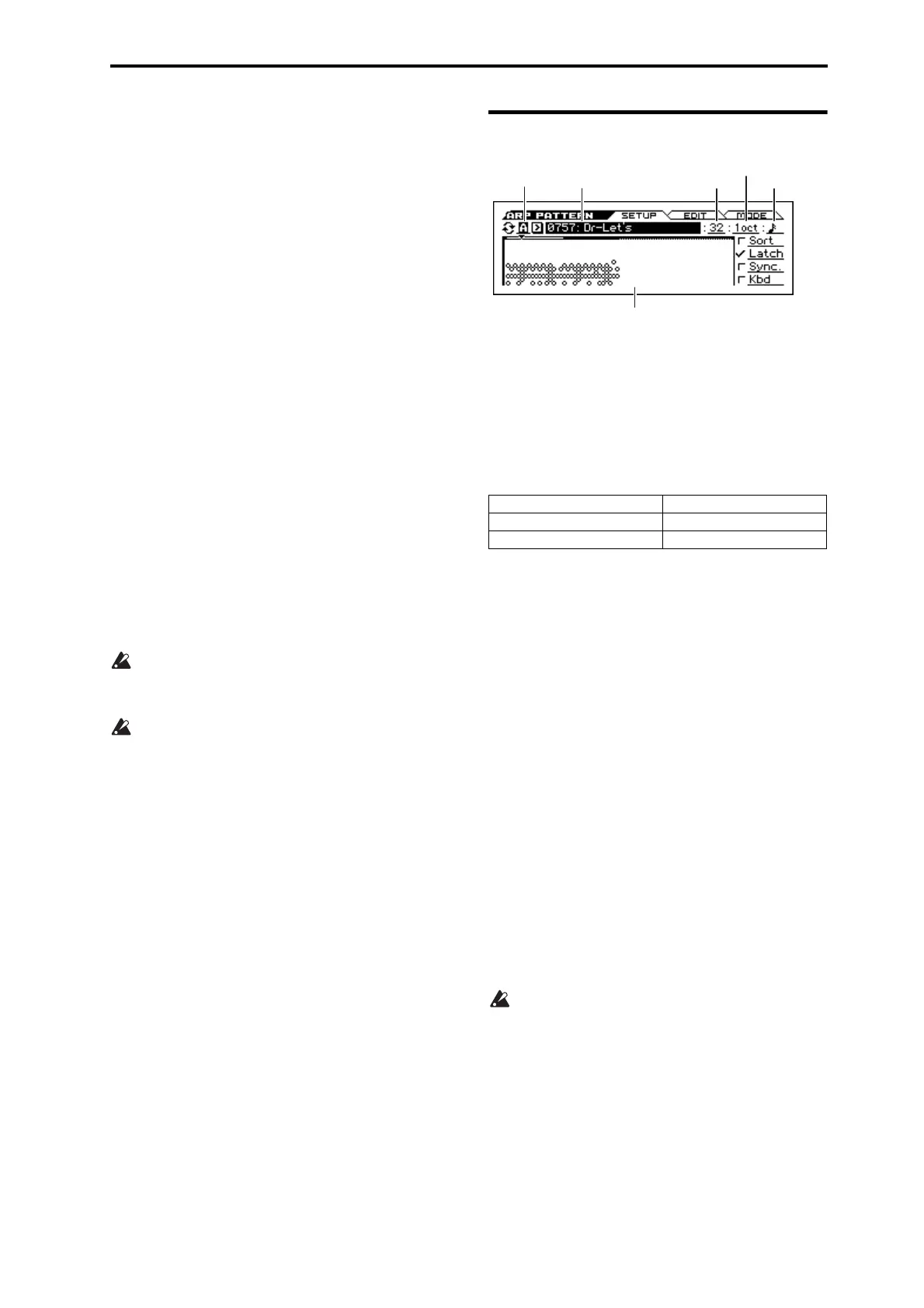4: ARP PATTERN (Arpeggio Pattern) 4–1: SETUP (Pattern Setup)
167
4: ARP PATTERN (Arpeggio Pattern)
Here you can create user arpeggio patterns.
In this page, the KROSS will continue to sound as it did before
entering Global mode.
If you entered Global mode from Program mode: Your editing
will apply to the arpeggio pattern that is selected by the program.
Even if the previously selected program’s arpeggiator is turned off,
it can be turned on by the ARP button.
If you entered Global mode from Combination mode: Yo u r
editing will apply to the arpeggio pattern that is selected by the
combination. Even if the previously selected combination’s
arpeggiator is turned off, it can be turned on by the ARP button.
However, an arpeggiator whose Arpeggiator Run (COMBI> ARP,
C–ARP> A, B) setting A or B is unchecked will not run. Also, the
arpeggiator will not run if it is not assigned to a timbre by the
Arpeggiator Assign (C–ARP> ASSIGN) setting.
If you entered Global mode from Sequencer mode: Your
editing will apply to the arpeggio pattern specified for the selected
song. Even if you entered Global mode from settings where the
arpeggiator was turned off, you can use the ARP button to turn it
on.
However, it is not possible to turn on an arpeggiator where the
Arpeggiator Run (SEQ> ARP, S–ARP> A, B) parameter A or B
is not checked. Additionally, the arpeggiator will not run if it has
not been assigned to a track in Arpeggiator Assign (S–ARP>
ASSIGN).
In each of the above cases, you can modify the settings of the
arpeggio pattern even if the arpeggiator is not turned on. When
editing a pattern, it is a good idea to turn on the arpeggiator and
make sure that it’s the pattern that you wish to edit.
If you want the edited user arpeggio pattern settings to be
backed up even when the power is turned off, you must write
them into memory. Select the Write Arpeggio Patterns
function to access the Write Arpeggio Pattern dialog box.
When you edit a user arpeggio pattern, your edits will affect
all programs and combinations that use the edited pattern. If
you want to edit one of the preload arpeggio patterns, you
should first copy the arpeggio pattern to an unused user
arpeggio pattern, and then edit it.
For details on creating an arpeggio pattern, see page 78 of the
Operation Guide.
4–1: SETUP (Pattern Setup)
Arpeggio Select [A, B]
If the KROSS was previously in Combination or Sequencer mode
and you want to edit an arpeggio pattern, you must select either
arpeggiator A or B as the pattern to edit. Your editing will apply
only to the selected one. B will not be displayed if the previous
mode was Program mode.
Pattern [Preset: UP...RANDOM, 0000...1027]
Selects the pattern that you want to edit.
Note: If you want to edit the arpeggio pattern name, execute the
function Rename Arpeggio Pattern.
Length (Pattern Length) [01...48]
Specifies the length of the arpeggio pattern. The arpeggio pattern
will play the number of steps that you specify here at the note
value interval specified by Resolution, and will then begin again.
This is not valid for preset arpeggio patterns Preset:
UP...RANDOM.
Arpeggio Pattern Preview
This shows a graphic representation of the steps in the user
arpeggio pattern.
If Arpeggio Tone Mode is set to Fixed Note, the step graphics are
shown as hollow circles.
Octave [1oct, 2oct, 3oct, 4oct]
Resolution [
, , , , , , , ]
Sort [Off, On]
Latch [Off, On]
Key Sync. [Off, On]
Keyboard [Off, On]
For more information, please see the “13–1: SETUP” section on
page 51.
Pattern, Octave, Resolution, Sort, Latch, Key Sync., and
Keyboard are parameters that can be set in program,
combination, and Songs, but you can also set them here.
If you move here from Program or Combination mode and
set these parameters, you must return to the original mode
and write them. These parameters cannot be written by the
Write Arpeggio Patterns function on this page.
Preset: UP...RANDOM Preset arpeggio patterns
0000...0915 Preloaded arpeggio patterns
0916...1027 User arpeggio patterns
Pattern
Arpeggio
Select
Length
Arpeggio Pattern Preview
Octave
Resolution
