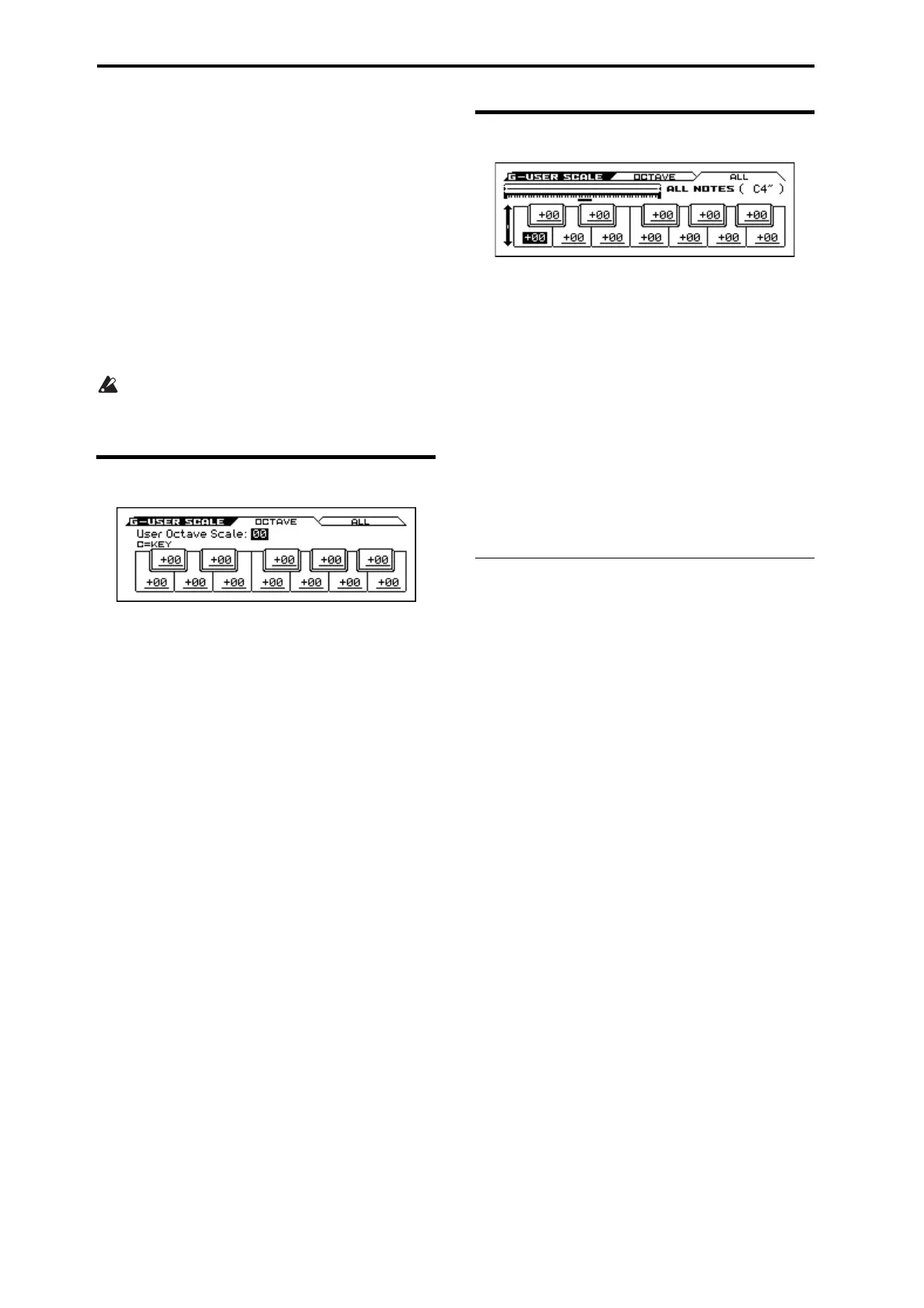Global/Media mode
166
3: G–USER SCALE
Here you can adjust settings for sixteen different User Octave
Scales and one User All Notes Scale.
The user scales you create here can be selected from the following
pages.
• P–BASIC> SCALE
• C–TIMBRE> SCALE
• S–TRACK> SCALE
Note: To edit a scale, use the Program mode page listed above to
select the scale that you want to edit, and then move to this page.
Note: By executing the Copy Scale function, you can copy the
settings of a preset scale (other than Stretch) or of another user
scale, and then edit the settings of the copied scale.
If you want to keep the user scale settings that you edited,
you must use the Write Global Setting function to save them
before you turn off the power.
3–1: OCTAVE
User Octave Scale [00...15]
Selects the User Octave Scale that you want to edit.
Tune [–99…+99]
Adjust pitch settings for each note in the octave.
When you adjust the pitch of each note in the octave (C–B) in one-
cent steps, your settings will be applied to all octaves. This
adjustment is relative to equal temperament.
A setting of –99 lowers the pitch approximately one semitone
below normal pitch.
A setting of +99 raises the pitch approximately one semitone
above normal pitch.
By executing the Copy Scale funciton, you can copy settings from
a preset scale (other than Stretch) or from another user scale.
3–2: ALL
ALL NOTES [C-1...C9]
Indicates the octave of Tune parameters C–B.
Tip: You can use the ENTER button and the keyboard to select
notes.
Use the cursor buttons to switch the selected note in one-
octave units.
Tune [–99…+99]
Adjust independent pitch settings for each of the 128 notes.
Adjust the pitch of each of the 128 notes (C–1 – G9) in one-cent
steps. This adjustment is relative to equal temperament.
A setting of –99 lowers the pitch approximately one semitone
below normal pitch.
A setting of +99 raises the pitch approximately one semitone
above normal pitch.
V
3–1, 2: FUNCTION
•0: Write Global Setting see page 176
•1: Copy Scale see page 179
For more information, please see the “Global, Media:
FUNCTION” section on page 176.
