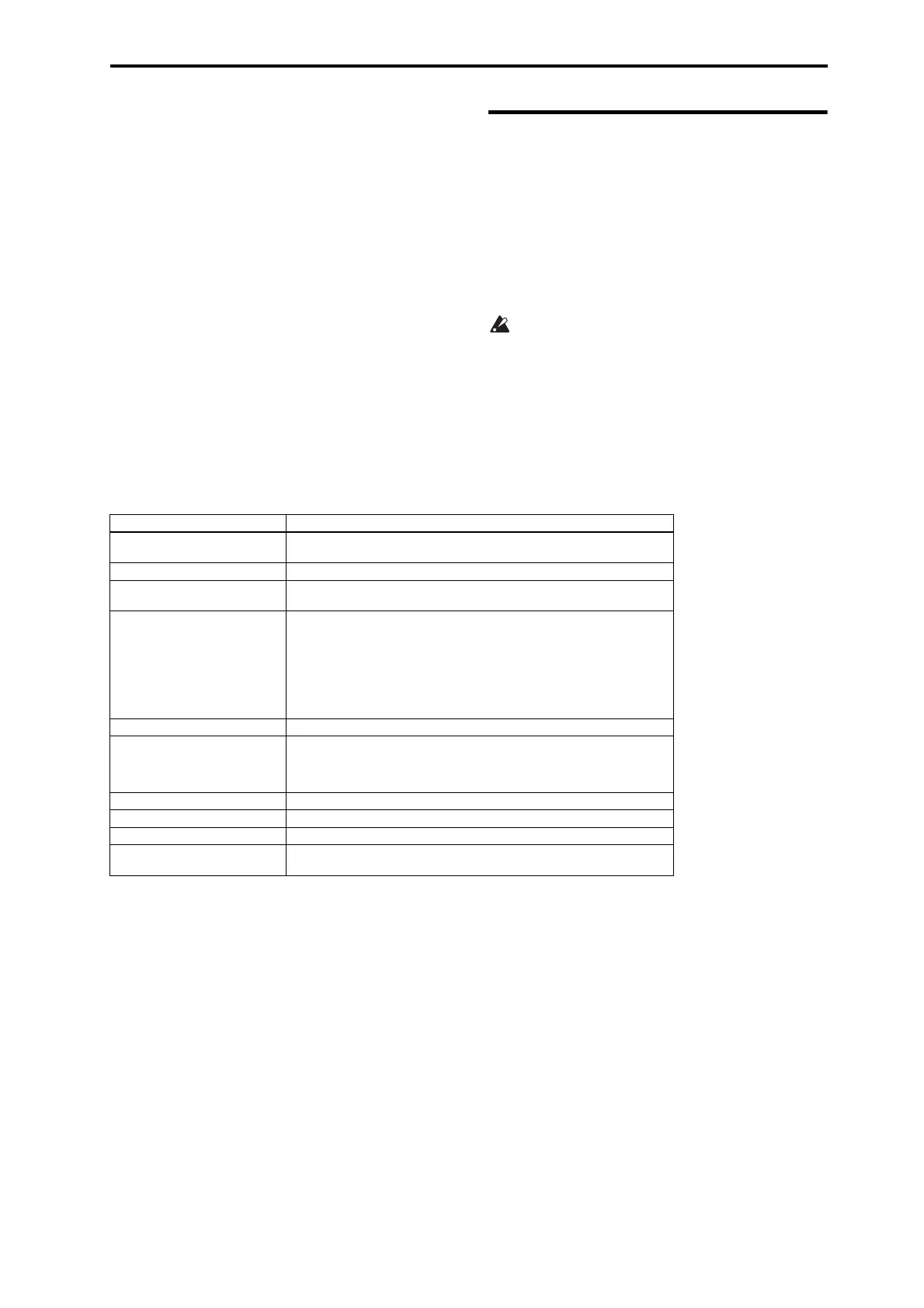KROSS and MIDI CCs Parameters controlled by MIDI CCs #70-79
311
value or maximum value.
• For details about the specific parameters controlled by these
CCs, please see “Parameters controlled by MIDI CCs #70-79”
below.
*5 Controlled on the global MIDI channel.
*6 If you assign a CC# to the ARP ontrol and perform these
operations on the KROSS, the assigned CC# will be
transmitted, and the KROSS itself will also be controlled at the
same time. If this message is received, the result will be the
same as if the KROSS itself had been used.
The CC# settings for each Knob parameterts and button are
made in the G–MIDI> CC page. Use these settings if you need
to assign control change messages, for example when you want
to record button usage on the internal sequencer or an external
MIDI sequencer, or to control the arpeggiator from an external
MIDI device.
Each ARP Controls and button can be assigned to any desired
MIDI control change message CC#00–119, but normally you
will use the CC Default settings.
This table shows the operations for the CC Default settings.
The CC Default settings are the CC#s recommended for use
with these controllers. Normally, you will assign these CC#s.
Parameters controlled by MIDI
CCs #70-79
CC#70–79 correspond to the KROSS’s program parameters listed
below.
In Program mode, the corresponding program parameters will be
temporarily edited when CC#70–79 messages are received on the
global MIDI channel (MIDI Channel G–MIDI> BASIC).
In most cases, you can use the Write Program function to save
the edited values, over-writing the previous Program settings.
When these control changes are received in Combination
(Sequencer) mode, they will affect the program parameters of
the timbre (track) whose MIDI channel matches the channel
of the message. However, that state cannot be directly saved
as a program.
CC# Internal parameters controlled by the CC
70 (Sustain level)
Filter EG 1/2 Sustain (see page 29)
Amp EG 1/2 Sustain (see page 36)
71 (Filter resonance) Filter A/B, 1/2 Resonance (see page 22)
72 (Release time)
Filter EG 1/2 Release (see page 29)
Amp EG 1/2 Release (see page 36)
73 (Attack time)
EG Times:
Filter EG 1/2 Attack (see page 28)
Amp EG 1/2 Attack (see page 36)
Amp EG 1/2 Time Modulation: Attack (see page 37)
EG Levels:
Amp EG 1/2 Level Start (see page 36)
Amp EG 1/2 Level Attack (see page 36)
Amp EG 1/2 Level Modulation: Start (see page 36)
74 (Filter cutoff frequency) Filter A/B, 1/2 Freq (Cutoff Frequency) (see page 22)
75 (Decay time)
Filter EG 1/2 Dcy/Brk (Decay) (see page 28)
Filter EG 1/2 Slp/Sus (Slope) (see page 28)
Amp EG 1/2 Dcy/Brk (Decay) (see page 36)
Amp EG 1/2 Slp/Sus (Slope) (see page 36)
76 (LFO1 speed) LFO 1 Frequency (see page 41)
77 (LFO1 Pitch intensity) Pitch LFO1 Intensity (see page 16)
78 (LFO1 delay) LFO 1 Delay (see page 40)
79 (Filter EG intensity)
Filter EG 1/2 Intensity to A (see page 24)
Filter EG 1/2 Intensity to B (see page 24)
