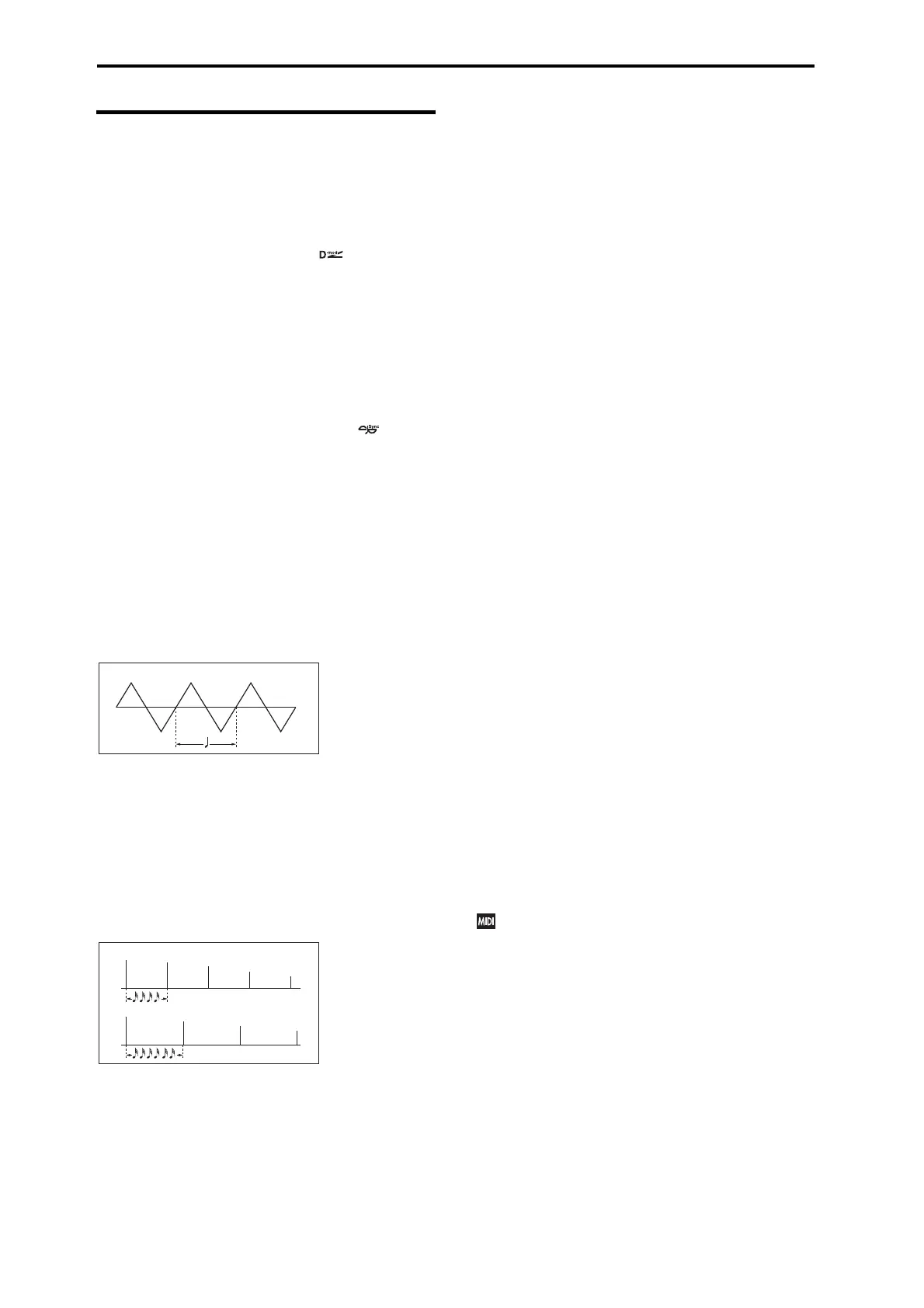Effect Guide
208
Dynamic modulation (Dmod) and
Tempo Synchronization
Dynamic modulation (Dmod)
Dynamic modulation lets you control certain effects parameters in
real-time, using either the built-in controllers or MIDI. These
effect parameters are marked with the logo .
For more information, please see “Dynamic Modulation Sources
(Dmod)” on page 380.
MIDI/Tempo Sync function
MIDI/Tempo Sync is a function that can be used to control effect
parameters in the same way as dynamic modulation (Dmod).
Parameters such as the LFO speed of modulation-type effects or
the delay time of delay-type effects can be synchronized to the
tempo of the arpeggiator or sequencer.
These effects parameters are marked with the logo .
The MIDI/Tempo Sync function can be used with most effects that
have an LFO, such as 011:St.Wah/Auto Wah, and with some
delay-type effects such as 099:L/C/R BPM Delay. You can use
this to apply tempo-synchronized modulation, and if you specify
the delay time in terms of a note value, the setting will follow any
changes you make to the tempo of the arpeggiator or sequencer,
making it convenient for use in a live performance.
Synchronizing LFOs
•Set MIDI Sync to On.
• Set the BPM as desired.
For instance, if you set Base Note to
and Times to x1, each cycle
of the LFO will last for a quarter-note.
If BPM is set to MIDI, it synchronizes to the tempo of the
arpeggiator or sequencer (or to external MIDI clock). If BPM is set
as a value 40.00-300.00, the value specified here is used.
Synchronizing Delay Times
•Set L Dly Note to , and Times to x4.
•Set R Dly Note to
, and Times to x6.
In this case, the left channel delay time will correspond to four
32nd notes, and the right channel delay time will correspond to six
32nd notes.
If the tempo, Base Note, and Times settings combine to exceed
the maximum delay time, an indication such as “Time Over?:
OVER” is displayed (only on the KROSS itself). Please adjust the
settings so that this indication does not appear. (The maximum
delay time will depend on the effect.)
Dynamic modulation to control an effect parameter in realtime
1. Enter Program mode, and select a desired program.
2. Access the P–MFX> SETUPpage.
3. Set MFX2 to 099: L/C/R BPM Delay.
4. Turn on the MFX2, and increase the Amt value.
Verify that the delay sound is being output.
Now, we can set the Dmod to change the delay level via
the modulation wheel
5. In P–MFX>MFX 2 page, set “Input Lvl Dmod” to +100.
6. Set Src to M.Whl #1. The delay sound will disappear.
The input level to the effect can be controlled by the modula-
tion wheel. As you move the modulation wheel away from
yourself, the delay sound will gradually increase.
Using a foot switch connected to the ASSIGNABLE SWITCH
jack to vary the feedback level via Dmod
7. Connect a foot switch to the rear panel ASSIGNABLE
SWITCH jack.
8. Access the GLOBAL mode G–INPUT/CTRL FOOT page, and
set Foot SW Assign to Foot Switch (CC#82).
9. Access the Program mode P–MFX MFX2 page , and set the L/
R/C BPM Delay parameter Feedback Src to Foot #82 and
Amt to +30.
When you move the modulation wheel away from yourself and
press the foot switch, the feedback level will increase, and the
delay sound will continue for a longer time. The “Amt” setting
specifies the feedback level that will be in effect when the foot
switch is pressed. If “Amt” is set to -10, pressing the foot
switch will reduce the feedback level to 0.
Finally, we can use the MIDI/Tempo Sync function to syn-
chronize the delay time to the arpeggiator tempo.
10.Set BPM to MIDI.
11.For L, C, and R, set the Dly Note and Times as desired.
For this example, set Delay Base Note to and Times to x4 so
that the effect will be easily understandable. The delay time
will repeat at an interval of an 8th note.
12.Changing the tempo; the delay time will change.
When you (move the modulation wheel toward yourself and)
press the foot switch, the feedback level will rise, and the
delays will become longer.
13.When you turn on the ARP button, the arpeggiator will begin
playing.
Select any desired arpeggiator. When you change the tempo,
the delay time will c hange in synchronization with the chang-
ing tempo of the arpeggiator playback.
Note: Depending on the specific delay effect, you may hear some
unexpected noise if you change the tempo while the delay is
sounding. This is because the delay sound becomes discontinuous,
and is not a malfunction.
For some effects, you can synchronize the LFO frequency to
the tempo. Set the effect parameters “MIDI Sync” to On, and
BPM to MIDI. (see “MIDI/Tempo Sync function” on
page 208)
BPM/MIDI Sync: Delay Time
Lch
Rch
Dry Wet
Dry Wet
