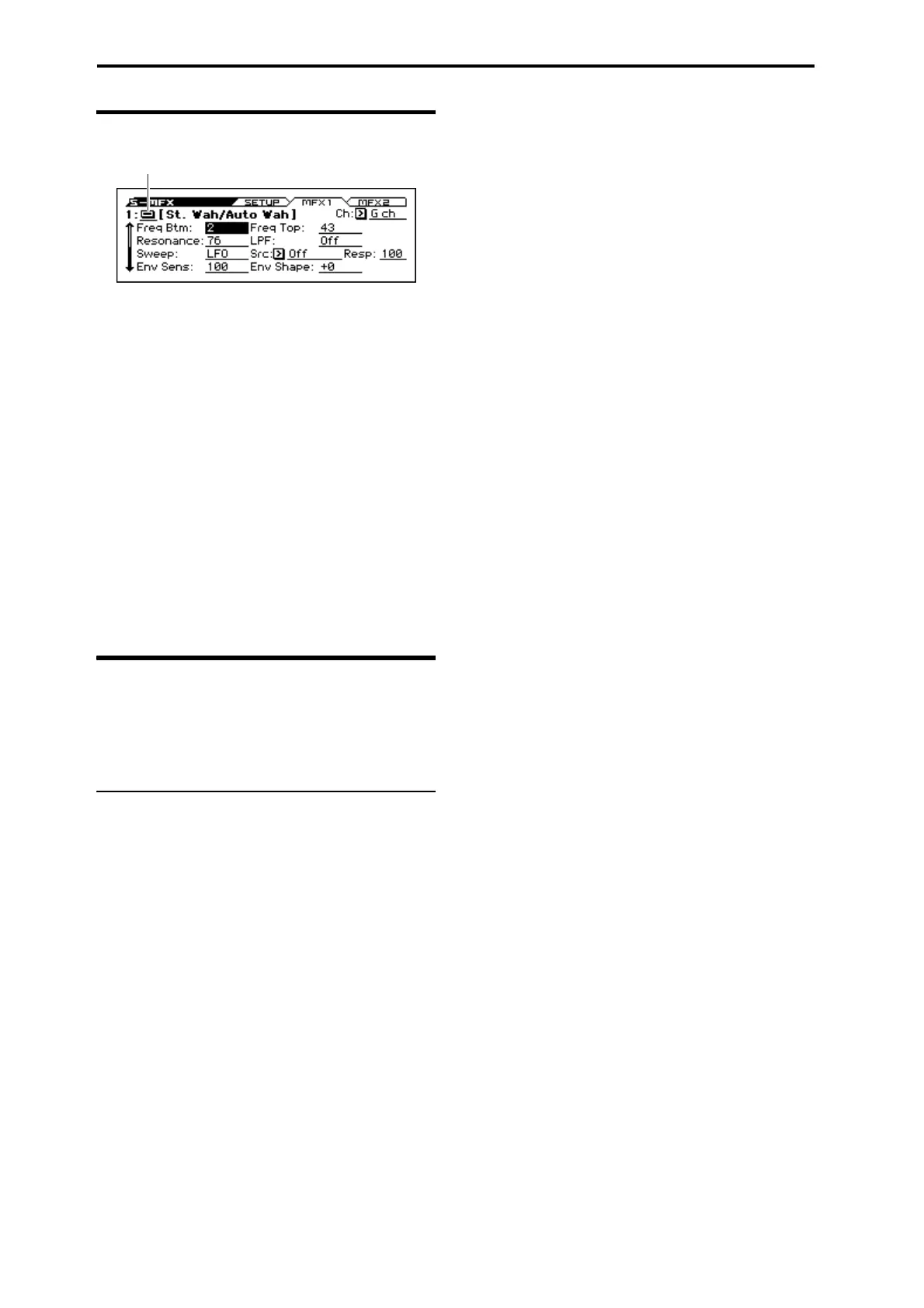Sequencer mode
136
12–2: MFX1 (Master Effect1)
Here you can edit the parameters of the effect that you selected for
MFX1 in the S–MFX> SETUP page.
Effect On/Off [Off, On]
This turns master effect 1 on/off. This is linked with the on/off
setting in the S–MFX> SETUP page.
Ch (Control Channel) [Ch01...16, G ch]
Specifies the MIDI channel that will control dynamic modulation
(Dmod) for the master effect.
Ch01…Ch16: The specified MIDI channel will be used for
control.
G ch: The global MIDI Channel (G–MIDI> BASIC) will be used
for control. Normally you will use the G ch setting.
MFX1 Parameters
Here you can set the effect parameters of the effect that you chose
in the S–MFX> SETUP page.
For details on the individual effects, please see the “Effect Guide”
on page 207.
12–3: MFX2 (Master Effect2)
These pages let you edit the parameters of Master Effect 2. To
select different effects types, use the S–MFX> SETUP page.
The parameters of MFX2 isthe same as for MFX1. For more
information, please see “12–2: MFX1” above.
V
12–1...3: FUNCTION
•0: Memory Status see page 137
•1: Solo Setting see page 63
•2: Undo see page 137
•3: Copy Master Effect see page 151
•4: FF/REW Speed see page 142
•5: Set Location (Set Location for Locate Key) see page 142
For more information, please see the “Sequencer: FUNCTION”
section on page 137.
