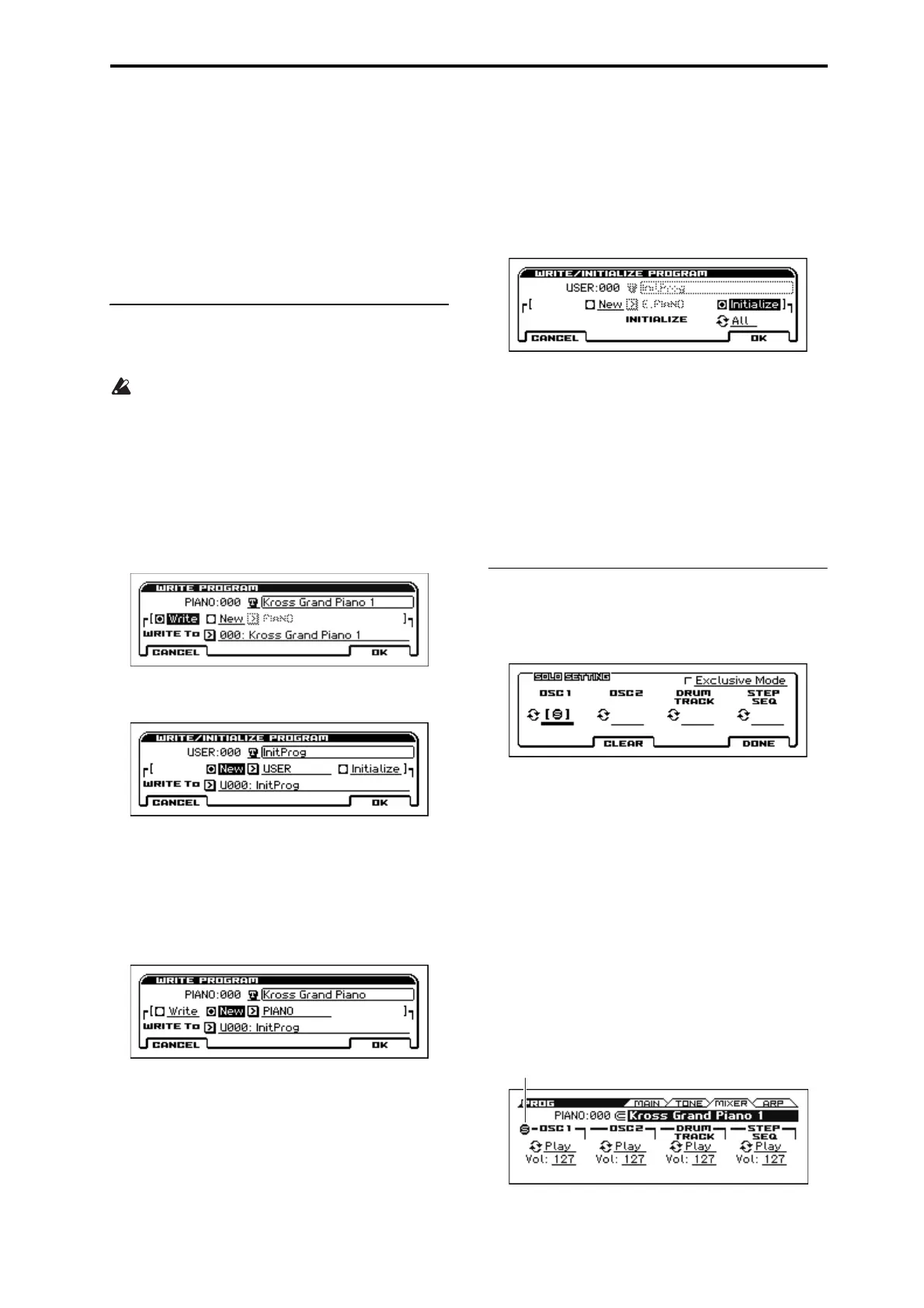Program: Function Write Program, Write/Initialize Program
63
Program: Function
Procedure for each function
1. Press the FUNCTION button to open the function list.
2. Adjust settings in the dialog box.
For details on the settings in each dialog box, refer to the
explanation of each function.
Press the OK button to execute, or press the Cancel button if
you decide not to execute.
Write Program, Write/Initialize Program
Use these functions to save (write) an edited program to internal
memory. You can also initialize a user bank program.
Be sure to save a program that you want to keep. A program
you've edited cannot be recovered if you turn off the power or
select a different program before writing it into memory.
Writing
1. Select the program that you want to save.
2. Choose this function. Depending on the program bank
that's selected, you'll be able to select the following func-
tions.
If a bank A–D or G program is selected:
Write Program function
If a bank U program is selected:
Write/Initialize Program function
3. Specify the save-destination.
If you're using Write Program, choose either Write or New.
If you're using Write/Initialize Program, only New can be selected.
Write: You can save the sound to the same category within bank
A–D. The category is fixed.
New: You can specify any category and save the sound in bank U
000–127.
4. Note the program's category.
5. Select the save-destination in WRITE To. For limitations
on the save-destination, please see step 3.
6. If you want to rename the program that you're saving,
select the text edit button and press the ENTER button.
The text edit dialog box will appear. Enter the program name. (see
“Editing names” on page 124 of the Operation Guide)
When you've finished entering the name, press the OK button to
return to the Write Program dialog box.
7. To execute the Write procedure, press the OK (MENU)
button.
To cancel without executing, press the CANCEL button.
Initialize
Here's how to initialize a program in user bank.
1. Select the user bank program that you want to initialize.
2. Choose this function (Write/Initialize Program).
3. Choose Initialize.
4. Choose This/Bank/All.
This: Only the selected program will be initialized.
BANK (UA...UD): Initializes the programs or combinations of the
selected bank.
All: All programs in bank U will be initialized.
5. To execute the Initialize procedure, press the OK button. To
cancel without executing, press the CANCEL button.
Tip: If you want to initialize banks A-F, load the preload data.(see
“Loading the preloaded data” on page 129 of the Operation Guide)
Solo Setting
Here's how to turn Solo on/off for oscillators 1 and 2, the Drum
Track, and the step sequencer.
1. Use the menu to select Exclusive Solo.
2. Select the item that you want to solo, and switch it on/off.
3. Pressing the CLEAR button will turn off solo for all items.
4. If Exclusive Mode is checked, the operation of the Solo
function will change.
• Not checked: Multiple Solo
The specified OSC1, OSC2, drum track, or the step sequencer will
be soloed. The solo on/off setting will alternate each time you
press the Solo button.
• Checked: Exclusive Solo
Only one source - OSC1, OSC2, the drum track, or the step
sequencer- will be soloed.
Note: The Solo function applies to each mode. All sources are
handled as a single group. In the case of Exclusive Solo, all other
sources will be off if even one source is being soloed.
5. Press the Done button to return to the previous page. Note
the Solo and Mute status.
Tip: Solo takes priority over Mute.
Note: The Solo On/Off setting is not saved when you write the
program.
Solo On
