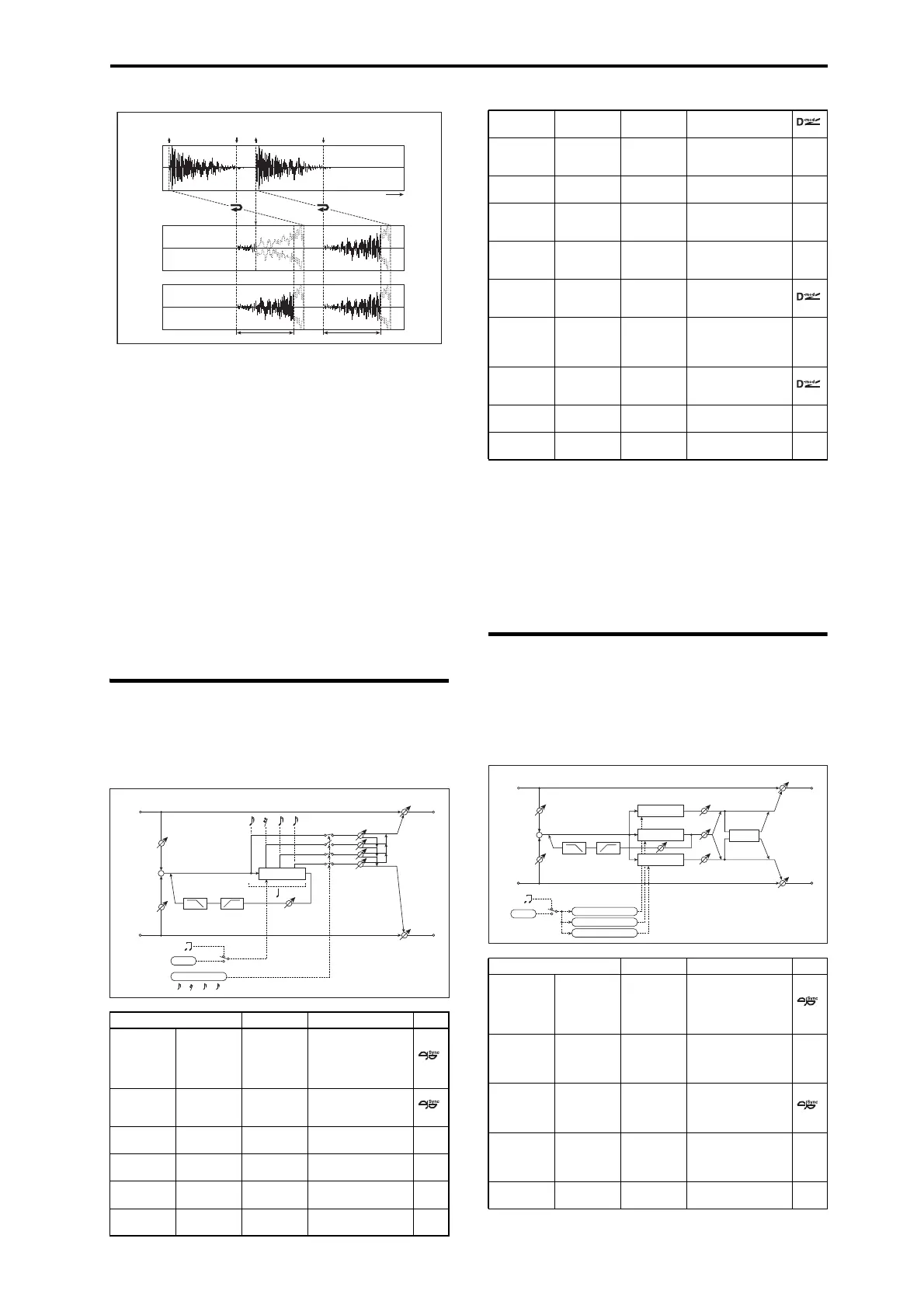Single size effects 098: Sequence BPM Dly (Sequence BPM Delay)
271
Envelope
Source
Threshold
These parameters select the source to control the start and end of
recording.
When “Envelope” is set to Dmod, the input signal will be recorded
only when the value of the modulation source selected by the
Source parameter is 64 or higher.
When “Envelope” is set to Input, the input signal will be recorded
only when its level exceeds the Threshold level.
When recording is completed, reverse playback starts
immediately.
Direct Mix
With Always On, a dry sound is usually output. With Always Off,
dry sounds are not output. With Cross Fade, a dry sound is usually
output.
Set Wet/Dry to Wet to use this parameter effectively.
098: Sequence BPM Dly (Sequence
BPM Delay)
This four-tap delay enables you to select a tempo and rhythm
pattern to set up each tap.
BPM
Rhythm
With the tempo specified by the “BPM” parameter (or the MIDI
Clock tempo if “BPM” is set to MIDI), the length of one beat
equals the feedback delay time, and the interval between taps
becomes equal. Selecting a rhythm pattern will automatically turn
the tap outputs on and off. When “BPM” is set to MIDI, the lower
limit of the “BPM” is 44.
099: L/C/R BPM Delay
The L/C/R delay enables you to match the delay time with the
song tempo. You can also synchronize the delay time with the
arpeggiator or sequencer. If you program the tempo before
performance, you can achieve a delay effect that synchronizes with
the song in real-time. Delay time is set by notes.
Paramter Value Explanation
BPM
←
MIDI,
40.00...
300.00
MIDI syncs to the
system tempo; 40–
300 sets the tempo
manually for this
individual effect p.272
Rhythm
Rhythm
Pattern
...3
Selects a rhythm
pattern
p.272
Tap1 Pan ← L, 1...99, R
Sets the panning of
Tap1
Tap2 Tap2 Pan L, 1...99, R
Sets the panning of
Tap2
Tap3 Tap3 Pan L, 1...99, R
Sets the panning of
Tap3
Tap4 Tap4 Pan L, 1...99, R
Sets the panning of
Tap4
RecRec
Mode/Reverse Time
Input
Mode = Single
Mode = Multi
Time
Reverse Time Reverse Time
Envelope Select = Input
Reverse Reverse
Delay
Left
Right
Feedback
Wet / Dry
Wet / Dry
Wet: Mono In - Stereo Out / Dry: Stereo In - Stereo Out
Input Level D-mod
High Damp Low Damp
Input Level D-mod
+
Tempo
BPM
BPM
Rythm Pattern
Pan
Feedback ← –100...+100
Sets the feedback
amount
Src Source Off...Tempo
Selects the
modulation source of
feedback amount
Amt Amount –100...+100
Sets the feedback
amount
HiDamp[%]
High Damp
[%]
0...100
Sets the damping
amount in the high
range p.266
LoDamp[%]
Low Damp
[%]
0...100
Sets the damping
amount in the low
range p.266
InLvl Dmod
Input Level
Dmod [%]
–100...+100
Sets the modulation
amount of the input
level p.261
Src Source Off...Tempo
Selects the
modulation source
for the input level
p.261
Wet/Dry ←
Dry, 1 : 99...
99 : 1, Wet
Sets the balance
between the effect
and the dry input
Src Source Off...Tempo
Selects a modulation
source for Wet/Dry
Amt Amount –100...+100
Sets the modulation
amount for Wet/Dry
Paramter Value Explanation
BPM ←
MIDI,
40.00...
300.00
MIDI syncs to the
system tempo; 40–
300 sets the tempo
manually for this
individual effect p.223
Time Over? ← ---, OVER!
Displays an error
message when the
delay time exceeds
the upper limit p.272
L Dly Note
L Delay
Base Note
...3
Selects the type of
notes to specify the
delay time for TapL
p.272
L Times Times x1...x32
Sets the number of
notes to specify the
delay time for TapL
p.272
L Level Level 0...50
Sets the output level
of TapL
C Delay
Left
Right
Feedback
Spread
Wet / Dry
Wet / Dry
Wet: Mono In - Stereo Out / Dry: Stereo In - Stereo Out
Input Level D-mod
High Damp
Low Damp
L Delay
Input Level D-mod
+
Level
Level
Level
Tempo
BPM
BPM
Base Note x Times
Base Note x Times
Base Note x Times
R Delay
