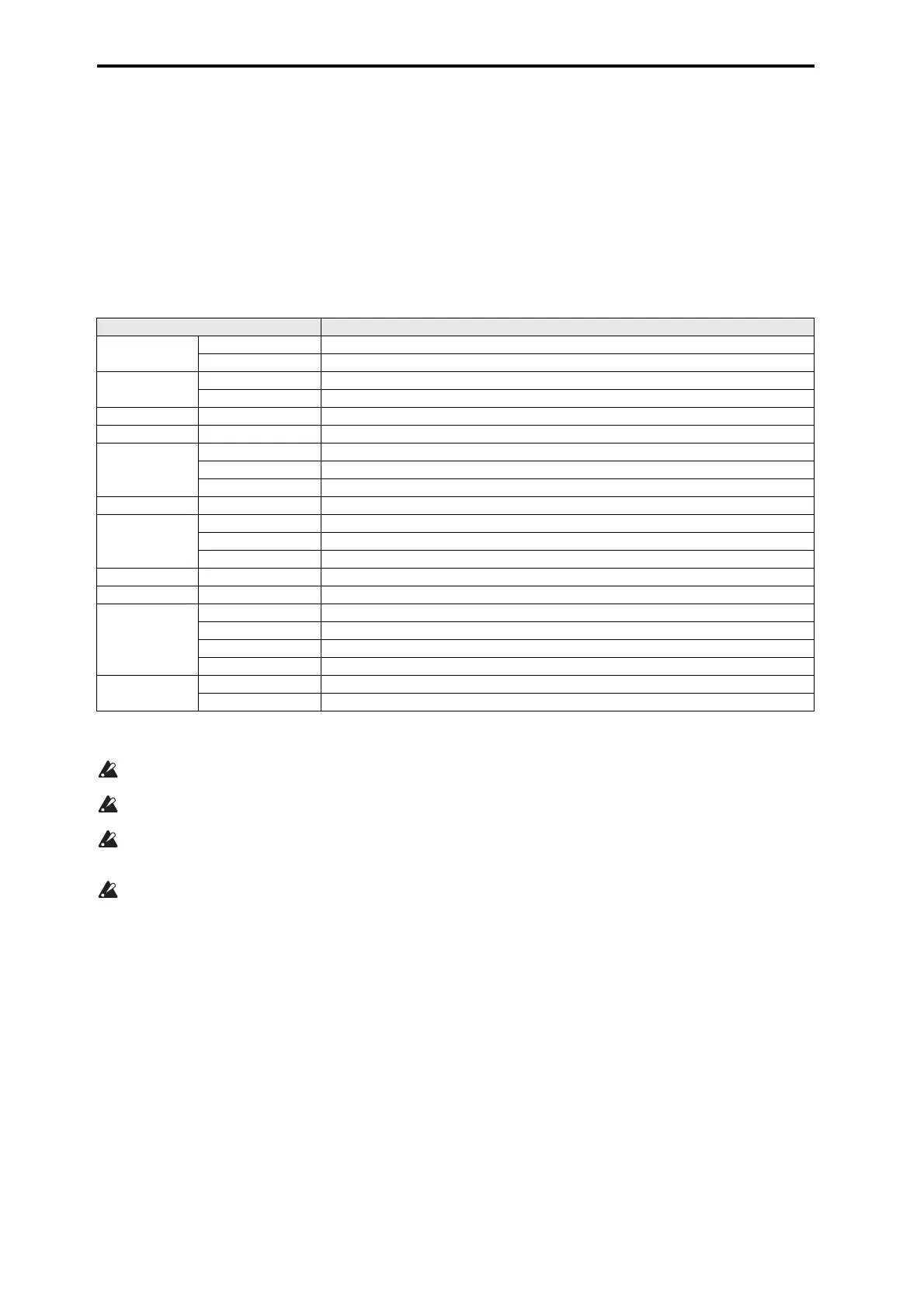Sequencer mode
152
System Exclusive events supported in Sequencer mode
You can record and play back System Exclusive events, and edit tracks that contain System Exclusive events.
SysEx messages that can be recorded in real-time
The following exclusive messages can be recorded in real-time:
• Exclusive messages received from an external MIDI device
• Parameter changes in Sequencer mode (see table below)
• Master Volume universal exclusive messages assigned to the foot pedal
Parameter change messages that you can realtime-record in Sequencer mode
*1: Solo On/Off is always controlled by events in the track, regardless of the play/mute status of that track.
The maximum amount of exclusive data that can be recorded at once is approximately 320 Kbytes. This size will decrease if other
events exist within the same measure.
You cannot simultaneously record exclusive messages received from an external MIDI device and parameter changes produced by
editing.
The events that will be recorded are controlled by the G–MIDI> OUT settings SEQ Mode Param. MIDI Out. For Control Change, only
control change messages will be recorded. For SysEX-Param Change, only parameter changes and exclusive messages will be recorded
(see “Param. MIDI Out” on page 162).
Realtime recording will not record parameter edits that you perform by executing functions in the various pages, nor changes you make
by using the Effect Preset function to recall effect parameters.
Front panel/Page Parameter
Front panel
ARP ARP button
DRUM TRACK DRUM TRACK button
SEQ
PROG, MIX Program Select, Pan, Volume, PLAY/MUTE, Solo On/Off
*1
ARP [GATE], [VELOCITY], [SWING]
S–INPUT/CTRL CONTROLLERS All “SW1,” “SW2” parameters
S–LOOP/TONE TONE ADJ, TONE EG All “Tone Adjust”, “EG Adjust” parameters
S–TRACK
OSC Force OSC Mode, OSC Select, Portamento
PITCH Transpose, Detune, Bend Range
SCALE Use Program’s scale, Type, key, Random
S–ZONE/DELAY DELAY Delay Time [ms], MIDI/Tempo Sync., Base Note, Times
S–ARP
ASSIGN All parameters
A, B All parameters
SCAN ZONE All parameters
S–DRUM TRACK
PATTERN, CHANNEL All “Drum Track” parameters
S–STEP SEQ
BASIC, EDIT, INST, MOD All step sequencer parameters other than STEP, ZONE, and STATUS (RUN/STOP).
S–IFX
BUS, SEND Bus Select, Send1, Send2, Fx Control Bus
Insert FX Setup IFX, Effect On/Off, Chain to, Chain, Pan, Bus Sel, FX Control Bus, Send1, Send2
IFX 1–5 All effect parameters
Common FX LFO All “Common FX LFO 1, 2” parameters
S–MFX
SETUP MFX, Effect On/Off, Chain, Chain Direction, Chain Level, Return 1, Return 2
MFX 1/2 All effect parameters
