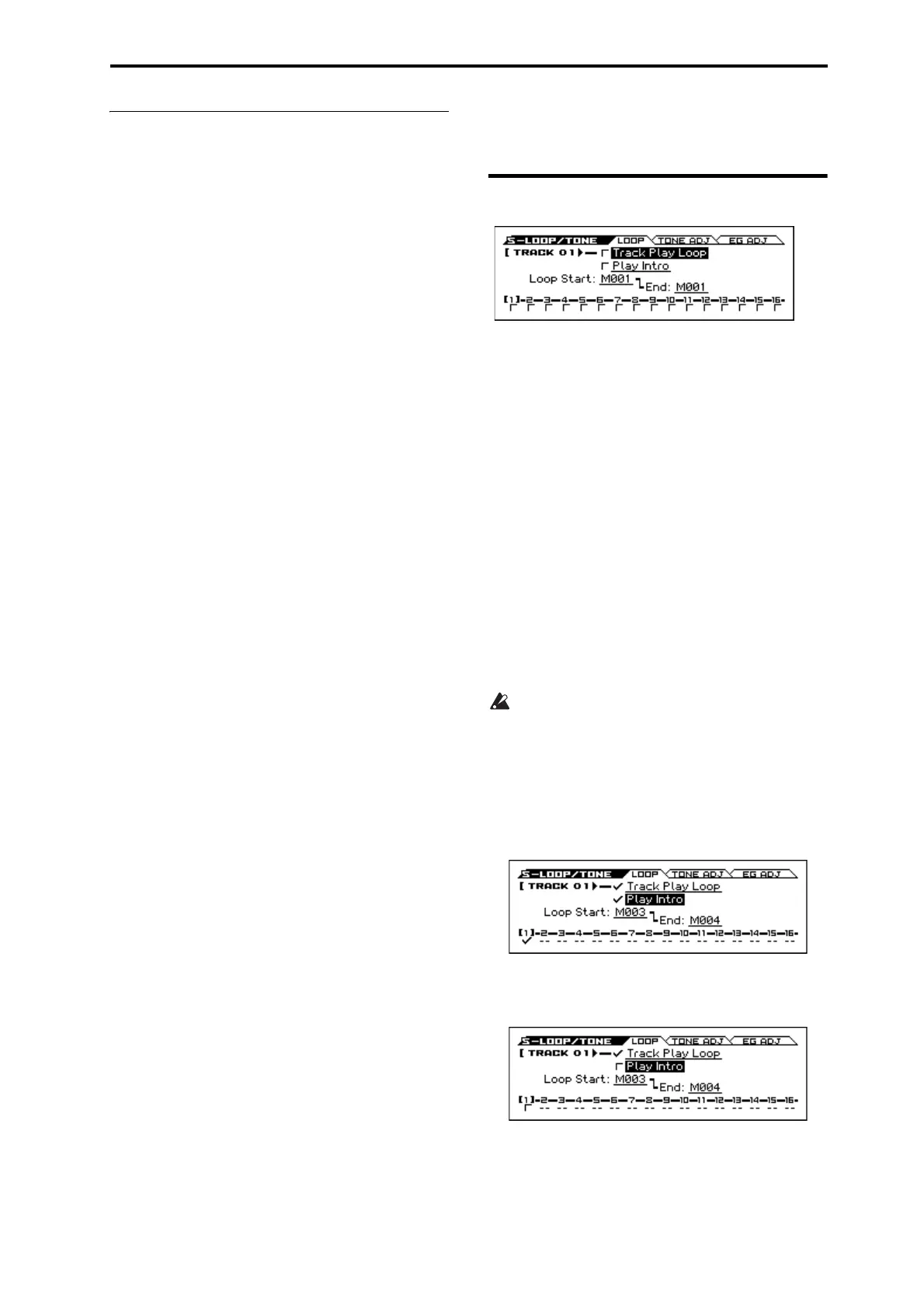2: S–LOOP/TONE 2–1: LOOP (Track Play Loop)
113
V
1–1, 2: FUNCTION
•0: Memory Status see page 137
•1: Solo Setting see page 63
•2: Undo see page 137
•3: Create New Song see page 137
•4: Rename Song see page 137
•5: Delete Song see page 137
•6: Copy From Song see page 137
•7:
Copy from Combination
see page 138
•8: Copy from Program see page 139
•9: Load Template Song see page 139
•10: Save Template Song (Save as User Template Song) see
page 140
•11: GM Initialize see page 141
•12: FF/REW Speed see page 142
•13: Set Location (Set Location for Locate Key) see page
142
For more information, please see the “Sequencer: FUNCTION”
section on page 137.
2: S–LOOP/TONE
2–1: LOOP (Track Play Loop)
When playing or recording a song, you can independently loop the
MIDI tracks.
Track 01...16 (Track Number)
To select a track, place the cursor at one of the following
parameters, and use the cursor buttons to switch tracks. (see
page 105)
Track Play Loop [Off, On]
Specifies looping for a MIDI track.
On (checked): That track will loop between Loop Start Measure
and Loop End Measure.
Play Intro [Off, On]
On (checked): After the measures before the specified Loop Start
Measure are played once, the region of Loop Start Measure –
Loop End Measure will be played repeatedly.
For example, you can use this on a drum track to make it play a
fill-in and then begin looping.
Off (unchecked): Playback will begin from the Loop Start
Measure, and will begin looping immediately.
This will be valid if Track Play Loop is checked and Loop
Start Measure is set to other than 001.
Loop Start (Loop Start Measure) [M001...M999]
Specifies the first measure of the loop.
Loop End (Loop End Measure) [M001...M999]
Specifies the last measure of the loop.
Example)
When “Play Intro” is checked
Track 1 will loop as follows.
M001 – M002 – M003 – M004 – M003 – M004 –M003 – M004…
When “Play Intro” is not checked
Track 1 will loop as follows.
M003 – M004 – M003 – M004 – M003 – M004 – M003 –
M004…
In this way, you can use Track Play Loop to make the realtime
recording process more efficient.
